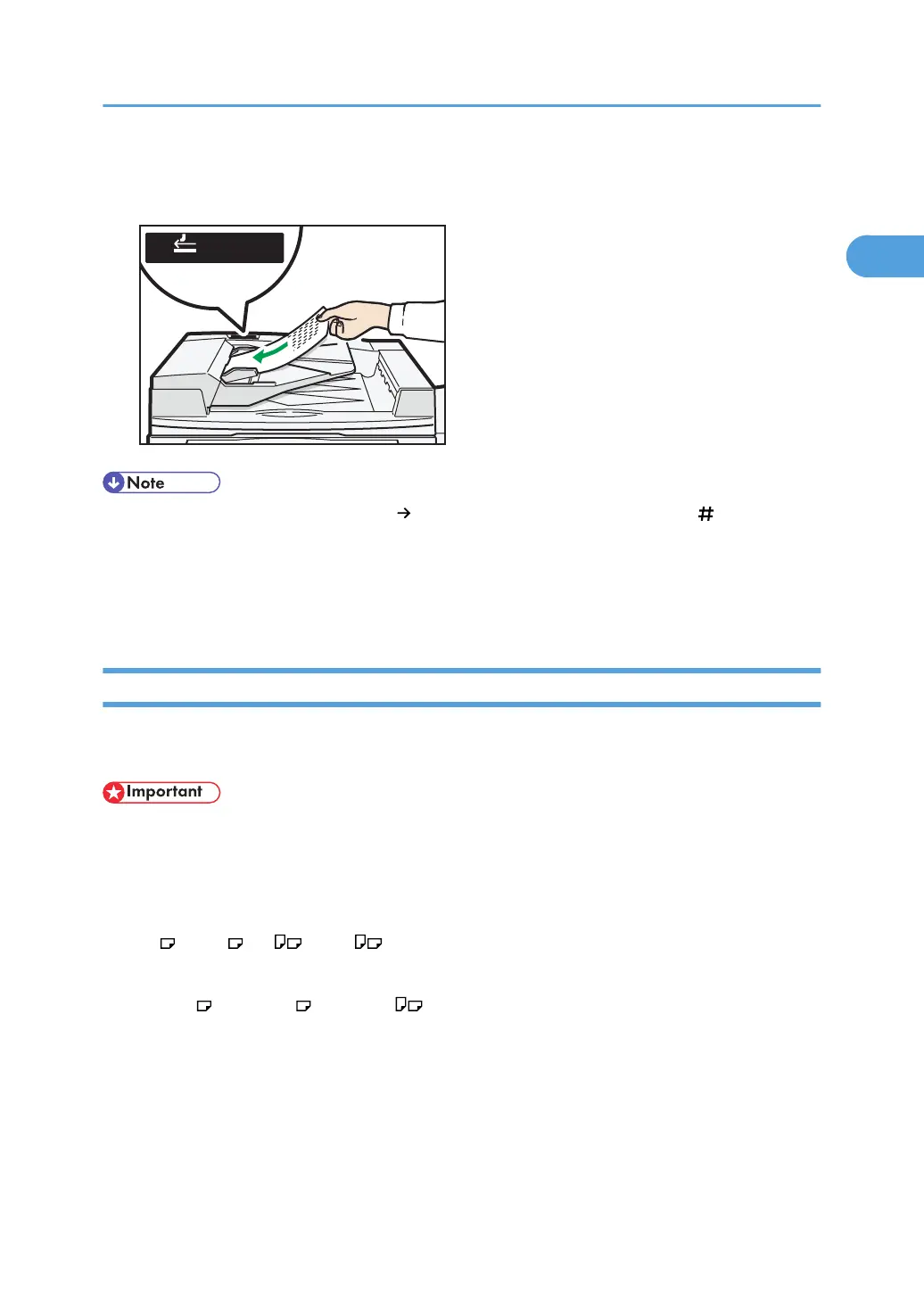4. When the machine instructs you to place another original, place the next page.
The second and subsequent pages will be fed automatically without pressing the [Start] key.
• When the Sort, Combine, or 1 Sided 2 Sided function has been set, press the [ ] key after all
originals have been scanned.
• In SADF mode, an original must be set within a specified time after the previous original has been fed.
You can adjust this time under SADF Auto Reset in User Tools. For details, see “Copier/Document
Server Features”, General Settings Guide.
Mixed Sizes Mode
If you apply this mode, you can place originals of different sizes together in the ADF. The machine will
automatically detect the size of each original and copy it accordingly.
• When placing originals of different sizes in the ADF and making copies without using the Mixed Sizes
mode, paper might become jammed or parts of the original image might not be copied.
The sizes of the originals that can be placed in this mode are as follows:
Metric version
A3 , B4 JIS , A4 , B5 JIS
Inch version
11 × 17 , 8
1
/
2
× 14 , 8
1
/
2
× 11
You can place originals of two different sizes at a time.
Placing Originals
41
