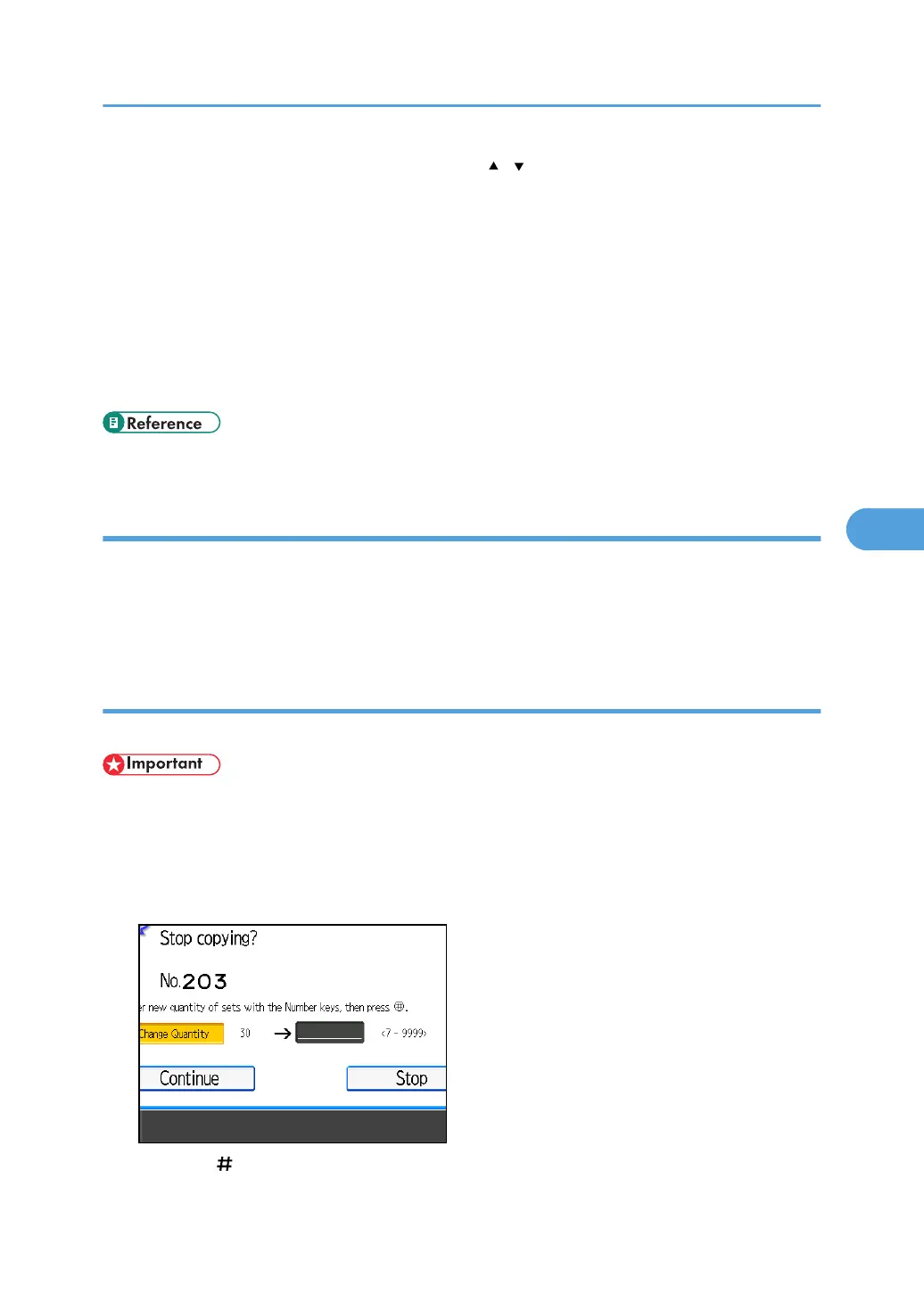• When two or more documents are selected, press [ ] [ ] to confirm the user name, document name
and printing order of the document.
• Pressing [File List] restores the document selection screen.
• You can change the maximum print quantity under Max. Copy Quantity in User Tools. For details
about Max. Copy Quantity, see “Copier/Document Server Features”, General Settings Guide.
• Web Image Monitor allows you to print a document stored in the Document Server from your
computer. For the Web Image Monitor starting procedure, see “Displaying Stored Documents with
Web Image Monitor”.
• Using the Cornering function, you can move the print image to the corner or center of the copy paper.
• p.247 "Displaying Stored Documents with Web Image Monitor"
Interrupting a print job
Interrupts a print job.
1. Press the [Stop] key.
2. Press [Stop].
Changing the number of sets
You can change the number of sets during printing.
• This function can be used only when the Sort function is selected in the printing conditions.
1. Press the [Stop] key.
2. Press [Change Quantity].
3. Enter the number of sets anew with the number keys.
4. Press the [ ] key.
Using the Document Server
241
