
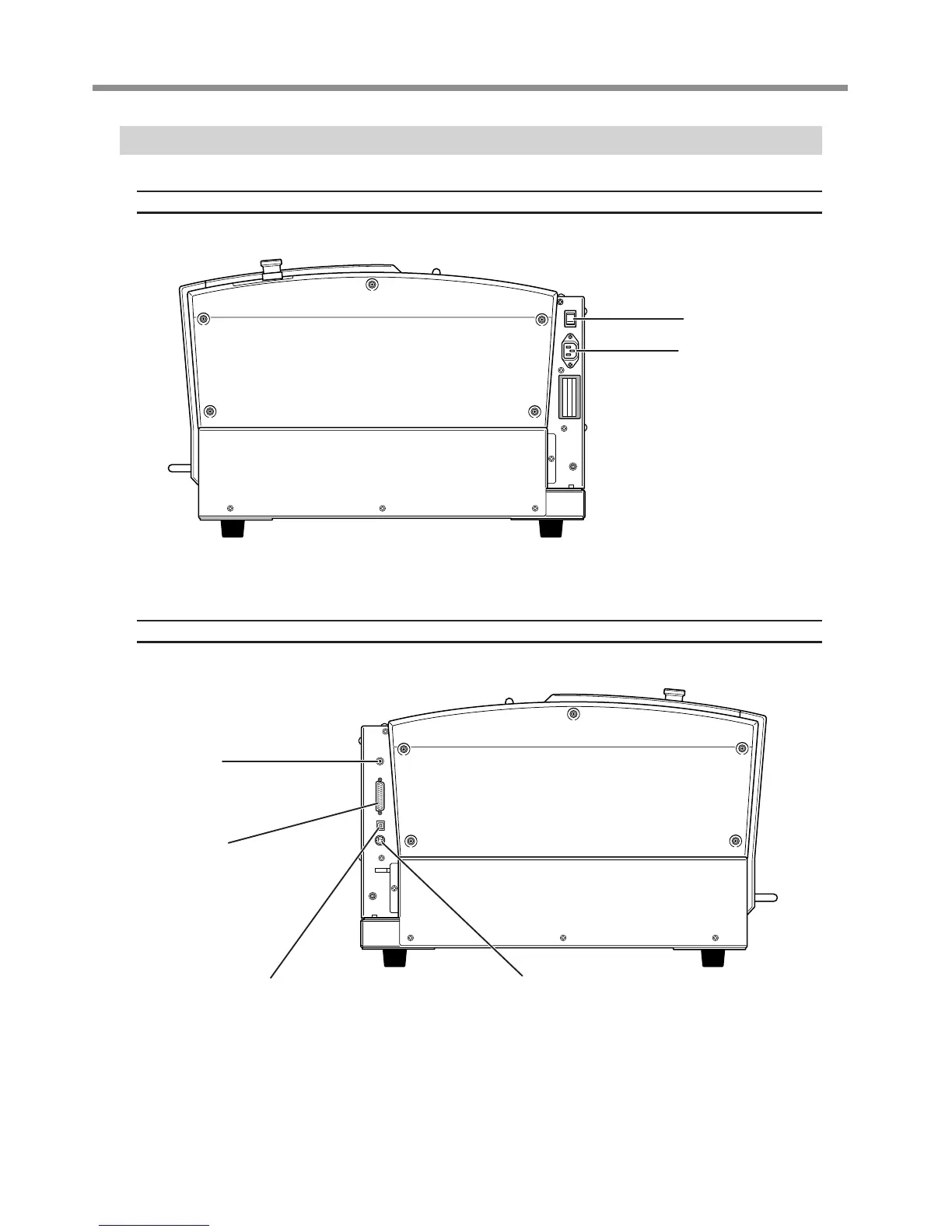 Loading...
Loading...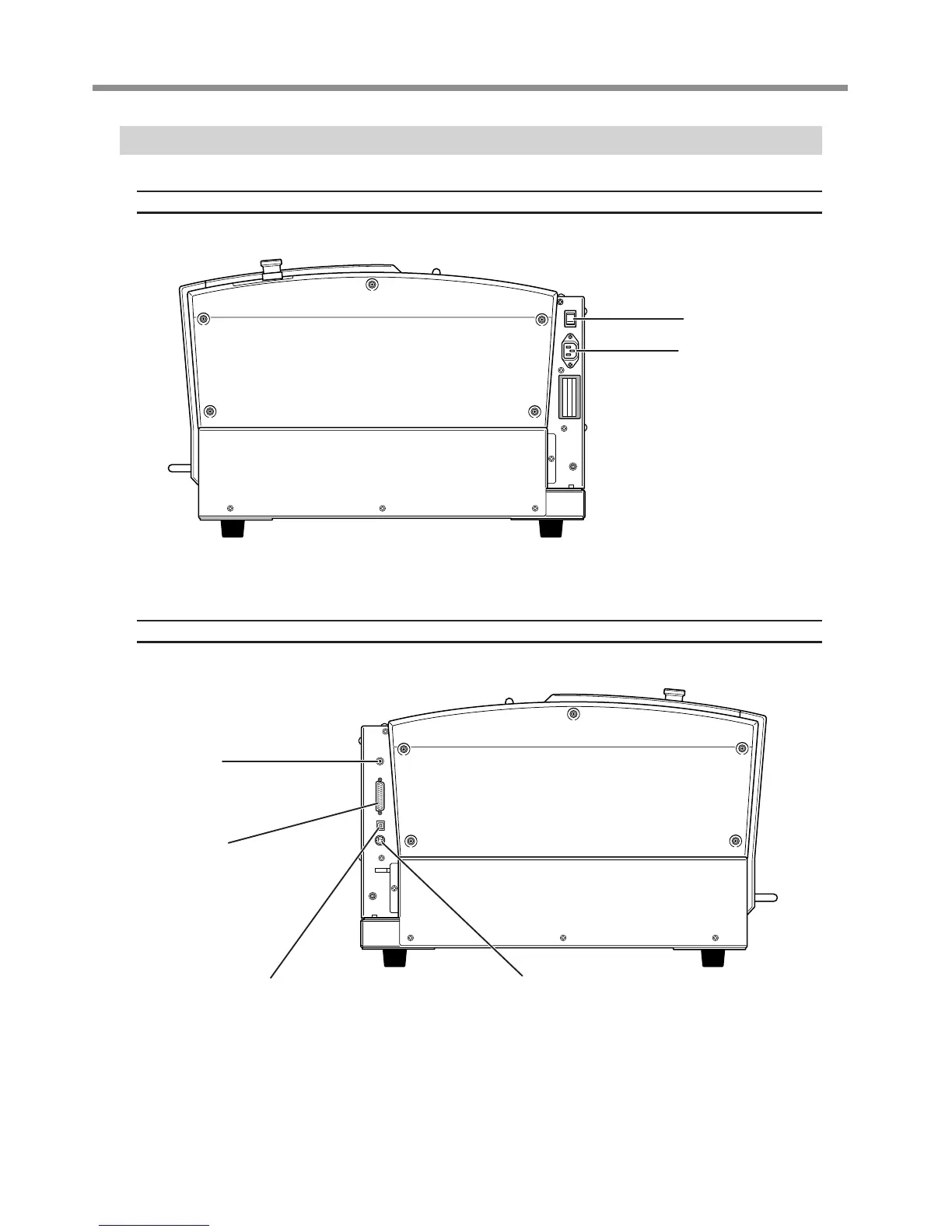
Do you have a question about the Roland EGX-350 and is the answer not in the manual?
| Drive System | Stepper motor |
|---|---|
| Interface | USB |
| Engraving Area | 350 x 300 mm |
| Engraving Area (mm) | 300 x 210 mm |
| Software Resolution (mm) | 0.01 mm/step |
| Spindle Speed | 7, 000 rpm |
| Power Supply | AC 100 - 240 V, 50/60 Hz |
| Acoustic Noise | 65 dB (A) or less (when not cutting) |
| Operating Temperature | 5 - 40 °C |
| Operating Humidity | 35 to 80% (no condensation) |
| External Dimensions (mm) | 680 x 580 x 430 |