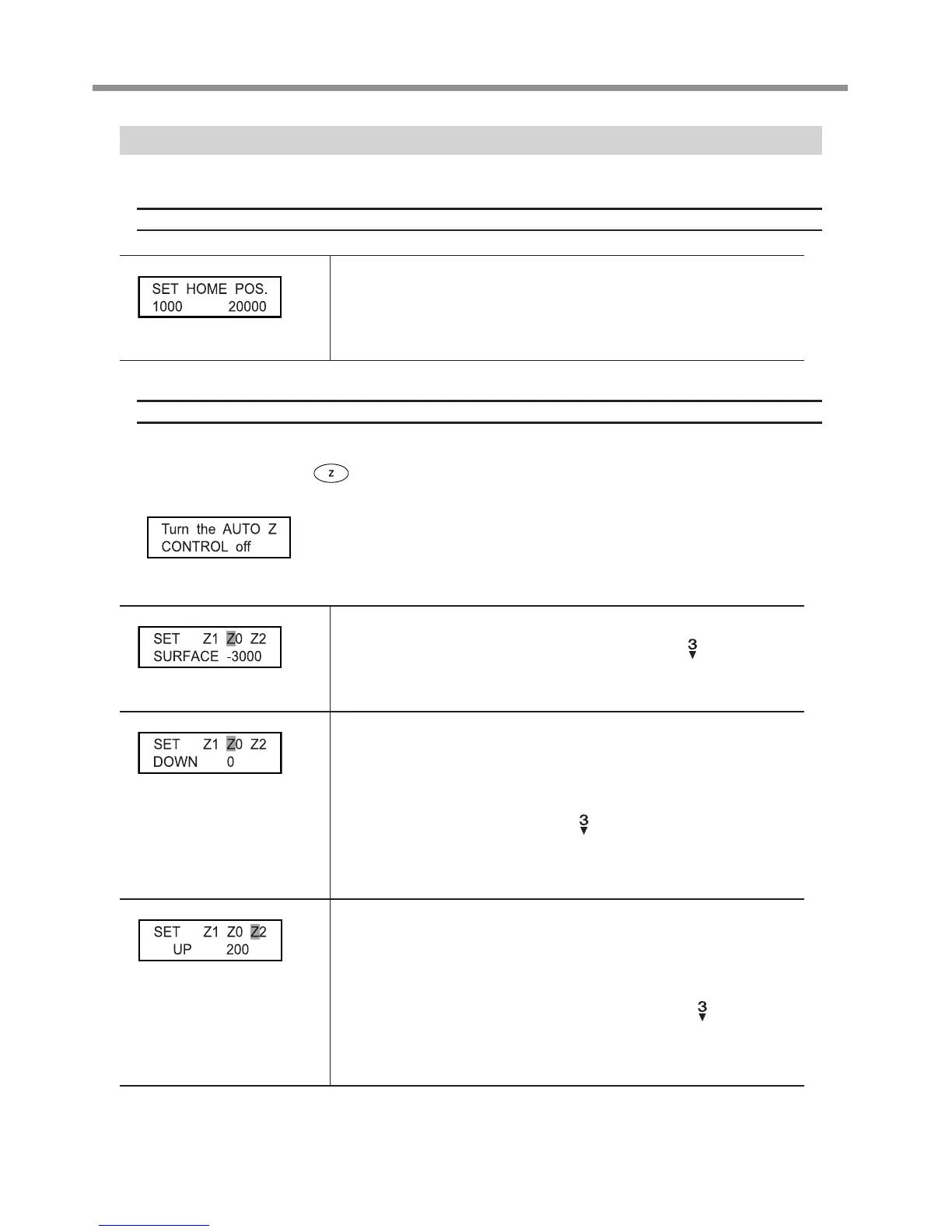Origin-setting Menu
P. 86, "Origin-setting Menu"
XY Origin-setting Menu
This makes the setting for the X- and Y-axis origin point. On this machine, this
location is called the “home position.”
P. 75, "Setting the XY Origin Point (Home Position)"
Z Origin-setting Menu
Before making these settings, make sure of the following points.
[AUTO Z CONTROL] must be set to “OFF.”
If it is set to “ON,” pressing displays the message shown in the gure below. After three seconds, the message
disappears and the original menu returns.
P. 82, "The Position of the Lock Lever," p. 71, "Cutter Installation Method 4"
Z0: This is the Z-axis origin point during cutting. Set this to match the workpiece
and the cutting data. The lock lever is normally set at position
.
P. 62, "Cutter Installation Method 2," p. 71, "Cutter Installation Method 4"
Z1: This sets the cutting-in depth during cutting as the distance from the Z0 posi-
tion. This means that a change in the Z0 position makes the Z1 position change
as well. Because this cannot be set at a location higher than the Z0 position, the
value of the setting must be negative. If the spindle head is at a higher location
than Z0, the screen displays “” for the Z-axis coordinate.
The lock lever is normally set at position
. When you’ve made the setting on
the computer, the computer’s setting takes precedence. Making this setting is
not required.
Z2: This sets the height along the Z axis when performing no-load feed of the cutter
during cutting as the distance from the Z0 position. This means that a change in
the Z0 position makes the Z2 position change as well. Because this cannot be set
at a location lower than the Z0 position, the value of the setting must be positive.
If the spindle head is at a lower location than Z0, the screen displays “” for
the Z-axis coordinate. The lock lever is normally set at position
. When you’ve
made the setting on the computer, the computer’s setting takes precedence, and
so making this setting is not necessary.
