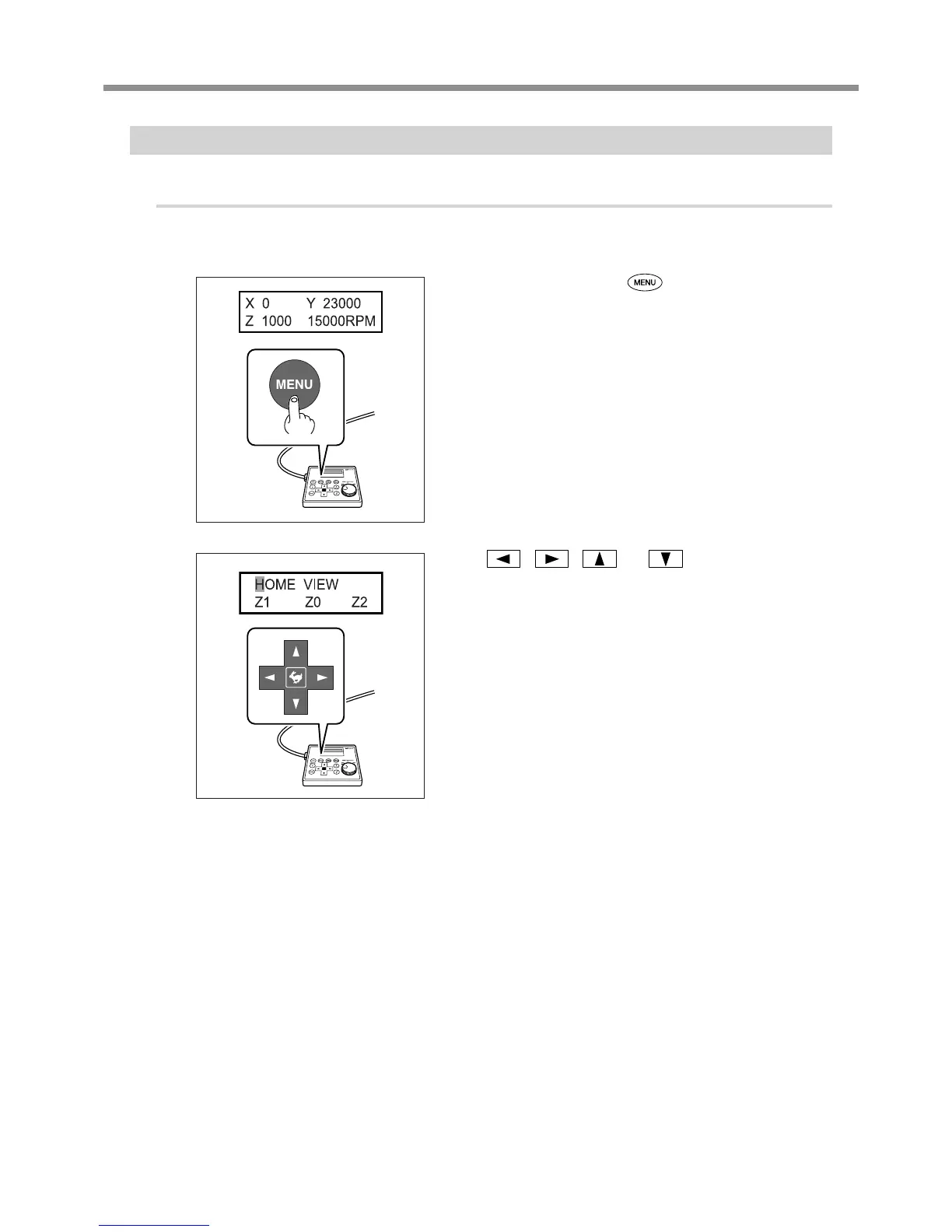Moving to a Specic Position Automatically
Procedure
Close the front cover.
At the main screen, press twice.
Press , , , or to select the move-
ment destination.
HOME
This is the location where the X- and Y-axis coordinates are both “0” (the
XY origin point). When movement by this operation is performed, to
avoid contact with the workpiece, the machine rst rises to the highest
point along the Z axis, and then performs movement.
P. 75, “Setting the XY Origin Point (Home Position)”
VIEW
This is the inner-left location on the workpiece table. You use it in situa-
tions such as when mounting or removing a workpiece, or when checking
the state of the workpiece.
Z0
This is the location where the Z-axis coordinate is “0.”
P. 62, “Cutter Installation Method 2,” p. 71, “Cutter Installation Method 4,” and
p. 92,“Origin-setting Menu”
Z1
This is the location of the cutting-in depth when cutting the work-
piece.
P. 92, “Origin-setting Menu”
Z2
This is the height location along the Z axis when performing noload feed
of the cutter during cutting.
P. 92, “Origin-setting Menu”
45
