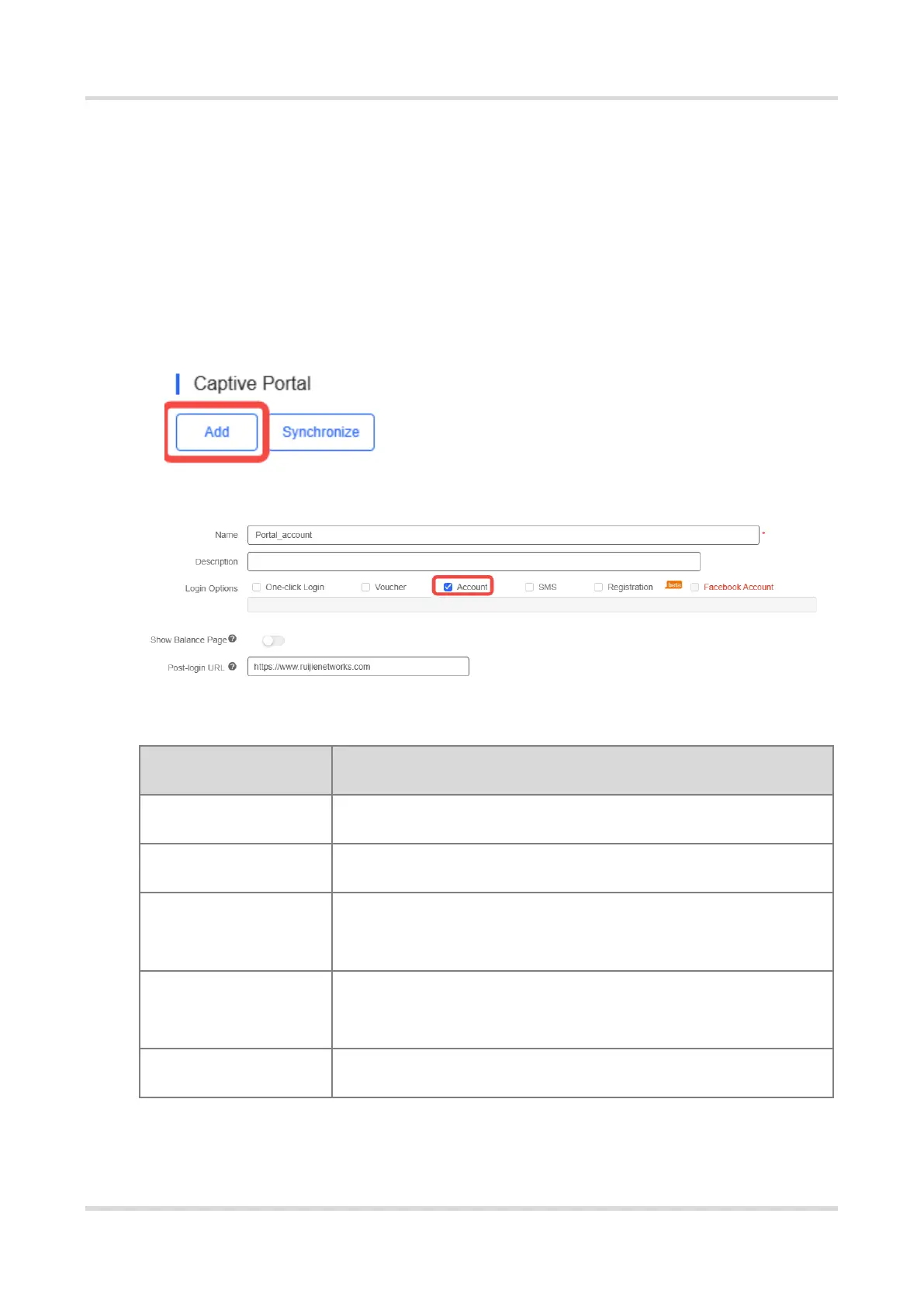Web-based Configuration Guide Wi-Fi Network Settings
100
3.21.4 Configuring Account Authentication on Ruijie Cloud
1. Configuring a Portal Template with the Authentication Mode Set to
Account
(1) Log in to Ruijie Cloud, choose Project > Configuration > Authentication > Captive
Portal, and select a network that needs to configure wireless authentication.
(2) Click Add to open the portal template configuration page.
(3) Configure basic information of the portal template.
Table 3-13 Basic Information of the Portal Template
Indicates the name of a captive portal template.
Indicates the description of a captive portal template.
Select Account, which indicates login with the account and
password.
Indicates the available duration, time, or data after portal
authentication.
Indicates the URL that is displayed after portal authentication.
(4) In the Portal Page area, click Basic to configure basic information for the portal page.
