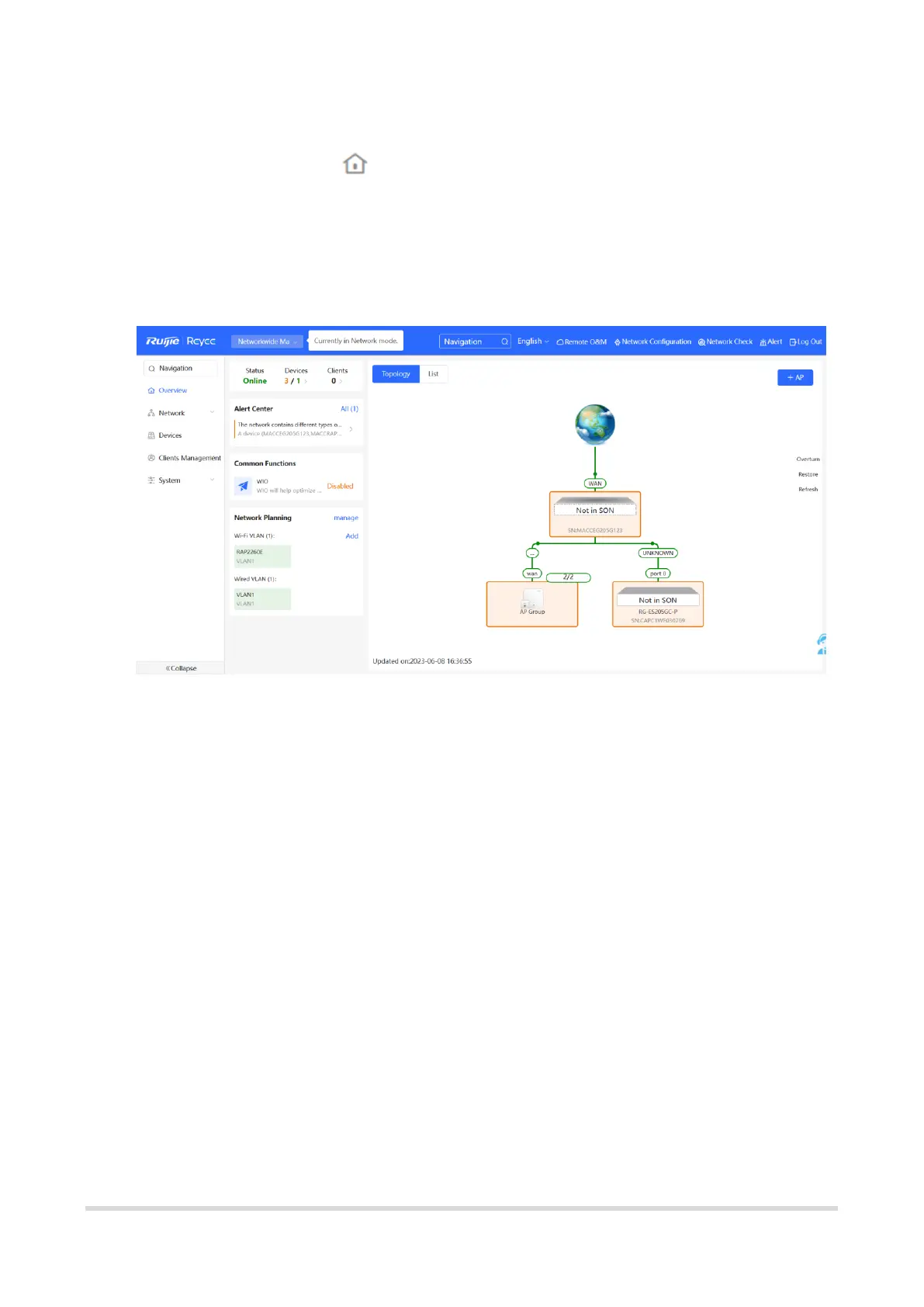18
In Network mode, select Overview.
The Overview webpage displays the current network topology, real-time uplink and
downlink flow, networking status, and the number of users. The quick access to network
and device settings is also provided on the Overview webpage. Users can monitor,
configure and manage the network status on the current page.
2.1 Viewing the Network Information
You can view the online device, port ID, device SN as well as the real-time uplink and
downlink flow in the network topology.
