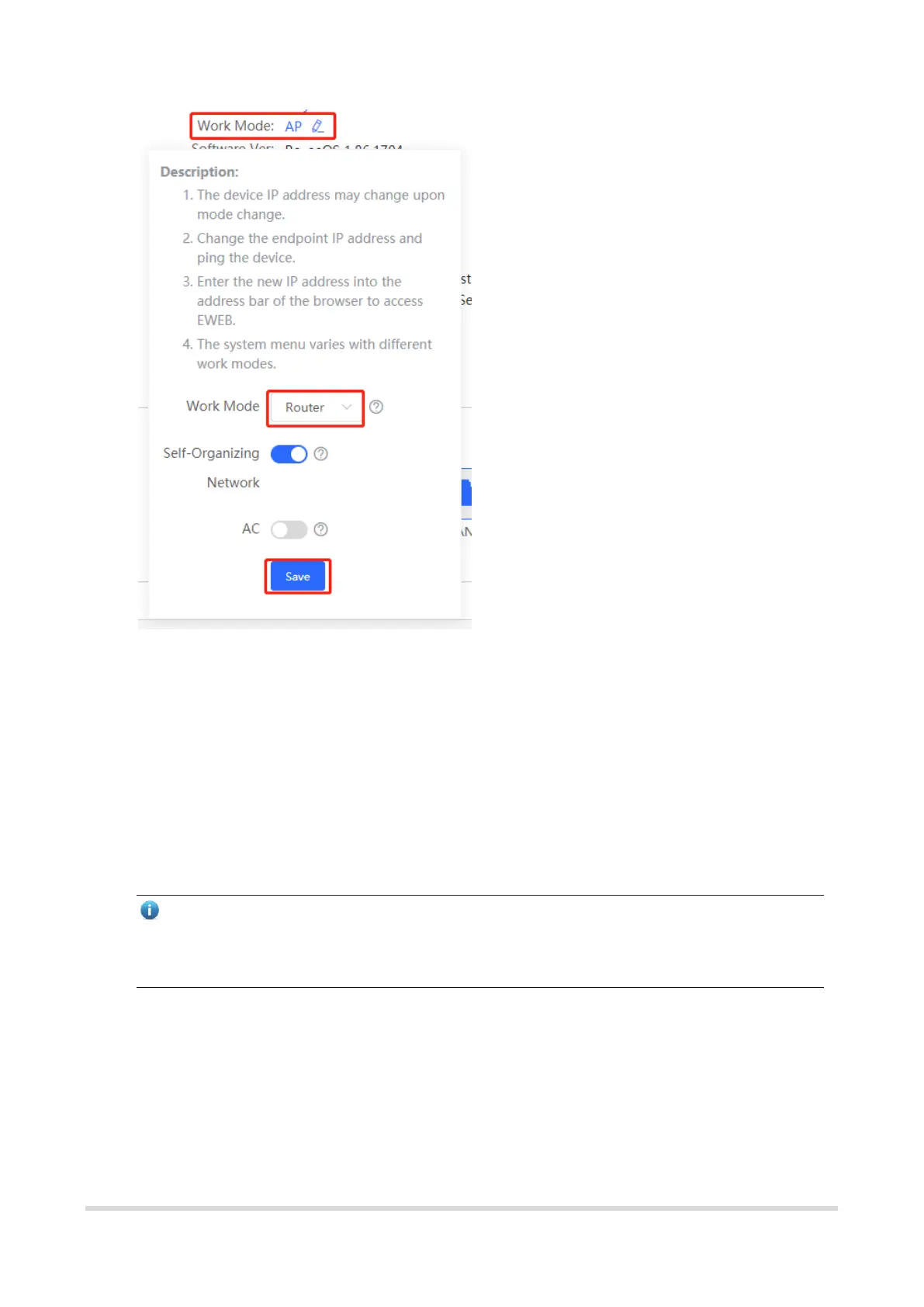6
1.5.2 Configuration Steps
1. Add a Device to Network
You can manage and configure all devices in the network in batches by default. Please
verify the device count and network status before configuration.
Note
New devices will join in a network automatically after being powered on. You only need
to verify the device count.
If a new device is detected not in the network, click Add to My Network and enter its
management password to add the device manually.
