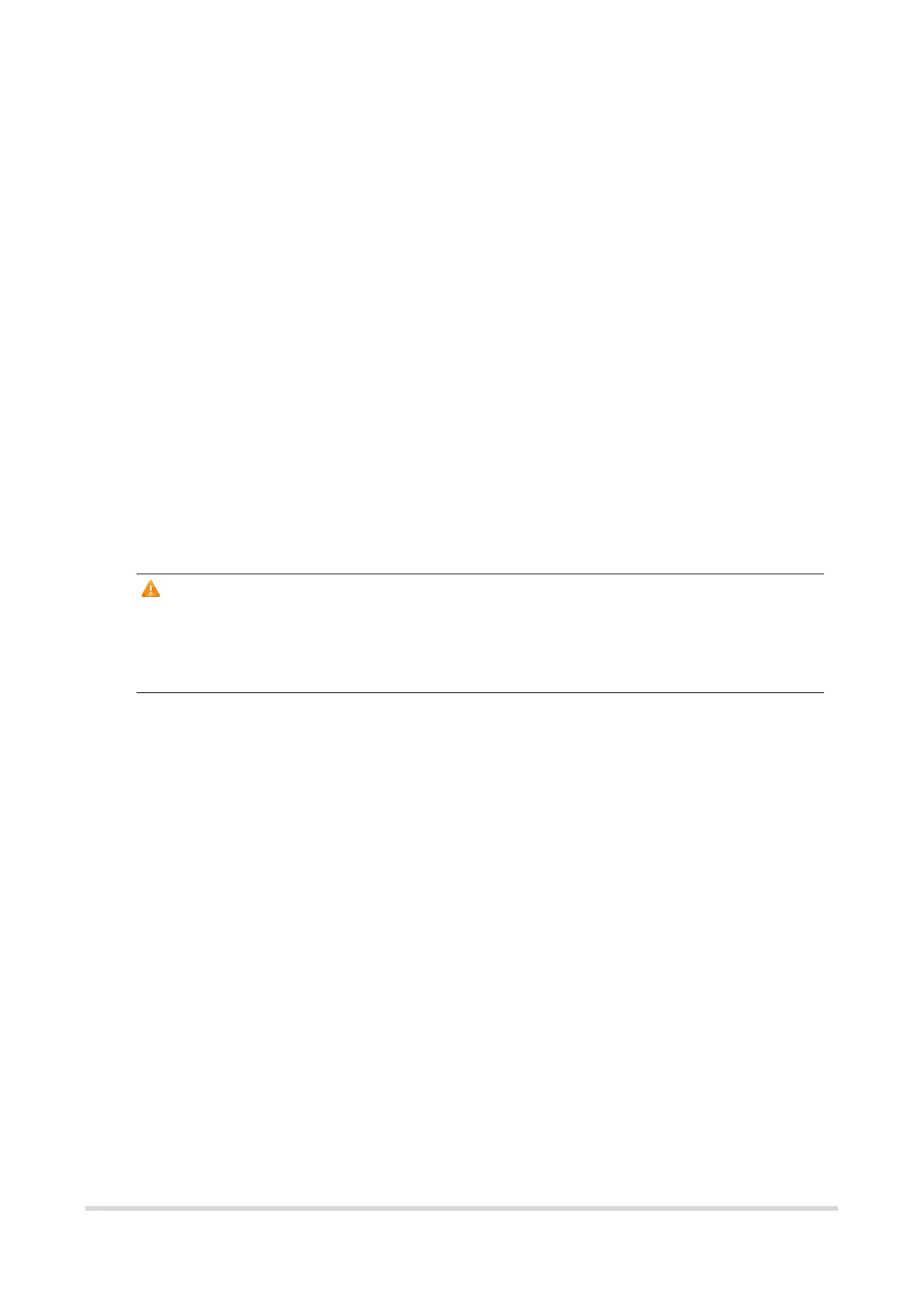4
1.4.1 AP Mode
The device performs L2 forwarding and does not support the DHCP address pool
function. In AP mode, the device often networks with devices supporting the routing
function. IP addresses of downlink wireless clients are assigned and managed by the
uplink device (supporting the DHCP address pool) of the AP in a unified manner, and the
AP only transparently transmits data.
1.4.2 Router Mode
The device supports NAT routing and forwarding. The addresses of wireless clients can
be assigned by the AP and wireless network data is routed and forwarded by the AP. NAT
is supported in this mode. When an AP works in the router mode, it supports device
networking, network-wide configuration, and AP-specific radio functions.
There are three Internet types available: PPPoE, DHCP mode and static IP address mode.
You can connect the device to an Ethernet cable or an upstream device.
Caution
After switching to the router mode, the device’s LAN IP address will change to
192.168.120.1. Please obtain an IP address automatically for your management client
and enter 10.44.77.254 into the address bar of the browser to log in to Eweb again.
1.4.3 Wireless Repeater Mode
The device does not support the routing and DHCP server functions in the wireless
repeater mode. IP addresses of the clients are assigned and managed by the primary
router. On an available network, the device can be connected to the primary router
through wireless connection to expand the Wi-Fi coverage and increase the number of
LAN ports and wireless access devices.
1.5 Configuration Wizard (Router Mode)
Upon first login, you can perform quick configuration procedures to configure the
Internet type, Wi-Fi network and management password.
