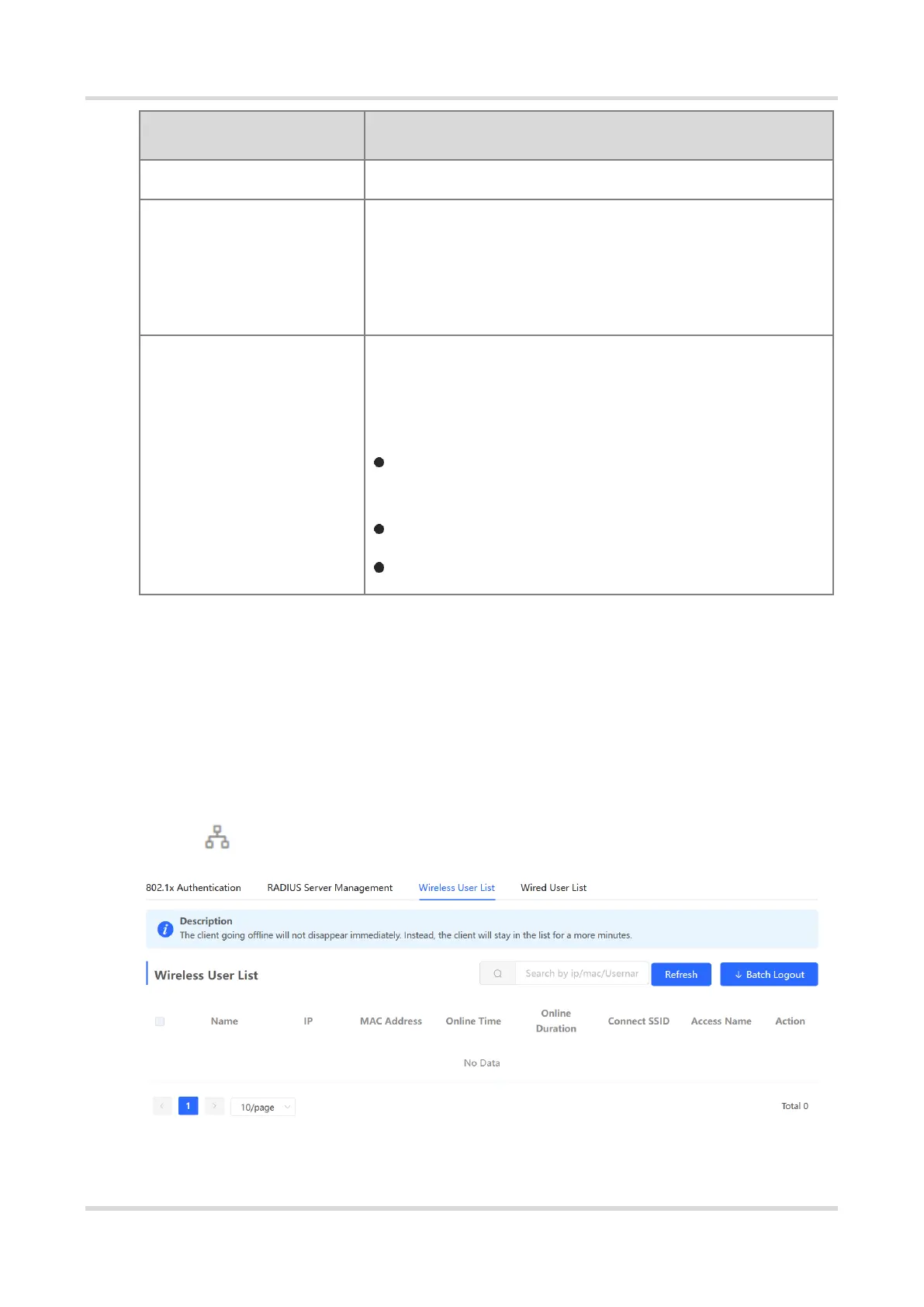Web-based Configuration Guide Wi-Fi Network Settings
125
RADIUS server is unreachable.
If this function is enabled, it is necessary to set the server
detection cycle, server detection times, and server
detection username. Determines the server status and
whether to enable functions such as the escape function.
Configure the format of the MAC address used in attribute
31 (Calling-Station-ID) of a RADIUS message.
The following formats are supported:
Dotted hexadecimal format. For example,
00d0.f8aa.bbcc.
IETF format. For example: 00-D0-F8-AA-BB-CC.
Unformatted (default). For example: 00d0f8aabbcc
3.22.3 Viewing Wireless User List
When the 802.1X feature is configured globally, and a client is authenticated and
connected to the network in a wireless manner, you can view the client in the Wireless
User List.
To access the configuration page, perform the following operations: In Network mode,
choose Network > 802.1x Authentication > Wireless User List.
