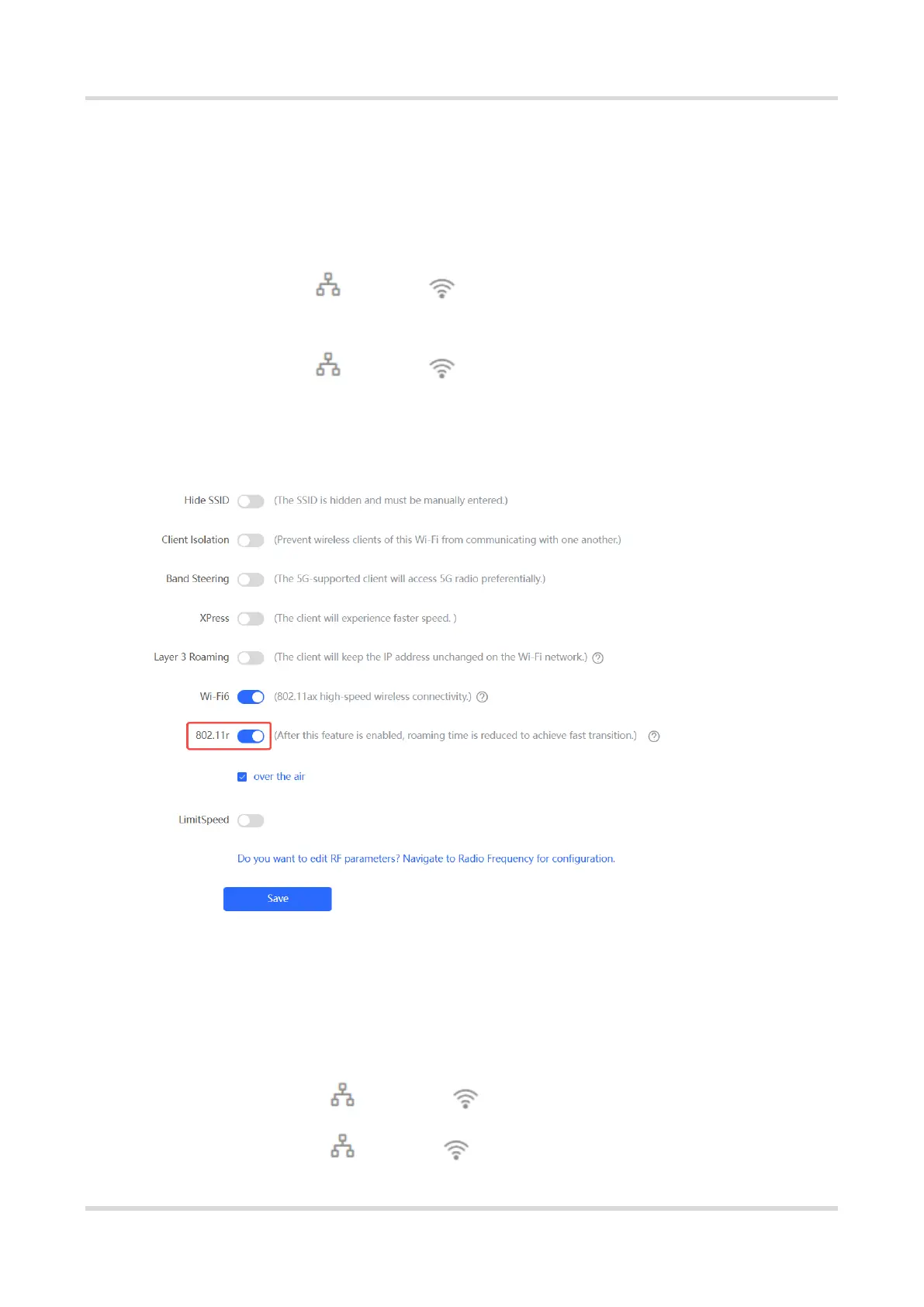Web-based Configuration Guide Wi-Fi Network Settings
53
3.10 Configuring 802.11r
The 802.11r feature is supported only when the encryption type is either WPA2-PSK or
WPA2-802.1X.
(1) To access the configuration page, perform the following operations:
Method 1: Choose Network ( WLAN) > Wi-Fi > Wi-Fi Settings. Select the
target Wi-Fi.
Method 2: Choose Network ( WLAN) > Wi-Fi > Wi-Fi List. Select the target Wi-
Fi in the list and click Edit in the action column.
(2) Click to expand Advanced Settings. Enable 802.11r, and click Save. After this feature is
enabled, roaming time is reduced to achieve fast transition.
3.11 Adding a Wi-Fi Network
(1) Go to the page for configuration.
Method 1: Choose Network ( WLAN) > Wi-Fi > Wi-Fi Settings.
Method 2: Choose Network ( WLAN) > Wi-Fi > Wi-Fi List.
