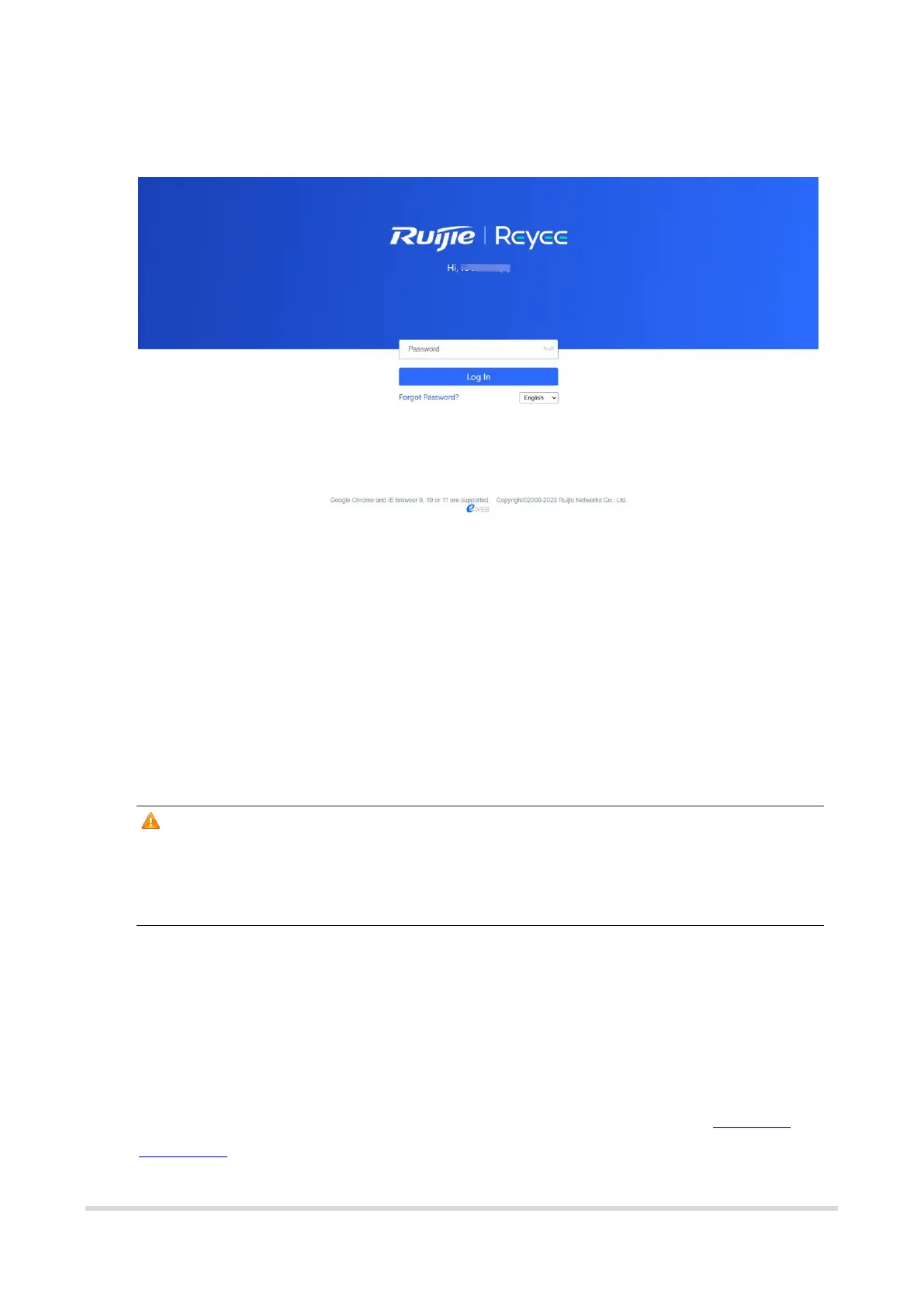3
(2) On the web page, enter the password and click Log In to enter the web management
system.
You can use the default password admin to log in to the device for the first time. For
security purposes, you are advised to change the default password as soon as
possible after logging in, and to regularly update your password thereafter.
If you forget the IP address or password, hold down the Reset button on the device
panel for more than 5 seconds when the device is connected to the power supply to
restore factory settings. After restoration, you can use the default IP address and
password to log in.
Caution
Restoring factory settings will delete the existing configuration and you are required to
configure the device again at your next login. Therefore, exercise caution when
performing this operation.
1.4 Work Mode
The device can work in the router mode, AP mode or wireless repeater mode. The
displayed system menu page and function ranges vary with the work mode. The RAP
works in the AP mode by default. If you want to switch the work mode, see Switching
Work Mode.
