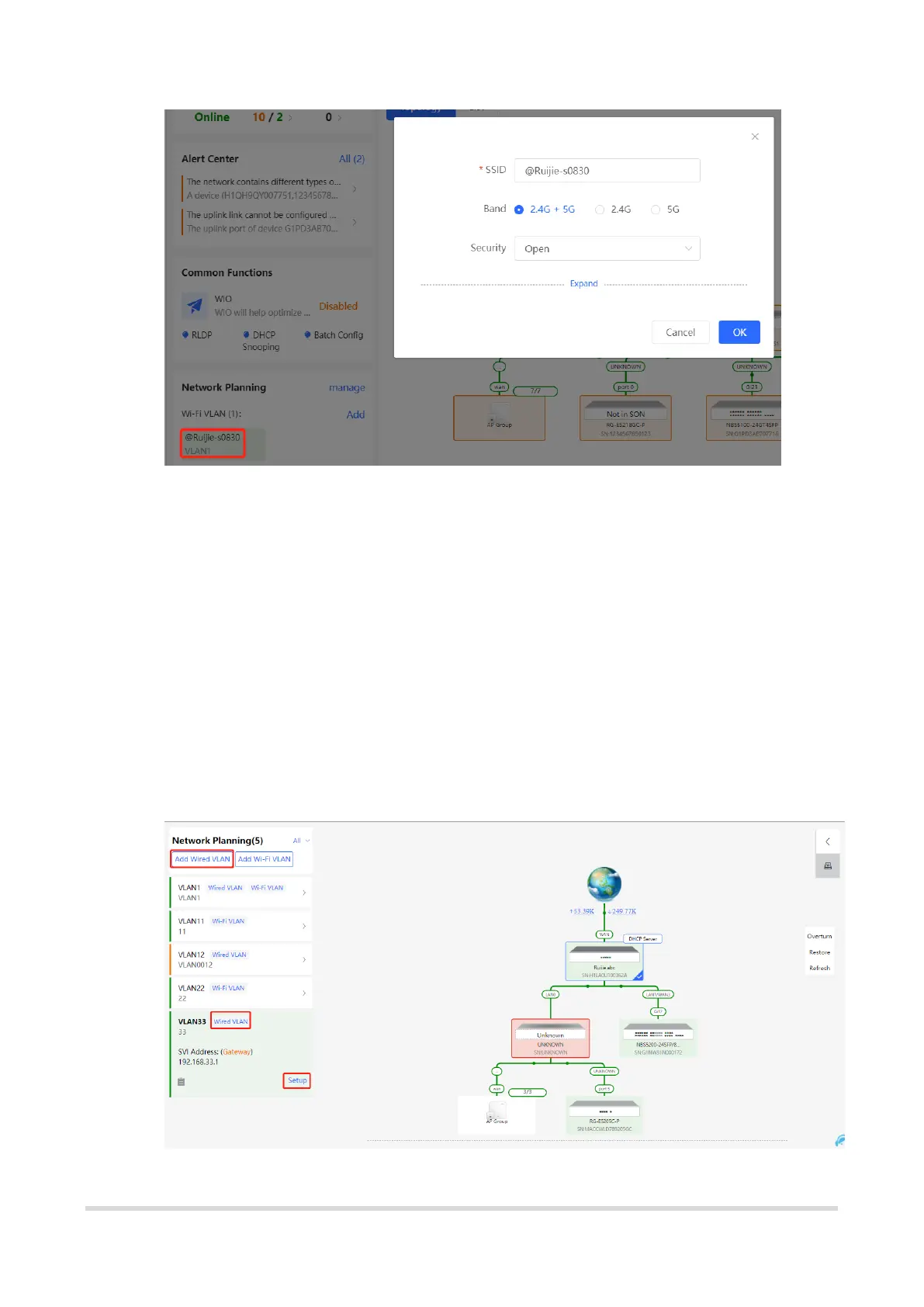35
2.4.1 Configuring Wired VLAN
(1) Go to the Wired VLAN page for configuration.
Method 1: Click Add beside Wired VLAN in the Network Planning area on the
Overview page to add the wired VLANs.
Method 2: Click manage in the Network Planning area on the Overview page to go
to the Network Planning page for configuration (Network > Network Planning).
Click Add Wired VLAN to add the wired VLANs to the live network or select the
available wired VLANs. Click Setup to configure the wired VLANs.
