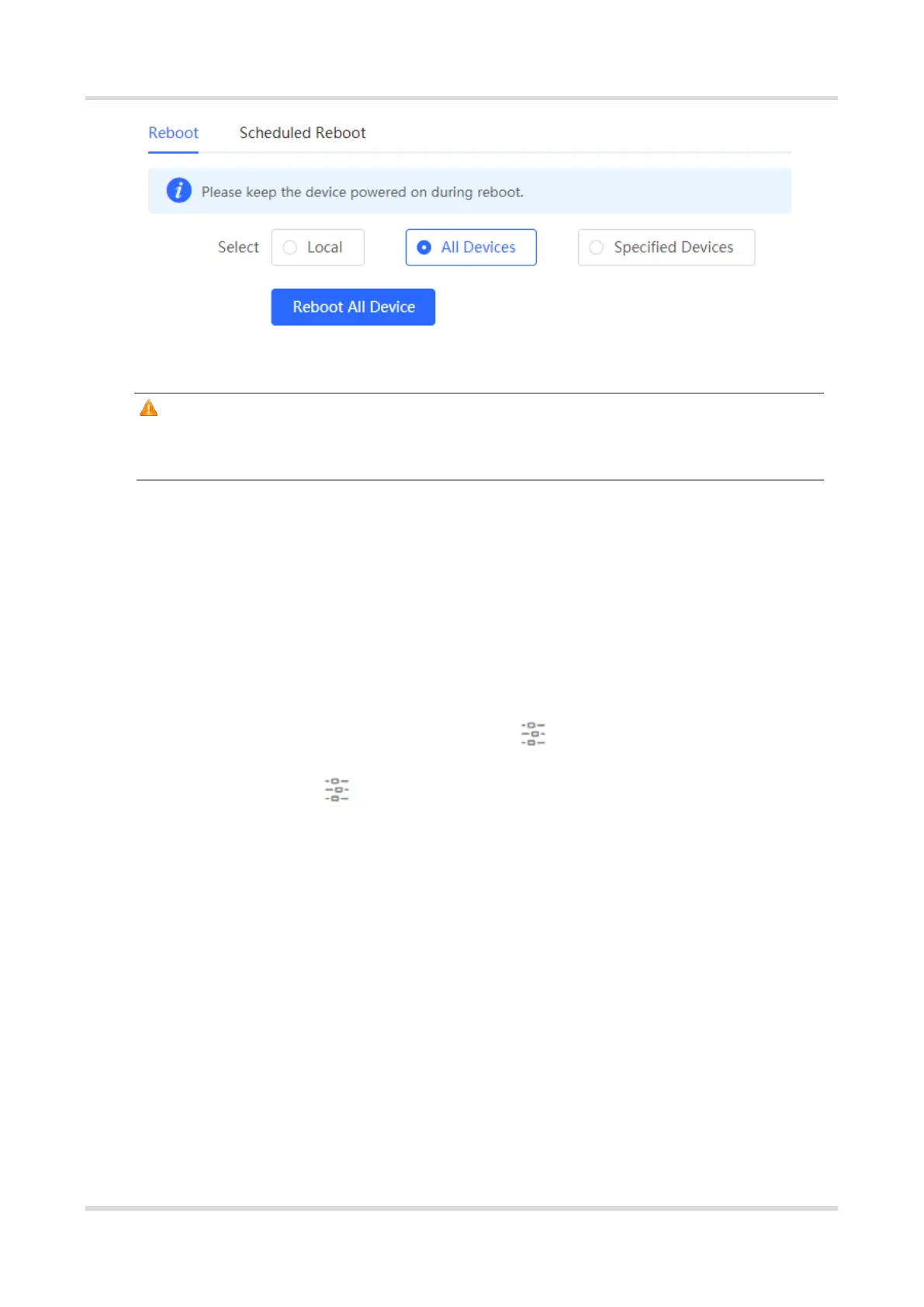Web-based Configuration Guide System Settings
193
Caution
It takes time to reboot all devices in the current network. The action may affect the whole
network. Please be cautious.
5.7.3 Rebooting the Specified Device
In self-organizing network mode, you can reboot specified devices in the network in
batches.
For RG-RAP2260(G), RG-RAP2260(E), RG-RAP6260(G), RG-RAP6262(G), RG-RAP2260(H), RG-
RAP6260(H), RG-RAP6260(H)-D, RG-RAP2266, RG-RAP2260, RG-RAP1261, RG-RAP1260 and
RG-RAP6262 models: In Network mode, choose System > Reboot > Reboot
For other RAP models: Network > Reboot & Reset > Reboot
Click Reboot, click Specified Devices, select required devices from the Available Devices
list, and click Add to add devices to the Selected Devices on the right. Click Reboot.
Specified devices in the Selected Devices list will be rebooted.
