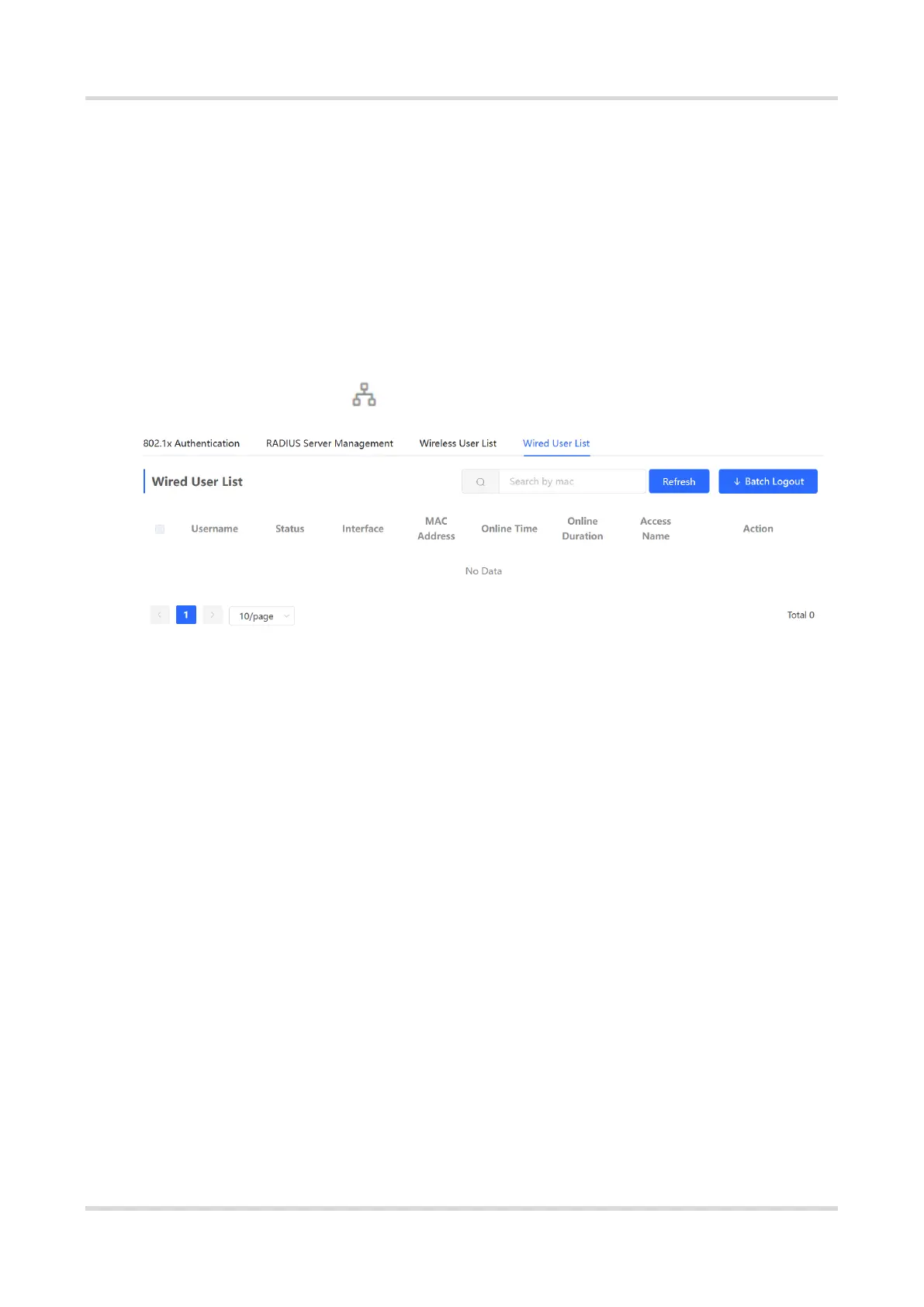Web-based Configuration Guide Wi-Fi Network Settings
126
Click Refresh to view the latest user list.
If you want to disconnect a user from the network, select the user and click Logout
under the Action column. You can also select multiple users and click Batch Logout to
disconnect selected users.
3.22.4 Viewing Wired User List
When the 802.1X feature is configured globally, and a client is authenticated and
connected to the network in a wired manner, you can view the client in the Wired User
List.
In Network mode, choose Network > 802.1x Authentication > Wired User List.
Click Refresh to view the latest user list.
If you want to disconnect a user from the network, select the user and click Logout
under the Action column. You can also select multiple users and click Batch Logout to
disconnect selected users.
