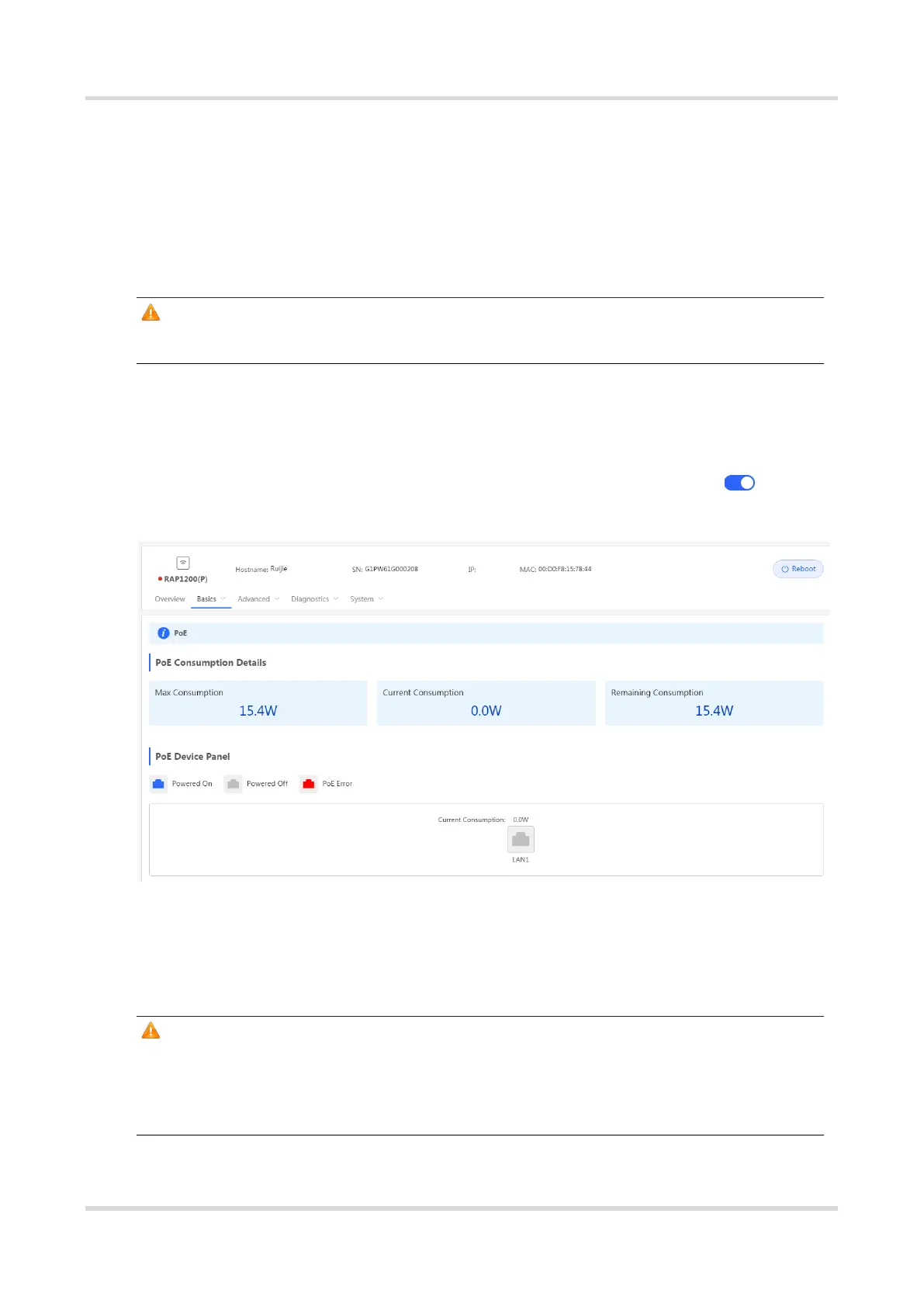Web-based Configuration Guide System Settings
160
5 System Settings
5.1 PoE
Caution
Only RG-RAP1200(P) supports this function.
Choose Wireless > APs > Manage > Basics > PoE.
The device supplies power to PoE powered devices through ports. You can check the
total power, current consumption, remaining consumption, and whether PoE power
supply status is normal. Move the cursor over a port. The power switch icon
appears. You can click it to control whether to enable PoE on the port.
5.2 PoE Settings
Caution
This function is supported by only RG-RAP2260(G), RG-RAP2260(E), RG-RAP6260(G), RG-
RAP6262(G), RG-RAP2260(H), RG-RAP6260(H), RG-RAP6260(H)-D, RG-RAP2266, RG-
RAP2260, RG-RAP1261, RG-RAP1260, and RG-RAP6262.
