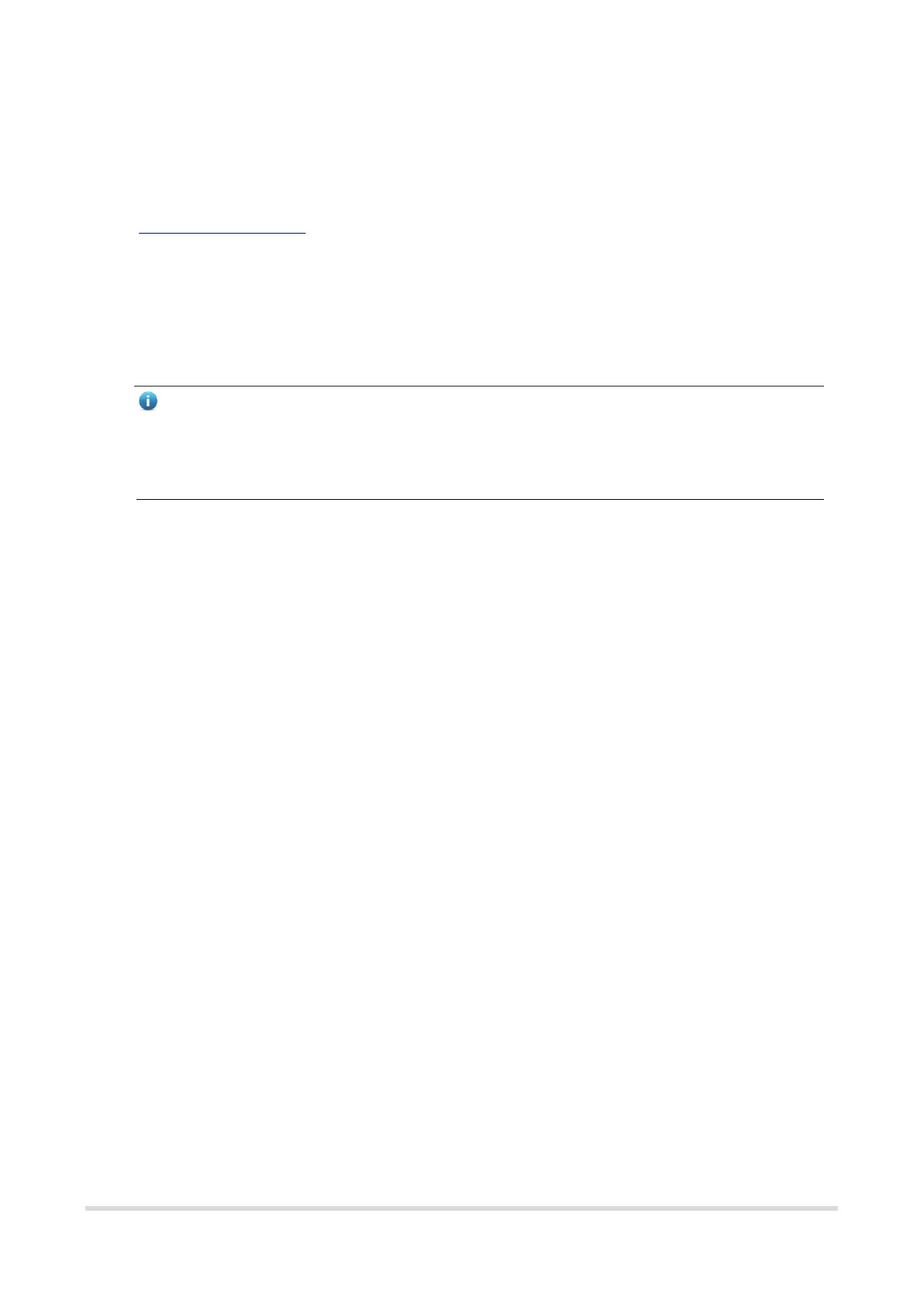13
1.8 Introduction to the Eweb GUI
To facilitate flexible device management, the Web page displays different system
configuration menus in different work modes. For details about the work mode, see
Switching Work Mode.
As to the RG-RAP2260(G), RG-RAP2260(E), RG-RAP6260(G), RG-RAP6262(G), RG-
RAP2260(H), RG-RAP6260(H), RG-RAP6260(H)-D, RG-RAP2266, RG-RAP2260, RG-RAP1261,
RG-RAP1260 and RG-RAP6262 models, please refer to Dual Management Webpages.
As to other RAP models, please refer to Single Management Webpage.
Note
When the self-organizing network is enabled, the Eweb GUI is subject to the master
device in the network. If the master device supports the dual management webpages,
the slave device also displays the dual management webpages.
1.8.1 Single Management Webpage
1. Network-wide Management
The device works in self-organizing network mode by default. The Web page displays the
network-wide management menu on the left side, in which you can check the current
status of all devices in the network, and modify network-wide configuration, including
global Wi-Fi network management configuration (APs and Wi-Fi), routing management
configuration (if routers exist in the network), switch management configuration, and
network-wide management configuration (time, password, network-wide reboot, and
other system settings).
