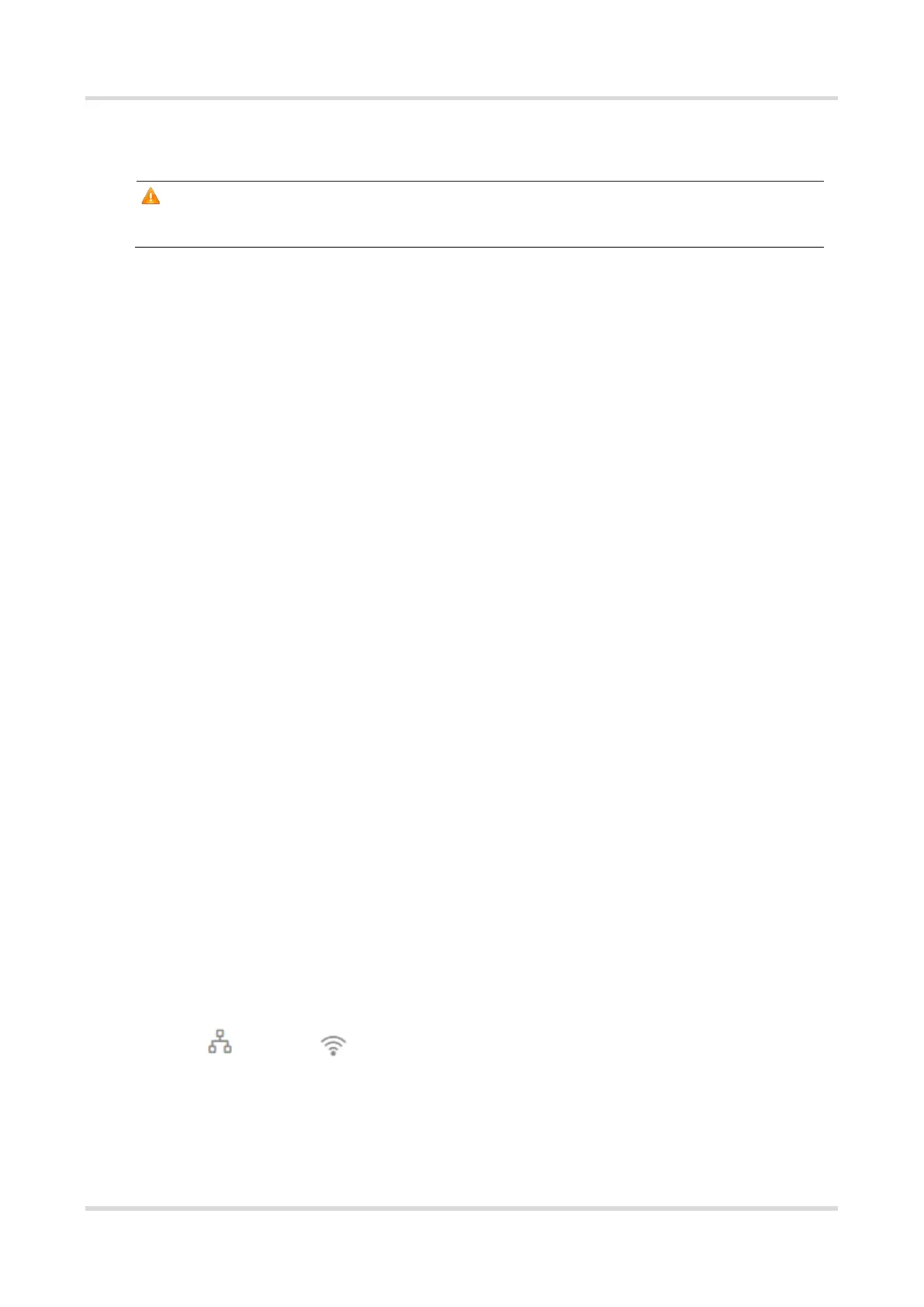Web-based Configuration Guide Wi-Fi Network Settings
81
3.20 Configuring AP Load Balancing
Caution
This function is supported by only RG-RAP series access points.
3.20.1 Overview
The AP load balancing function is used to balance the load of APs in the wireless network.
When APs are added to a load balancing group, clients will automatically associate with
the APs with light load when the APs in the group are not load balanced. AP load
balancing supports two modes:
Client Load Balancing: The load is balanced according to the number of associated
clients. When a large number of clients have been associated with an AP and the count
difference to the AP with the lightest load has reached the specified value, the client
can only associate with another AP in the group.
Traffic Load Balancing: The load is balanced according to the traffic on the APs. When
the traffic on an AP is large and the traffic difference to the AP with the lightest load
has reached the specified value, the client can only associate with another AP in the
group.
Example: Add AP1 and AP2 into a group and select client load balancing. Set both the
client count threshold and difference to 3. AP1 is associated with 5 clients and AP2 is
associated with 2 clients, triggering load balancing. New clients' attempt to associate to
AP1 will be denied, and therefore they can associate only with AP2.
After a client request is denied by an AP and it fails to associate with another AP in the
group, the client will keep trying to associate with this AP. If the client attempts reach the
specified value, the AP will permit connection of this client, ensuring that the user can
normally access the Internet.
3.20.2 Configuring Client Load Balancing
Choose Network ( WLAN) > Wi-Fi > Load Balancing.
Click Add. In the dialog box that appears, set Type to Client Load Balancing, and
configure Group Name, Members, and Rule.
