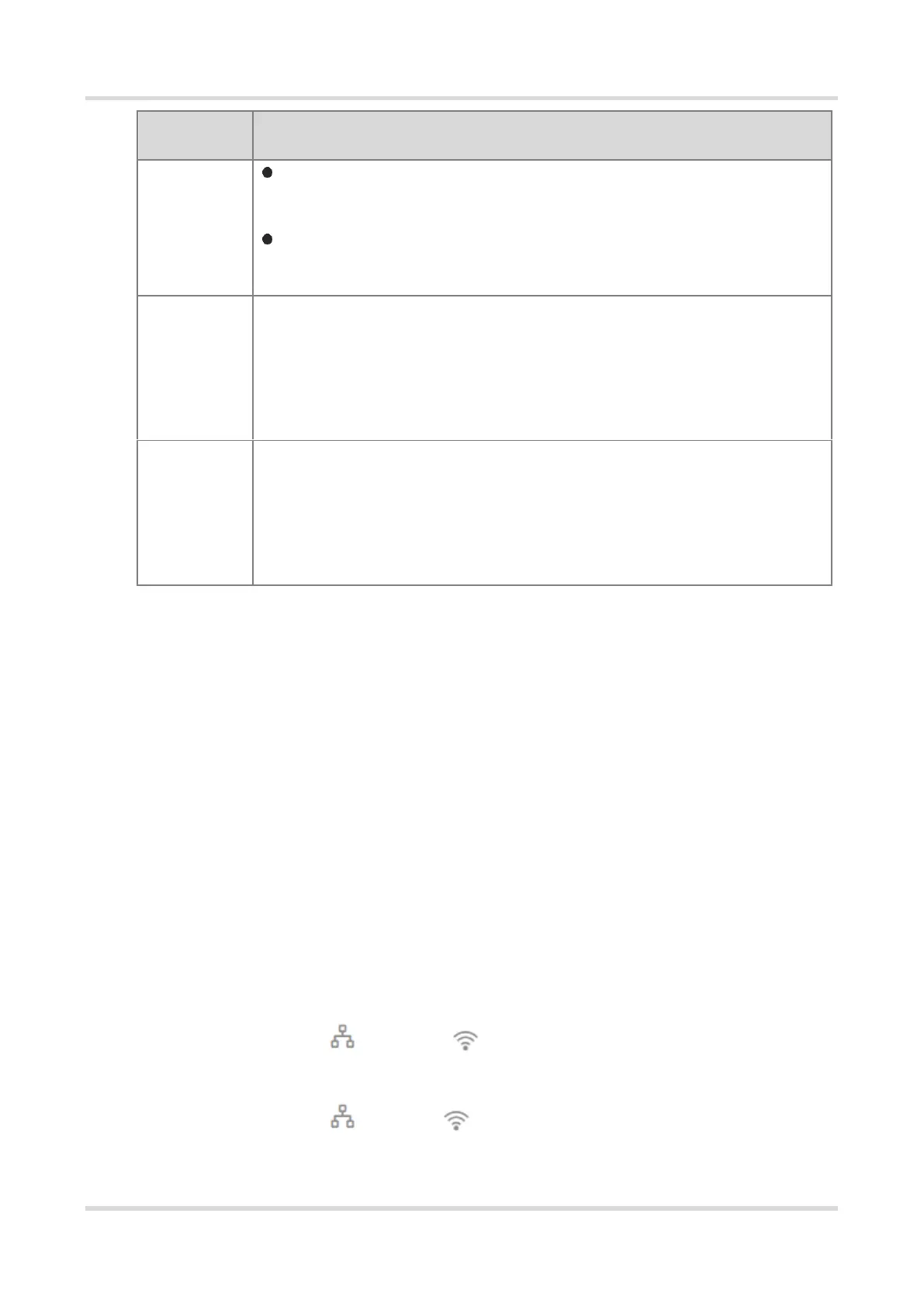Web-based Configuration Guide Wi-Fi Network Settings
45
Security: Options include WPA-PSK, WPA/WPA2-PSK, WPA2-PSK,
WPA2-PSK/WPA3-SAE, and WPA3-SAE
802.1X (Enterprise): Options include WPA-802.1X, WPA/WPA2-802.1X,
and WPA2-802.1X
When the encryption method is Encrypt, a Wi-Fi password needs to be
entered.
The password for connecting to the wireless network, consisting of 8-16
characters.
When the encryption method is 802.1x (Enterprise), a wireless server
group needs to be selected.
The server group for user authentication, authorization, and accounting
is usually a RADIUS server.
3.3 Hiding the SSID
3.3.1 Overview
Hiding the SSID can prevent unauthorized clients from accessing the Wi-Fi network and
enhance network security. After this function is enabled, the mobile phone or PC cannot
search out the SSID. Instead, you have to manually enter the correct SSID and Wi-Fi
password. Remember the SSID so that you can enter the correct SSID after the function
is enabled.
3.3.2 Configuration Steps
(1) Go to the page for configuration.
Method 1: Choose Network ( WLAN) > Wi-Fi > Wi-Fi Settings. Select the
target Wi-Fi.
Method 2: Choose Network ( WLAN) > Wi-Fi > Wi-Fi List. Select the target
Wi-Fi in the list and click Edit in the action column.
