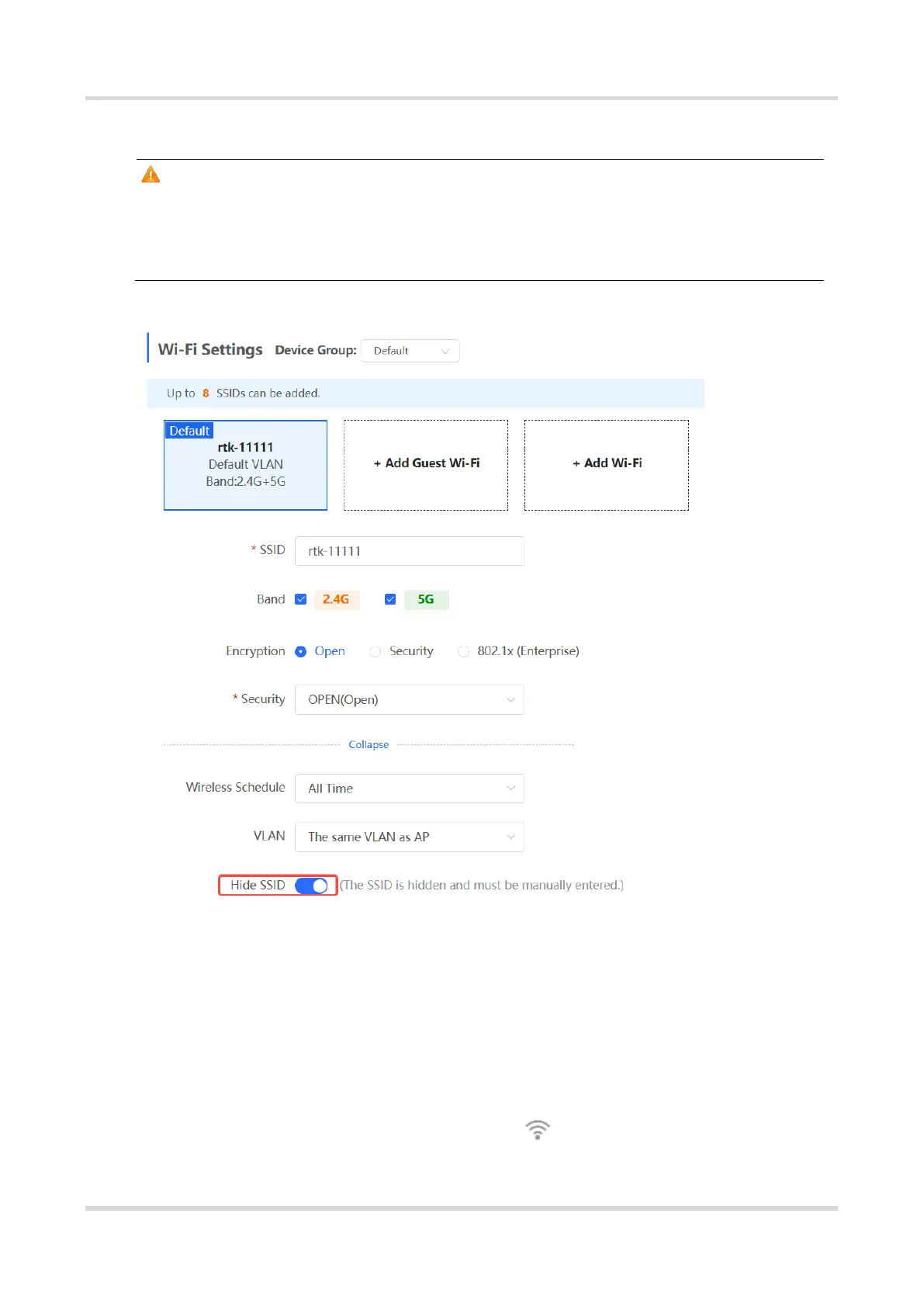Web-based Configuration Guide Wi-Fi Network Settings
46
(2) Click Expand, turn on Hide SSID in the expanded settings and click Save.
Caution
After the configuration is saved, you have to manually enter the SSID and Wi-Fi password
before connecting any device to the Wi-Fi network. Therefore, exercise caution when
performing this operation.
3.4 Checking Wireless Clients
For RG-RAP2260(G), RG-RAP2260(E), RG-RAP6260(G), RG-RAP6262(G), RG-RAP2260(H), RG-
RAP6260(H), RG-RAP6260(H)-D, RG-RAP2266, RG-RAP2260, RG-RAP1261, RG-RAP1260 and
RG-RAP6262 models:
If the self-organizing network is disabled, choose WLAN > Clients
