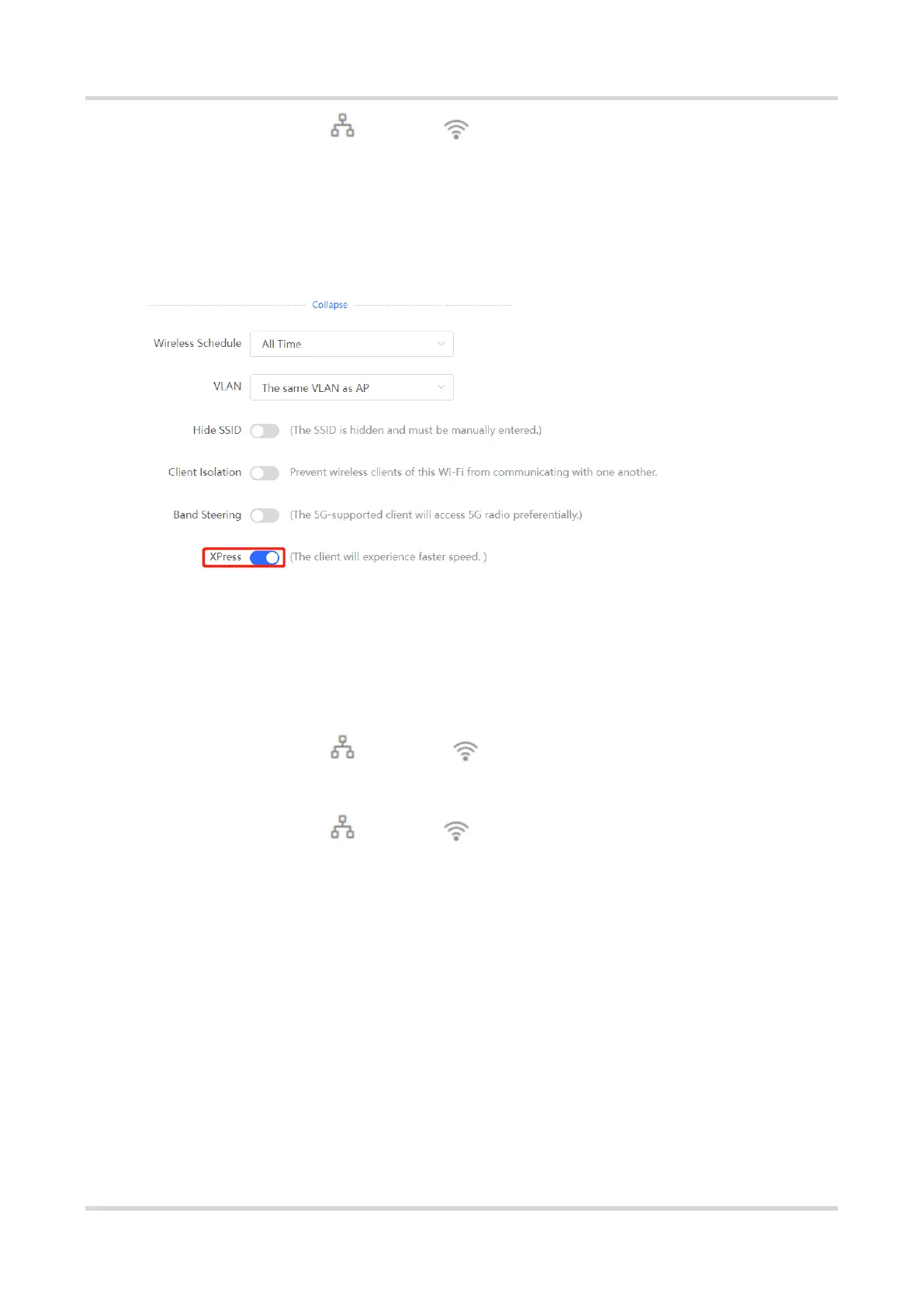Web-based Configuration Guide Wi-Fi Network Settings
79
Method 2: Choose Network ( WLAN) > Wi-Fi > Wi-Fi List. Select the target
Wi-Fi in the list and click Edit in the action column.
(1) Click Expand, turn on XPress in the expanded settings and click Save. After XPress is
enabled, the gaming traffic will be prioritized, ensuring a more stable gaming
experience.
3.18 Configuring Wireless Schedule
(1) Go to the page for configuration.
Method 1: Choose Network ( WLAN) > Wi-Fi > Wi-Fi Settings. Select the
target Wi-Fi.
Method 2: Choose Network ( WLAN) > Wi-Fi > Wi-Fi List. Select the target
Wi-Fi in the list and click Edit in the action column.
(1) Click Expand, select a scheduled time span to turn on Wi-Fi and click Save. Clients will
be allowed to access the Internet only in the specified time span.
