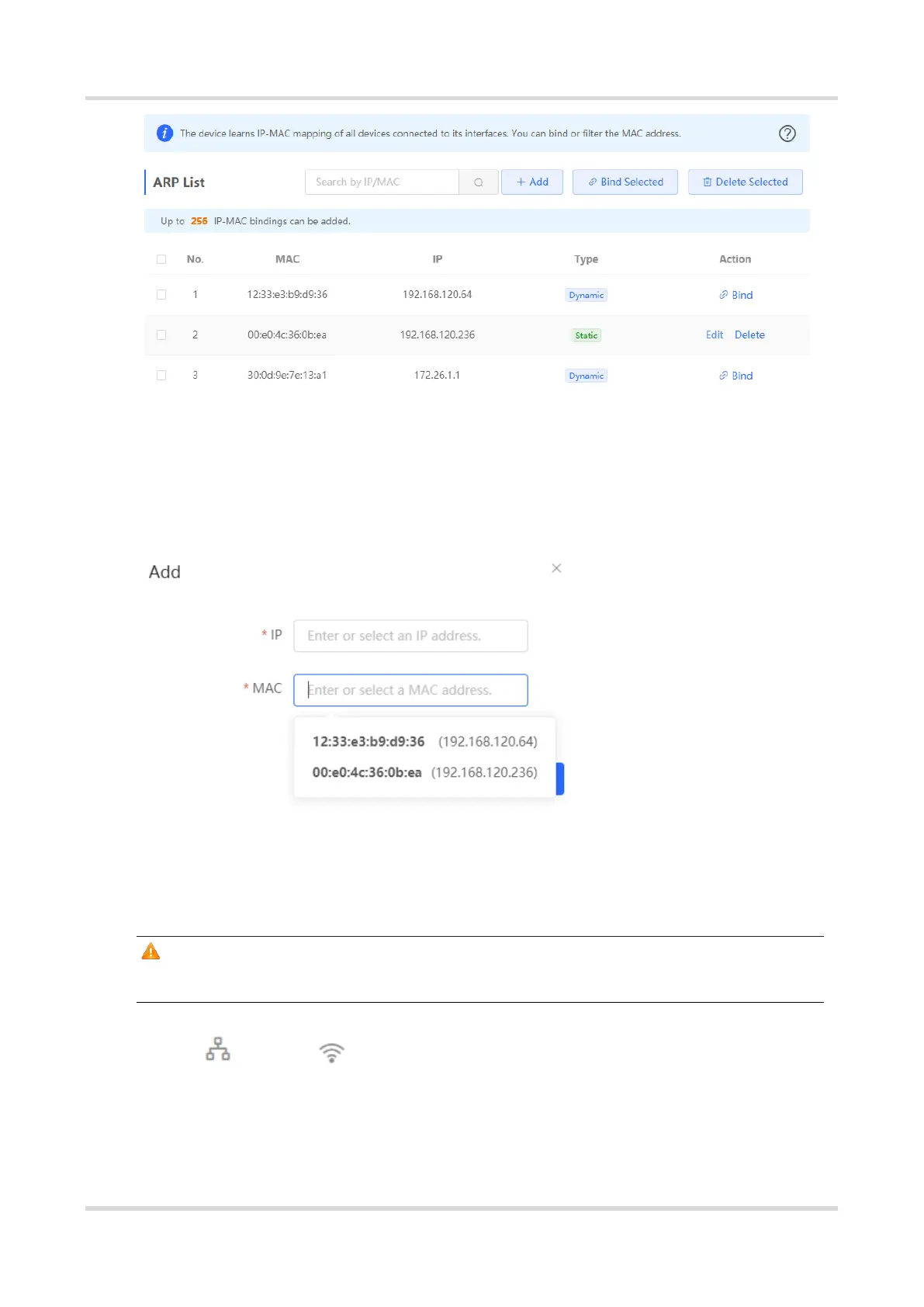Web-based Configuration Guide Network Settings
148
(2) Click Add, enter the IP address and MAC address to be bound, and click OK. The input
box can display existing address mappings in the ARP list. You can click a mapping to
automatically enter the address mapping.
4.16 Configuring LAN Ports
Caution
The configuration takes effect only on APs having wired LAN ports.
Choose Network ( WLAN) > LAN Ports.
Enter the VLAN ID and click Save to configure the VLAN, to which the AP wired ports
belong. If the VLAN ID is null, the wired ports and WAN port belong to the same VLAN.
