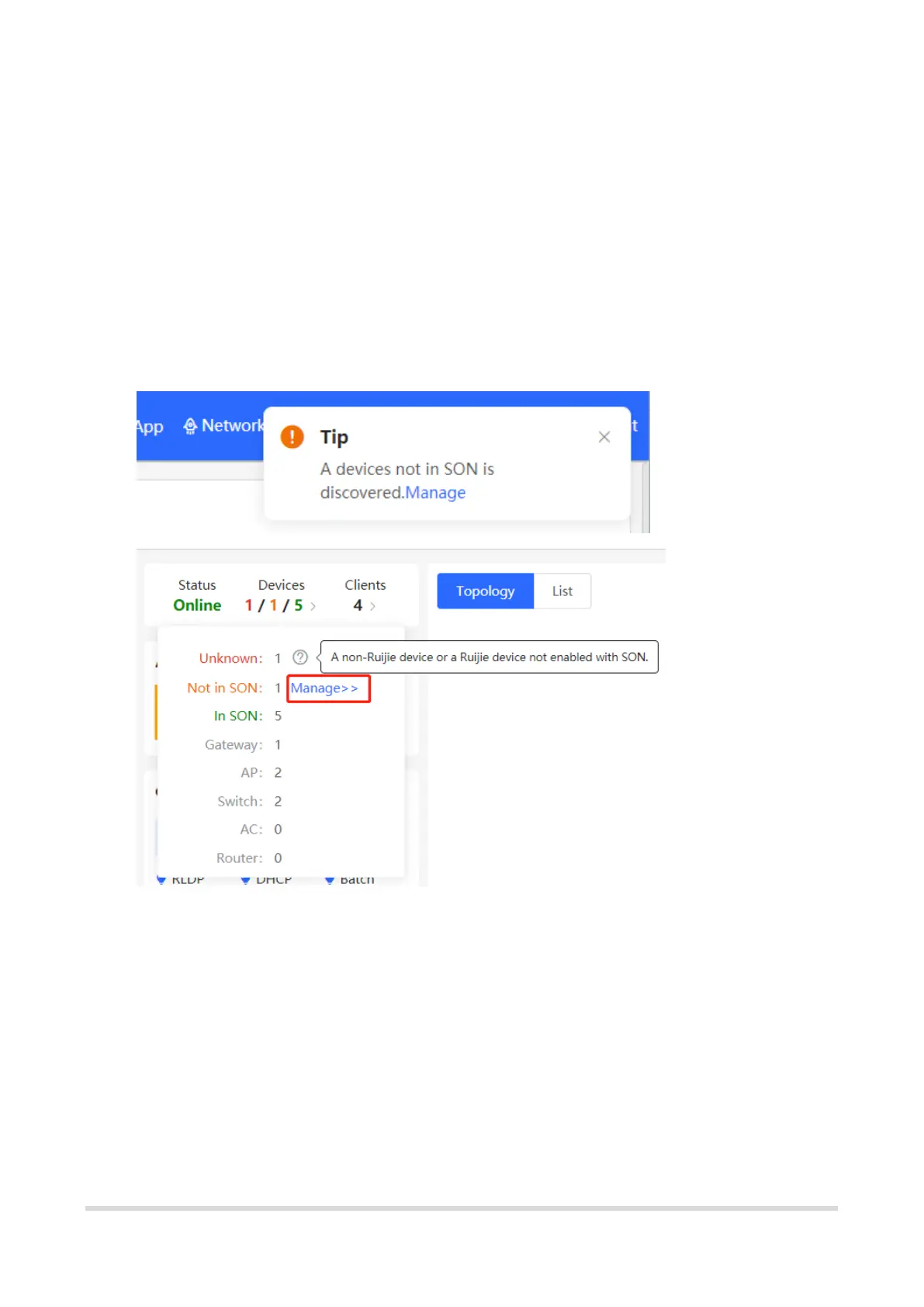21
2.2 Adding Network Devices
2.2.1 Wired Connection
(1) If a new device is connected to the device in the network through wired connection, a
prompt message will pop up, indicating that a device not in SON (Self-Organizing
Network) is discovered. The number (in orange) of devices that are not in SON is
displayed under the Devices at the top left corner of the page. Click Manage to add
the device to the current network.
(2) Go to the Network List page, click Other Network to select the target device and
click Add to My Network.
