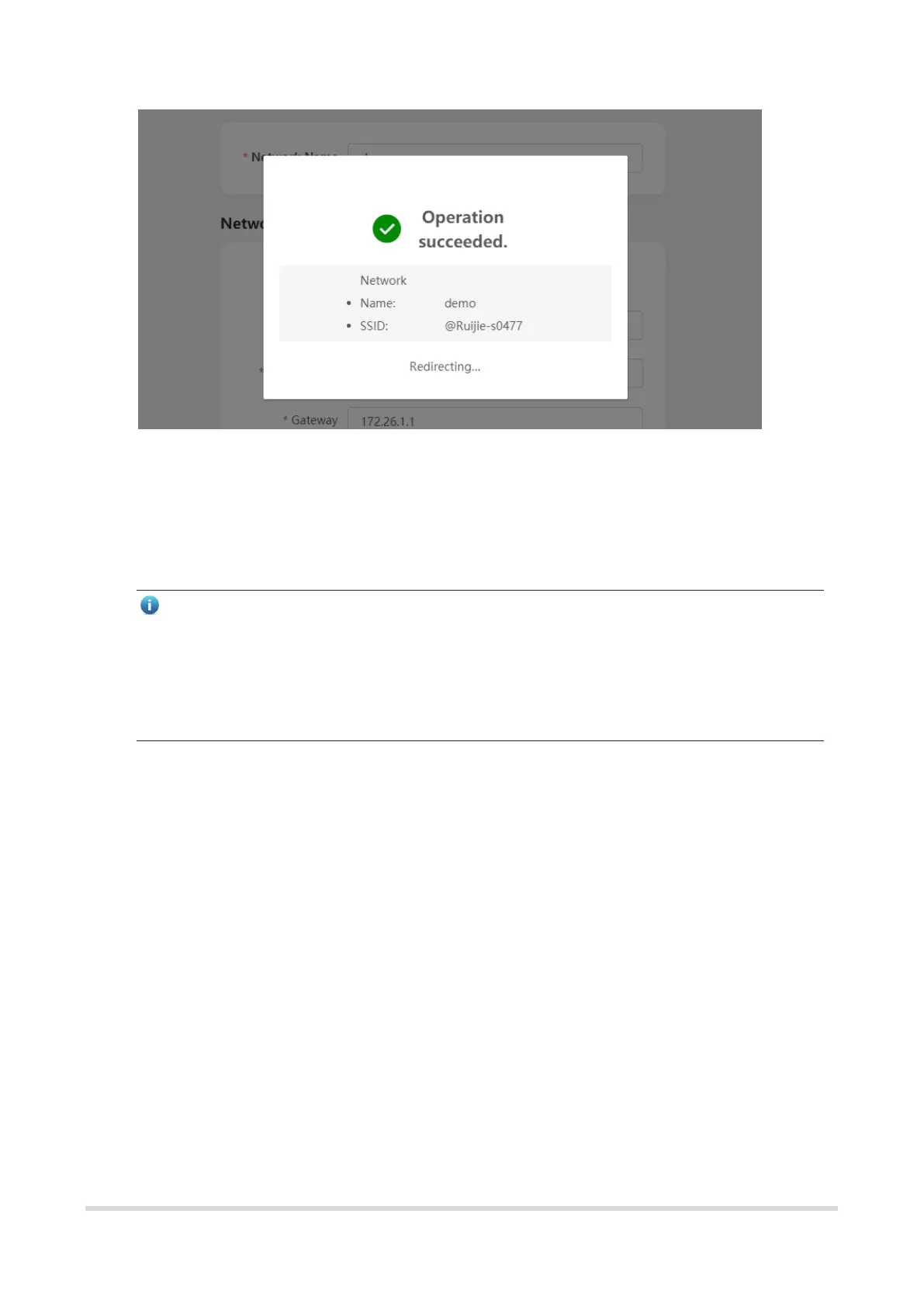9
The device can access the Internet now. Bind the device with a Ruijie Cloud account for
remote management. Follow the instruction to log in to Ruijie Cloud for further
configuration.
Note
If your device is not connected to the Internet, click Exit to exit the configuration
wizard.
Please log in again with the new password if you change the management
password.
1.6 Configuration Wizard (AP Mode)
1.6.1 Getting Started
Power on the device and connect the device to an upstream device.
Make sure that the device can access the Internet.
1.6.2 Configuration Steps
The device obtains the IP address through the DHCP by default. Configure the SSID, Wi-Fi
password and management password. The default Internet connection type is DHCP
mode. You are advised to use the default value.
