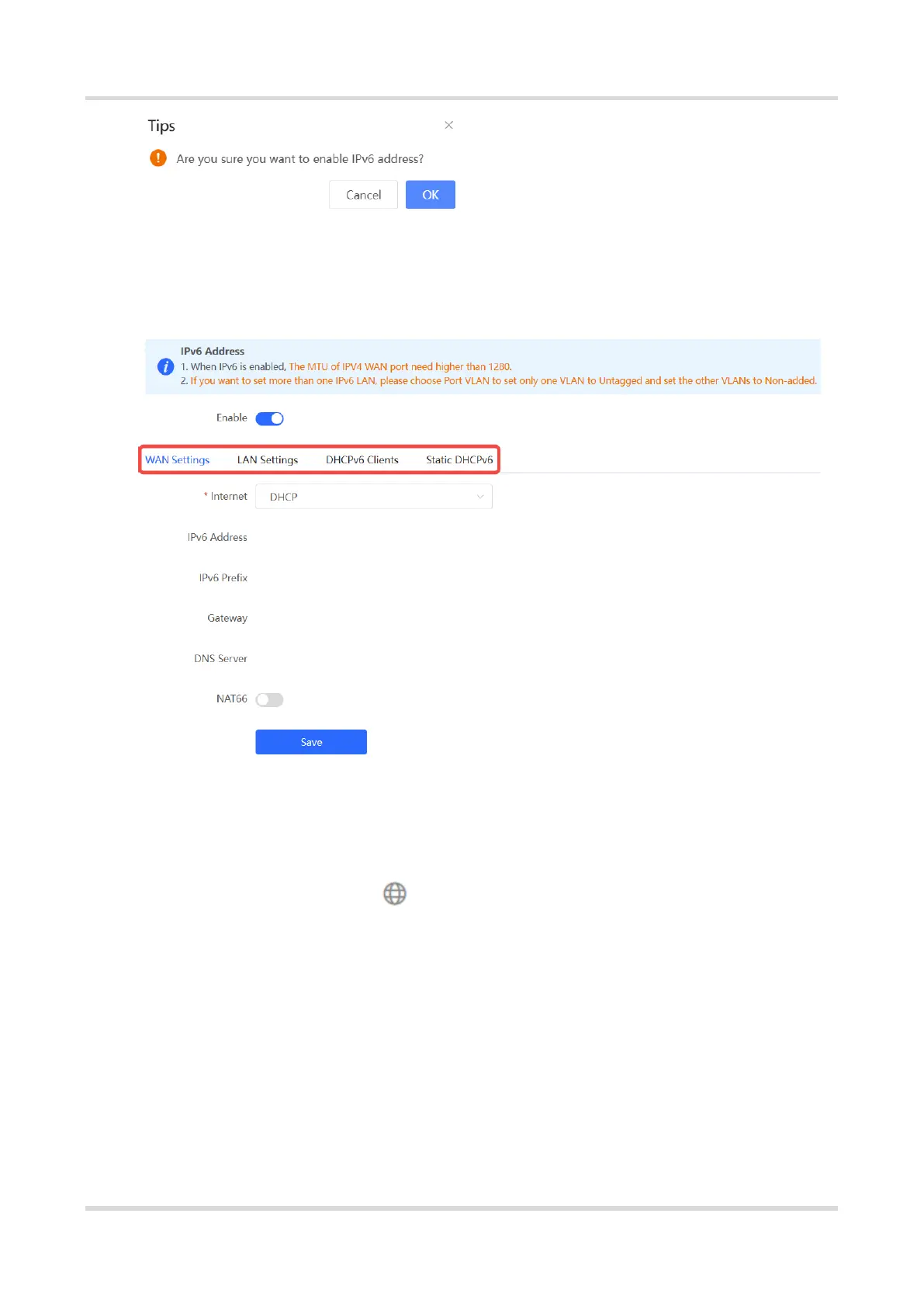Web-based Configuration Guide Network Settings
152
After IPv6 is enabled, you can configure the IPv6 addresses of WAN and LAN ports, view
the DHCPv6 client, and configure a static DHCPv6 address for the client.
4.17.5 Configuring the IPv6 Address for the WAN Port
In Local Device mode, choose Network > IPv6 Address > WAN Settings.
Configure the IPv6 address for the WAN port, and click Save.
