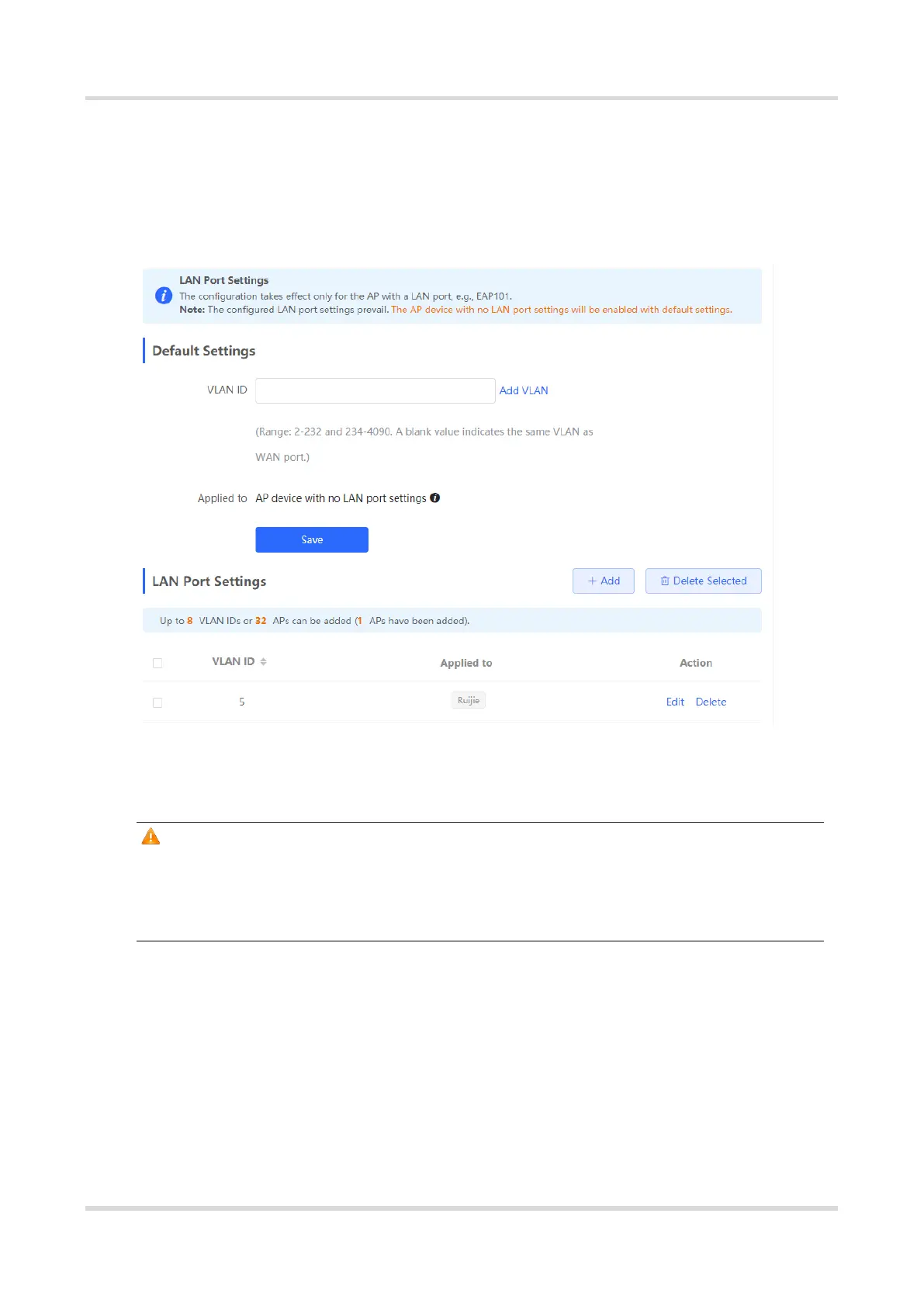Web-based Configuration Guide Network Settings
149
In self-organizing network mode, the AP wired port configuration applies to all APs
having wired LAN ports on the current network. The configuration applied to APs in LAN
Port Settings takes effect preferentially. Click Add to add the AP wired port
configuration. For APs, to which no configuration is applied in LAN Port Settings, the
default configuration of the AP wired ports will take effect on them.
4.17 IPv6 Settings
Caution
This function is supported only by RG-RAP2260(G), RG-RAP2260(E), RG-RAP6260(G), RG-
RAP6262(G), RG-RAP2260(H), RG-RAP6260(H), RG-RAP6260(H)-D, RG-RAP2266, RG-
RAP2260, and RG-RAP6262 in the router mode.
4.17.1 Overview
Internet Protocol Version 6 (IPv6) is the next generation IP protocol designed by the
Internet Engineering Task Force (IETF) to replace IPv4 and solve the IPv4 problems such
as address depletion.
