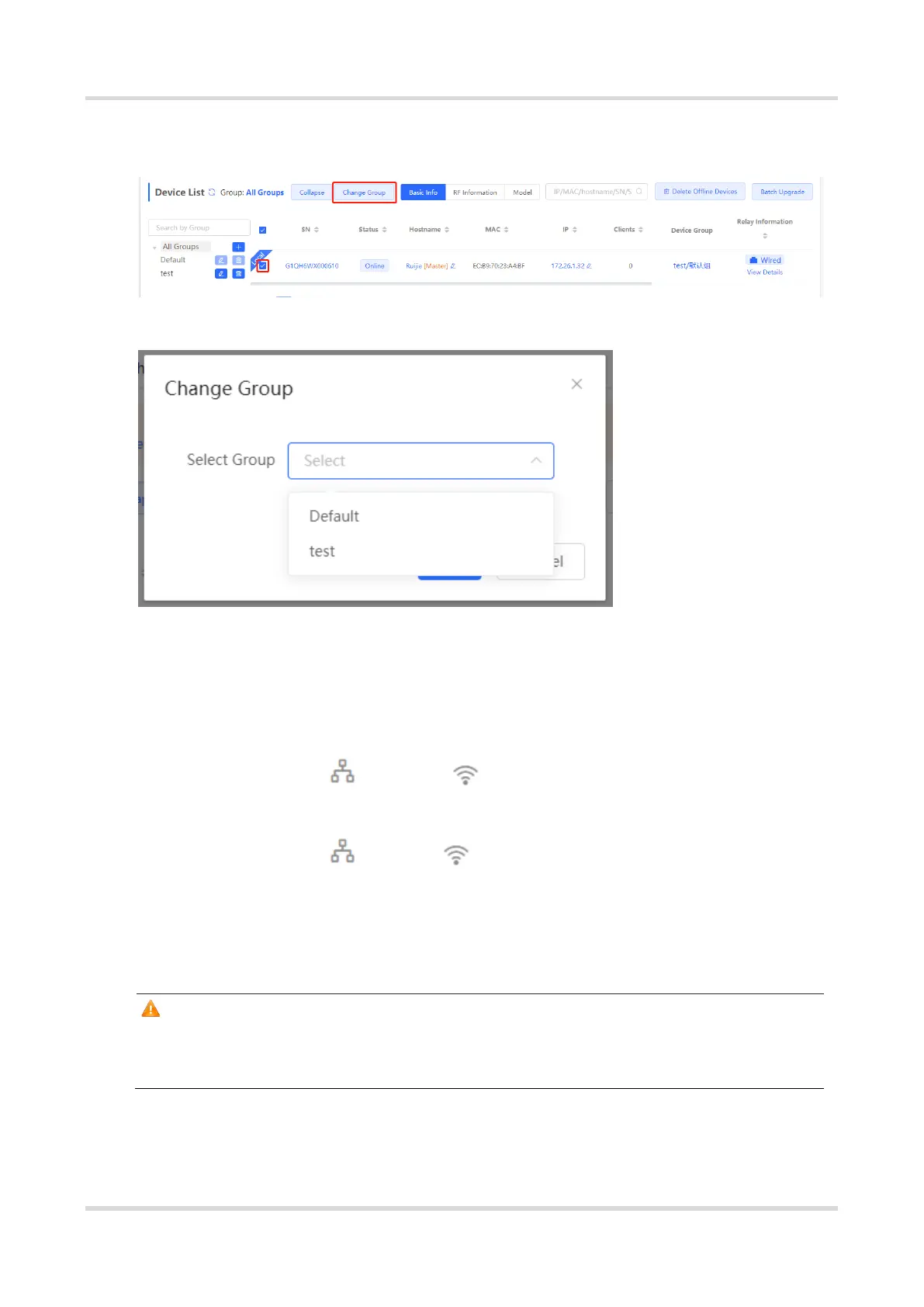Web-based Configuration Guide Wi-Fi Network Settings
43
group, and then the device will apply the configurations of this group. Click Delete
Offline Devices to remove the offline device from the list.
3.2 Configuring SSID and Wi-Fi Password
(1) Go to the page for configuration.
Method 1: Choose Network ( WLAN) > Wi-Fi > Wi-Fi Settings. Select the
target Wi-Fi.
Method 2: Choose Network ( WLAN) > Wi-Fi > Wi-Fi List. Select the target
Wi-Fi in the list and click Edit in the action column.
(1) Click the target Wi-Fi network, change the SSID and Wi-Fi password of the Wi-Fi
network, and click Save.
Caution
After the configuration is saved, all online clients will be disconnected from the Wi-Fi
network. You have to enter the new password to connect to the Wi-Fi network.
