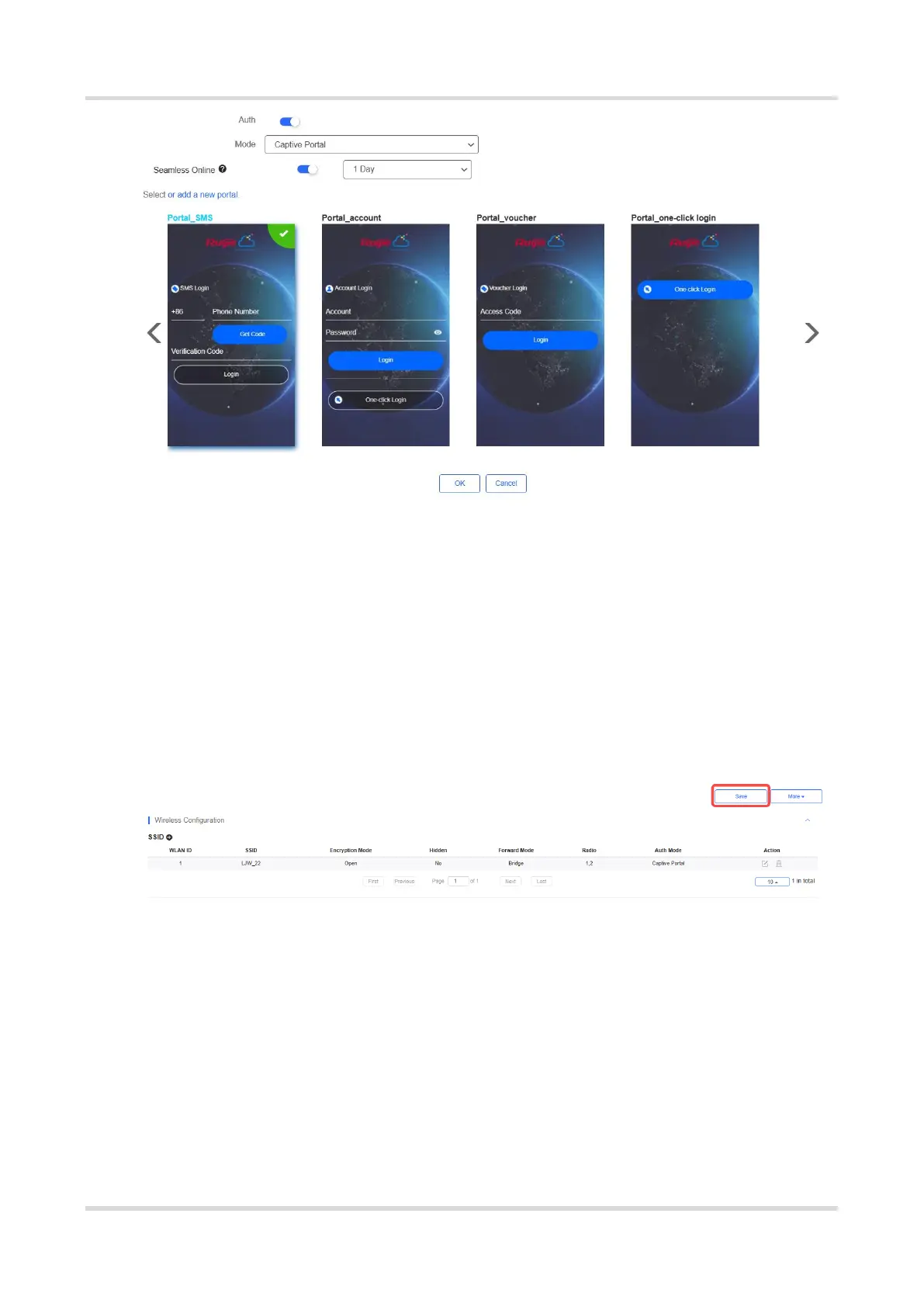Web-based Configuration Guide Wi-Fi Network Settings
115
Mode: Set it to Captive Portal.
Seamless Online: Determine whether to enable Seamless Online as required, which
is enabled by default. After Seamless Online is enabled, users do not need to be
authenticated when they go online again in the specified period of time.
Select or add a new portal: Select a portal template with the authentication mode set
to SMS. If the configured template does not meet the requirements, click or add a
new portal to create a portal template.
(4) Click Save for the configuration to take effect.
3.21.6 Configuring an Authentication-Free User List on Eweb
Management System
You can configure authentication-free for wireless STAs (IP address/MAC address), public
IP addresses, and domain names. Users can directly use network services or access
specific websites without entering the username, password, or other information.
