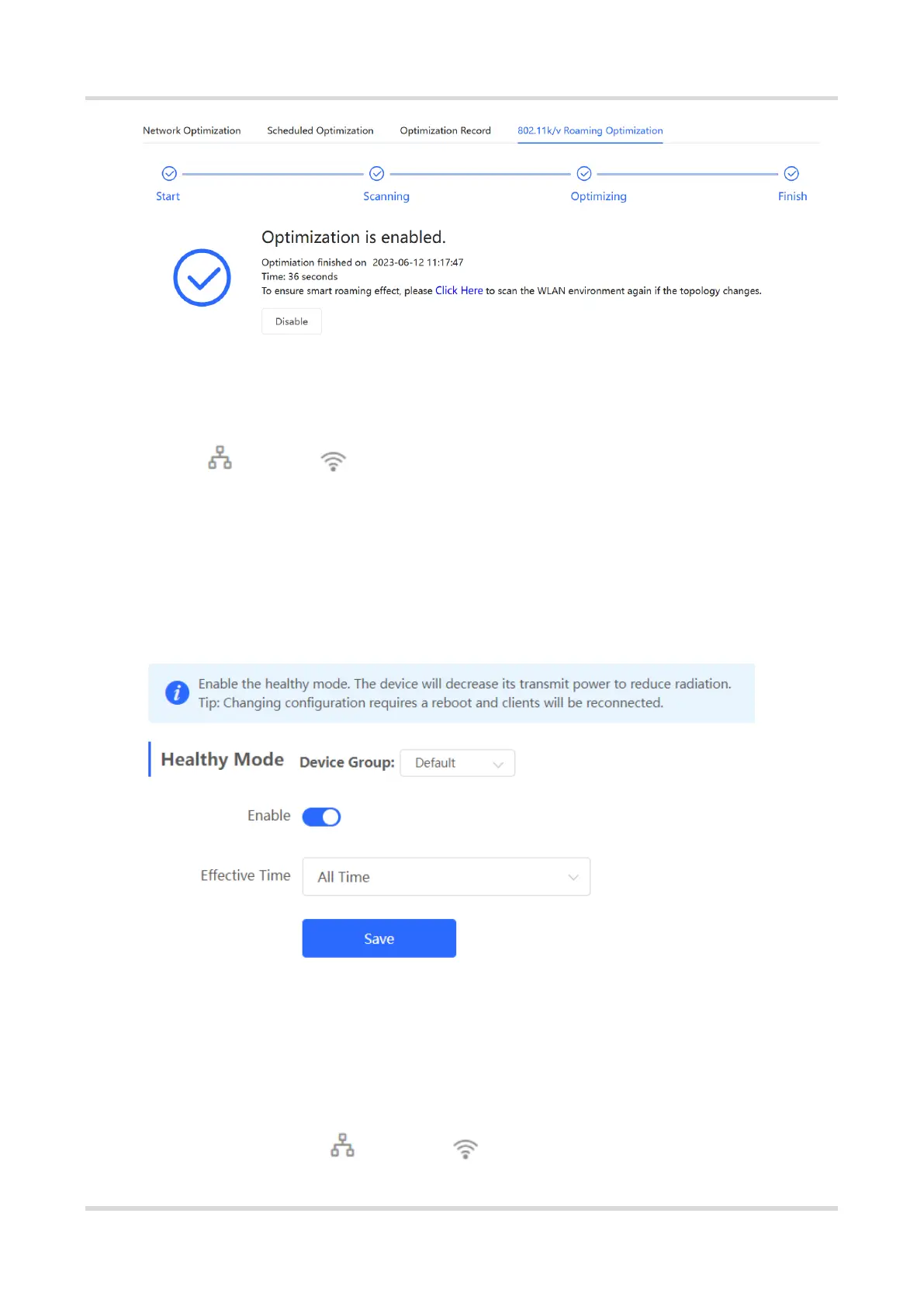Web-based Configuration Guide Wi-Fi Network Settings
78
3.16 Configuring Healthy Mode
Choose Network ( WLAN) > Wi-Fi > Healthy Mode.
Select Device Group from the drop-down list box. Click Enable to enable the healthy
mode. You are allowed to set the effective time period for the healthy mode.
After the healthy mode is enabled, the transmit power and the Wi-Fi coverage area will
decrease. The healthy mode may reduce signal strength and cause network stalling. You
are advised to disable it or enable it when the network is idle.
3.17 Configuring XPress
(1) Go to the page for configuration.
Method 1: Choose Network ( WLAN) > Wi-Fi > Wi-Fi Settings. Select the
target Wi-Fi.
