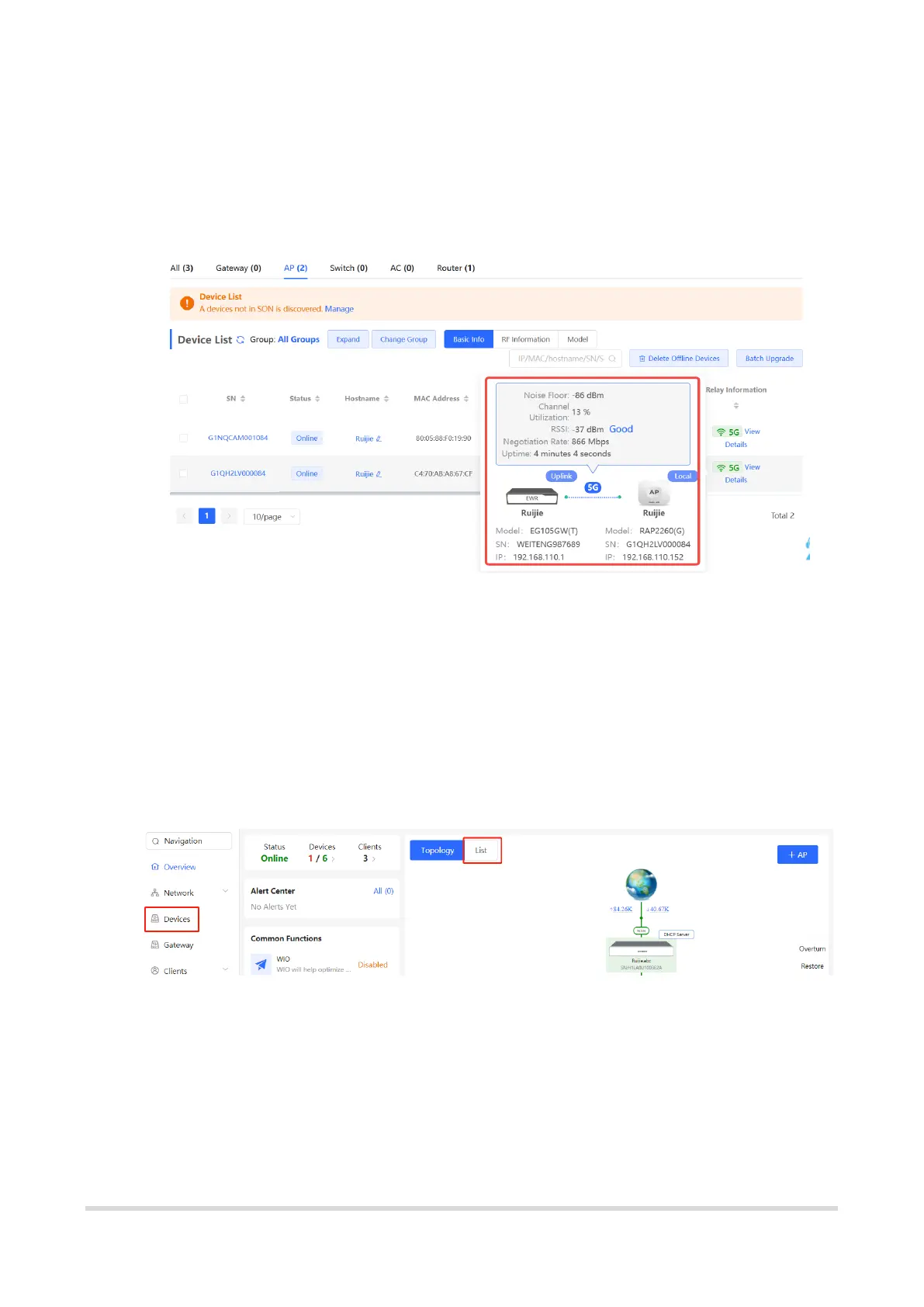32
(3) Query Mesh networking details.
In Network mode, choose Devices > AP. Select the target AP, and click View Details
in the Relay Information column to obtain the Mesh networking details.
2.3 Managing Network Devices
Click List at the top left corner of the topology or click Devices in the menu bar to switch
to the device list view, and view the information of all devices in the self-organizing
network (SON). You can perform configurations and management on all devices by
logging in to only one device in the network.
