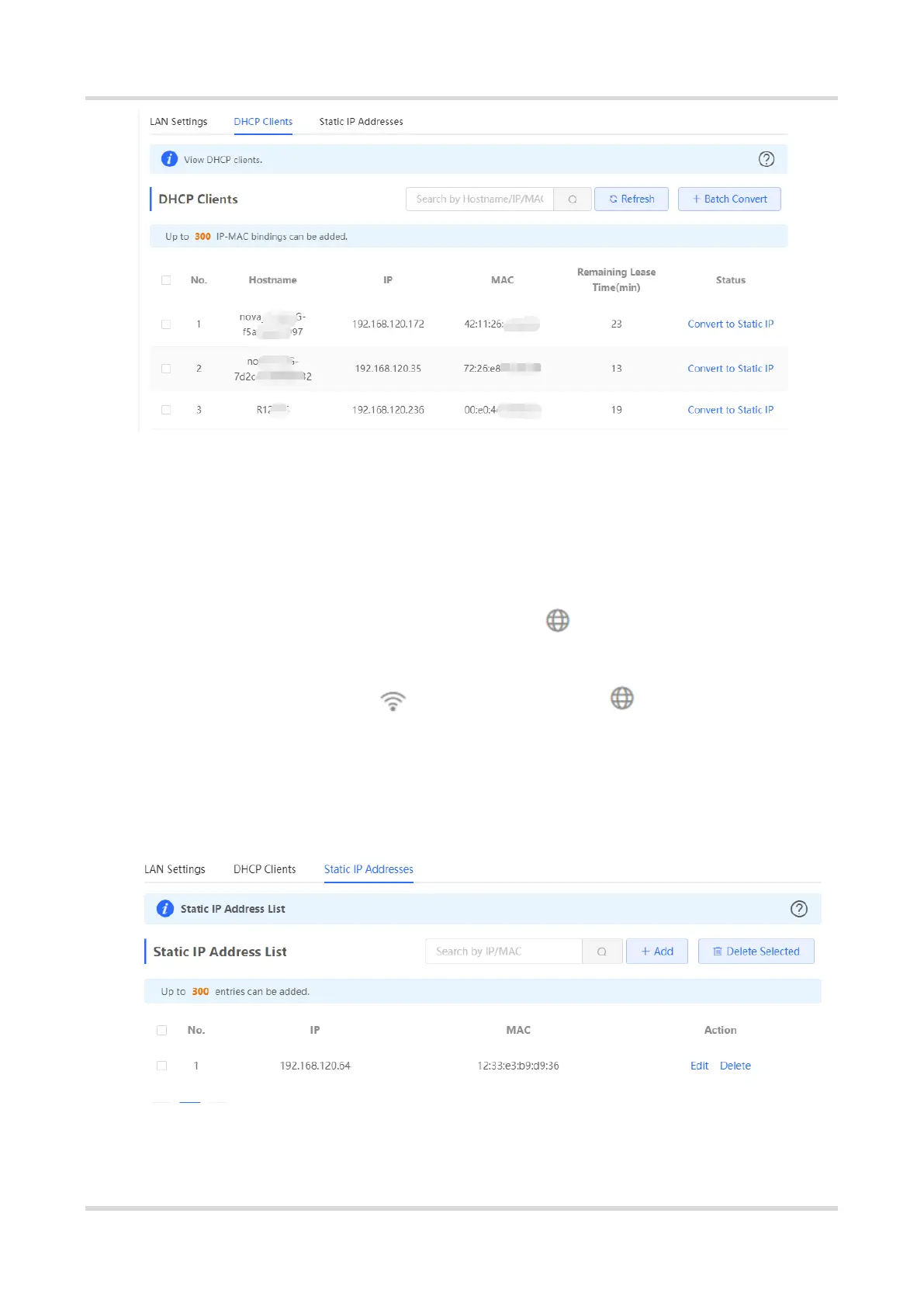Web-based Configuration Guide Network Settings
144
4.10.4 Displaying the DHCP Static IP Address List
For RG-RAP2260(G), RG-RAP2260(E), RG-RAP6260(G), RG-RAP6262(G), RG-RAP2260(H), RG-
RAP6260(H), RG-RAP6260(H)-D, RG-RAP2266, RG-RAP2260, RG-RAP1261, RG-RAP1260 and
RG-RAP6262 models: In Local Device mode, choose Network > LAN > Static IP
Addresses
For other RAP models: Choose ( WLAN > APs > Manage >) Network > LAN >
Static IP Addresses
Click Add. In the displayed static IP address binding dialog box, enter the MAC address
and IP address of the client to be bound, and click OK. After a static IP address is bound,
the bound IP address will be obtained each time the client connects to the network.
