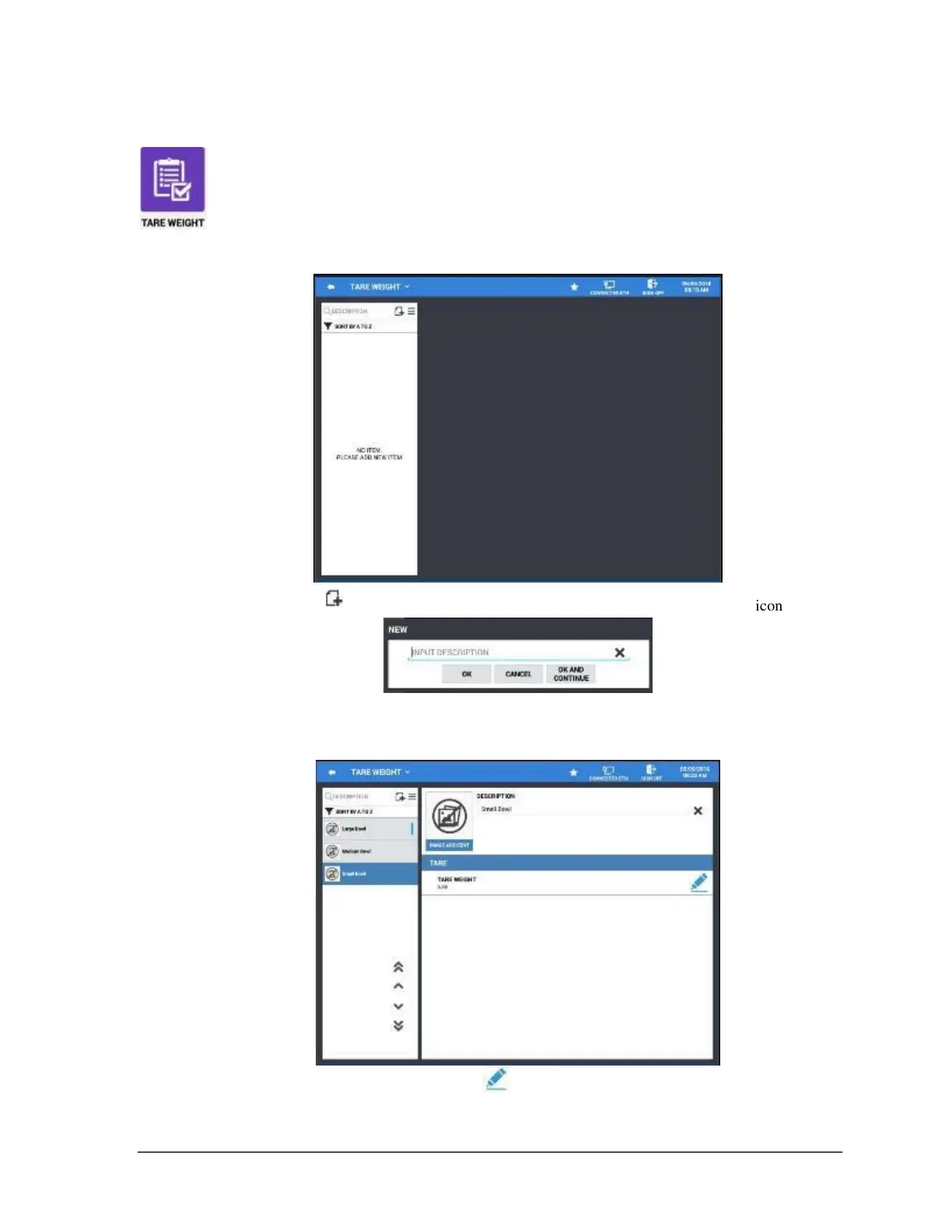Sam4POS 6600/4800II Program Manual v2.1 Program Mode • 103
TARE WEIGHT
A tare is the amount of weight accounted for by the container or packaging. By entering a
tare weight (as required by law in some areas) the weight of the container is subtracted and
only the true weight of the product is measured on the scale.
1. From the PROGRAM MODE touch OPTIONS, then select TARE WEIGHT to view the Tare
Weight programming.
2. Touch the Add icon
3. Input a description for the new tare weight and press OK to add the tare, or press OK AND CONTINUE
to create additional tares. CANCEL will exit without adding the tare. You can use the X at the end of the
descriptor field to clear the current descriptor.
4. Next, select a tare from the list, touch the pencil icon to enter/edit the tare weight. You
can use the X at the end of the Tare Weight filed to clear the current Tare.