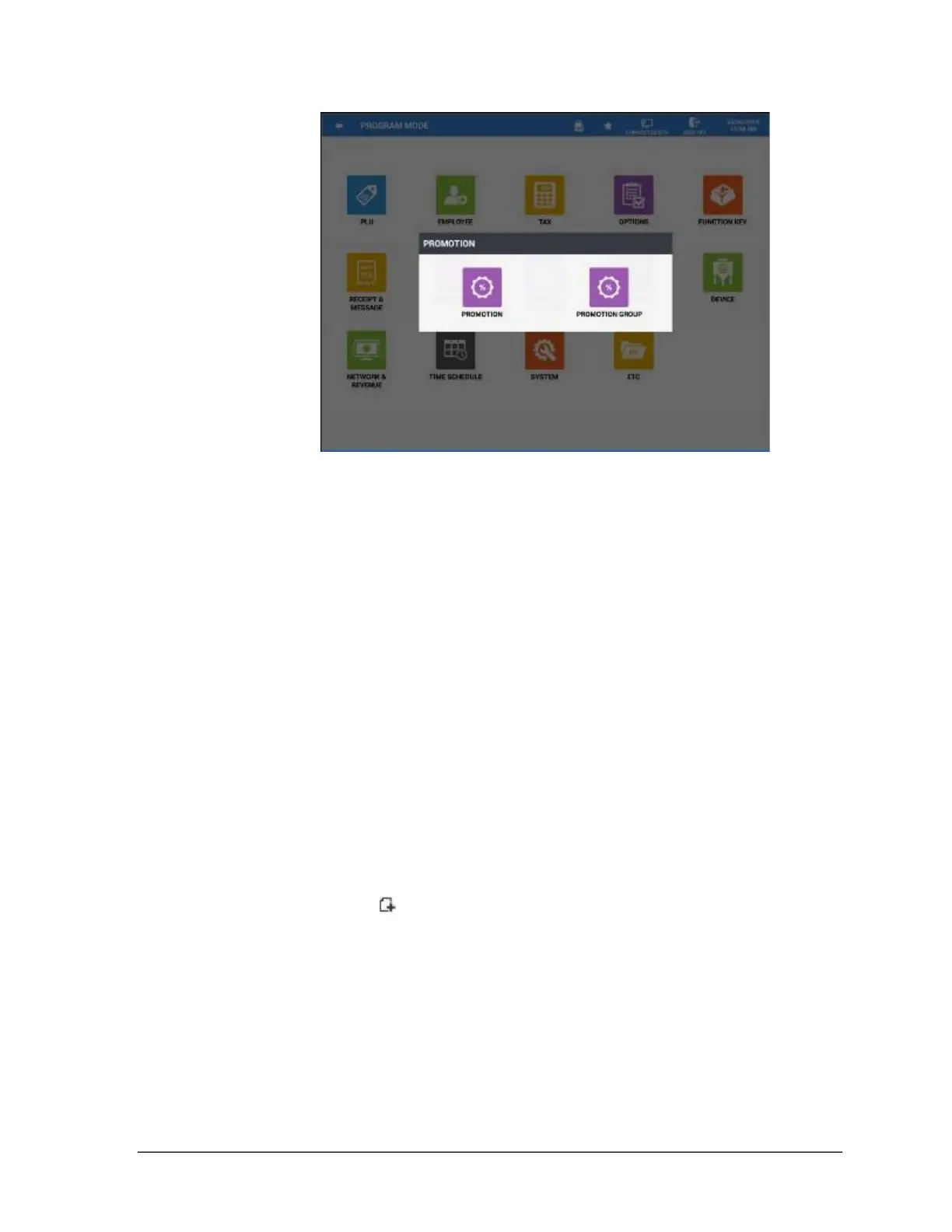Sam4POS 6600/4800II Program Manual v2.1 Program Mode • 143
2. The PROMOTION selection screen appears; touch the program area you wish to edit.
3. Select PROMOTION from the available selections to setup each promotion type.
Promotion Programming
Retailers often offer discounts when combinations of items are purchased. There are four promotion
types available that can be set to accommodate various promotion schemes a retailer may utilize.
• Mix & Match
• Multibuy
• Combo Discount
• Sweet Deal
Mix and Match
The Mix & Match discount situation takes place where the merchant offers a fixed amount or
percentage discount when specific quantities of similar items are purchased. For example, “Save $5
on any three bottles of wine”. This discount is implemented by first linking the applicable PLUs to a
specific promotion table.
a) Select the MIX AND MATCH promotion type.
b) Add a new promotion or select an existing promotion to edit.
c) Enter a descriptor for the promotion. The new promotion is added to the list.
d) On the Mix & Match promotion OPTION screen:
i. Set the discount quantity field with the number of items that need to be purchased to
qualify for the discount.
ii. Set the Discount type for [ %] for percentage discount or [ -] for amount discount. iii.
Set the discount value.
iv. If the TAXABLE option is unchecked, the tax is applied before the discount is applied.