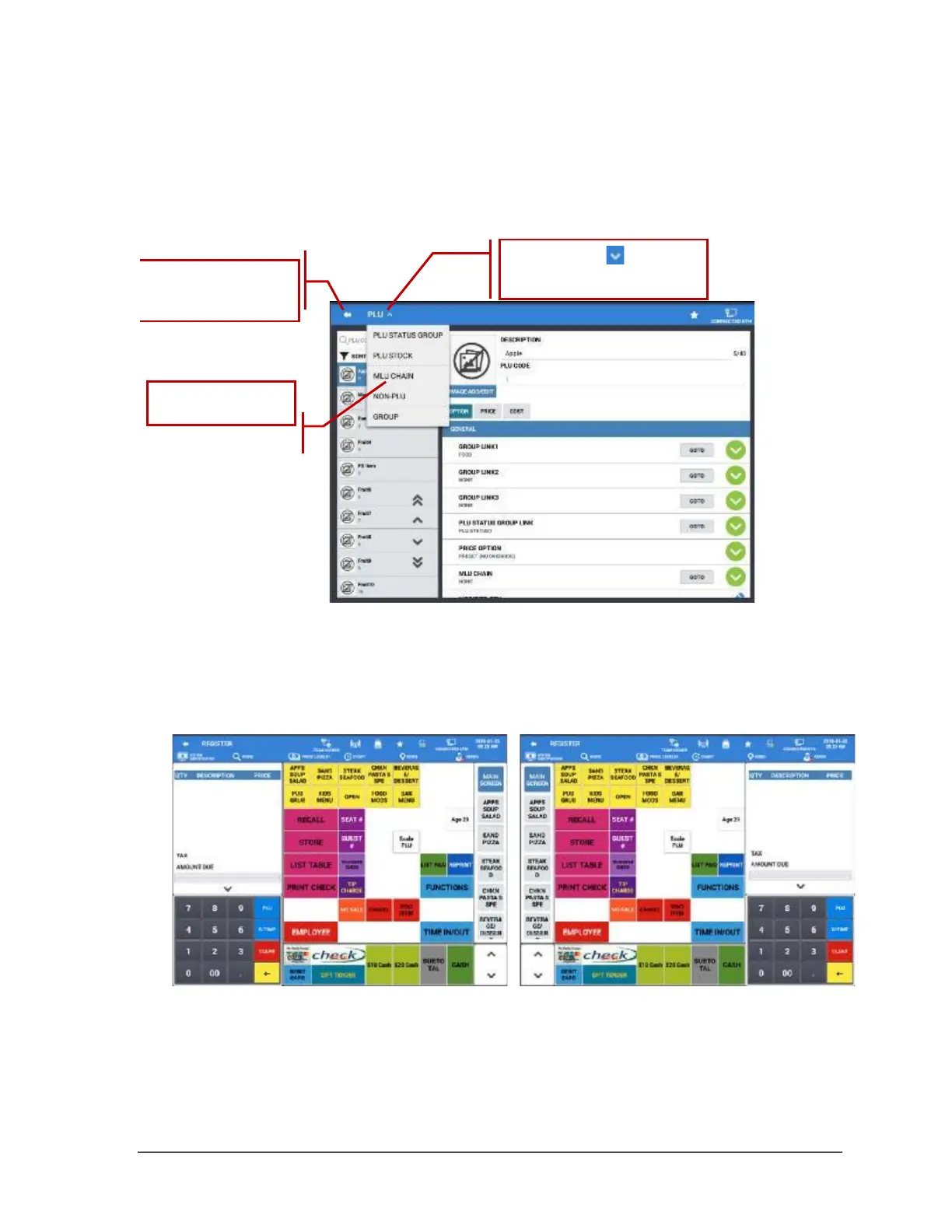Sam4POS 6600/4800II Program Manual v2.1 Navigating Sam4POS • 29
If you are inside a program or report area, you can take a shortcut to a related program area rather than
backing out to the main program screen and reselecting the new program are. and following the menu
to a different area. From an individual program screen, (as an example we will use the PLU
programming screen) touch title PLU in the upper left to display a list of related programs. Select a
new program area directly from the list to go to the programming for your selection.
Left or Right Hand Display by Employee
By operator preference, the screen can be set to for left or right-handed view.
(See “Employee Option Definitions” – “General” Options.)
Right Hand View
Left Hand View
