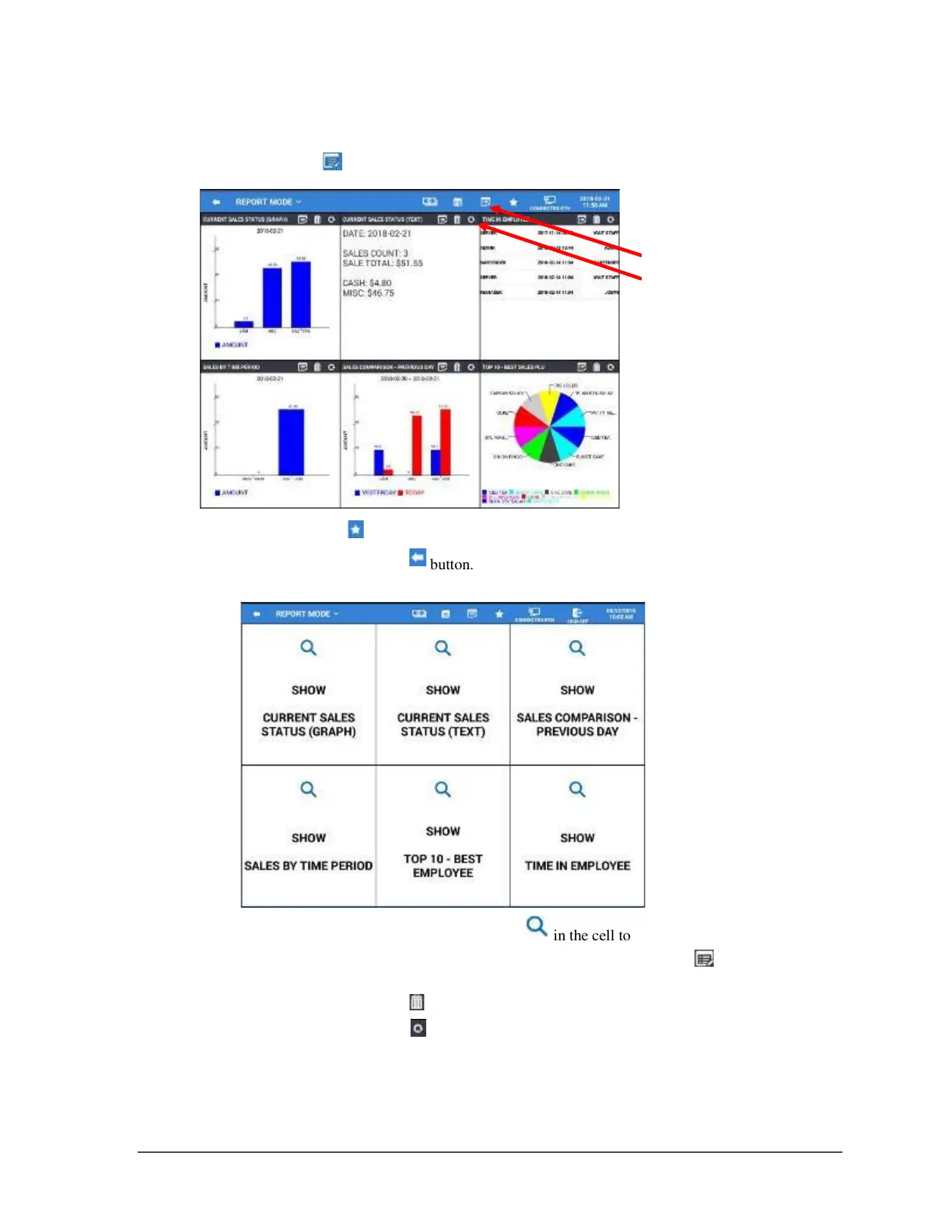Sam4POS 6600/4800II Program Manual v2.1 Report Mode • 43
If desired, the current reports displayed in the report mode summary report view can be changed to
display different reports or removed from the summary report view.
You can change the reports displayed here by pressing the ‘Edit’ icon and selecting a
different report from the list of available Summary Report Items.
Touch the ‘Delete icon’ to no longer display any report in the current cell.
Press the ‘Refresh icon’ to refresh the report in the cell.
Detailed Reports
