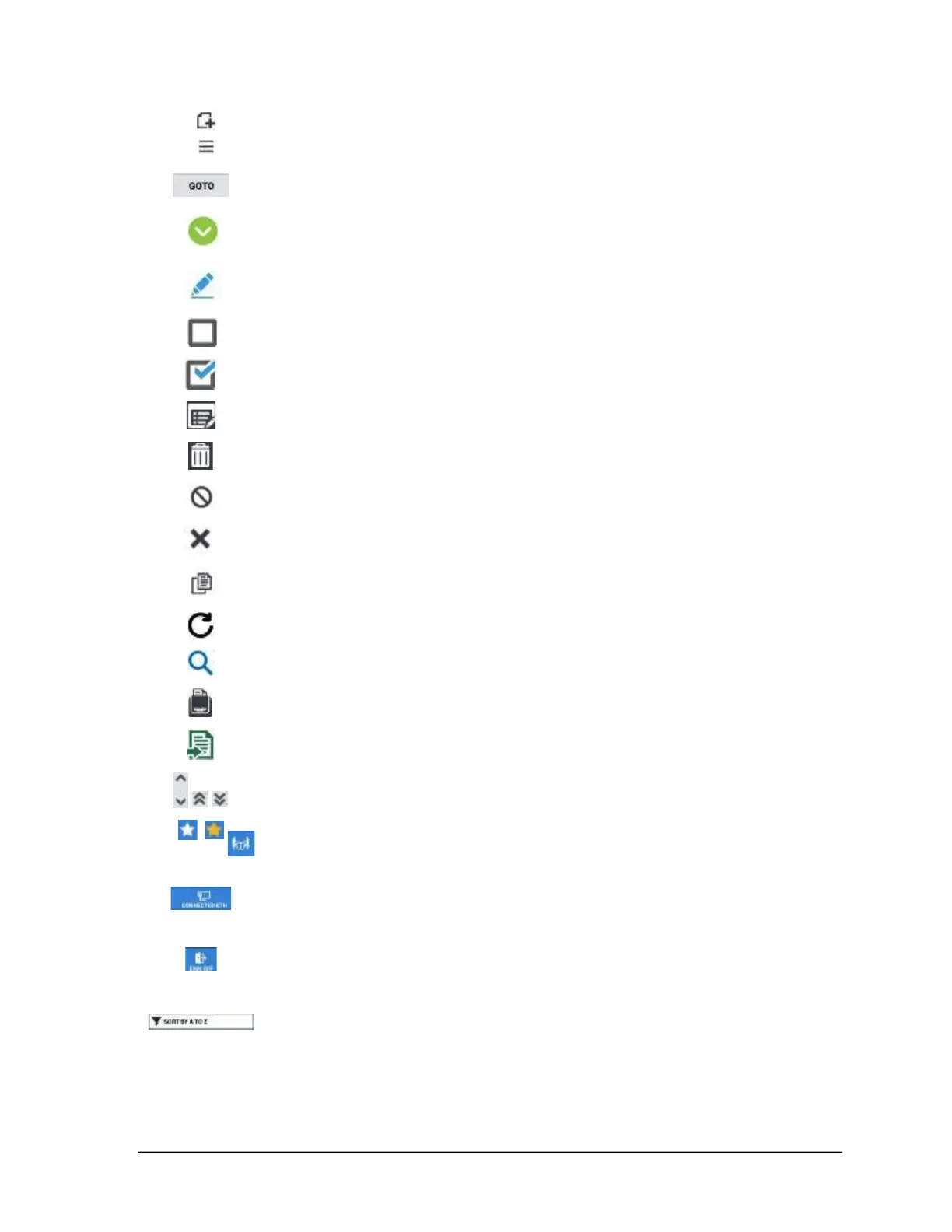28 •
Navigating Sam4POS Sam4POS 6600/4800II Program Manual v2.1
Add Record
Edit / Sort Menu
GOTO allows you to go to the programming options for that program area, group, recipe
or MLU etcetera, from within the current program area.
Drop down button opens a list of selections for the current program option.
The pencil icon allows you to open a window to enter a value for the current program
selection.
Option check box with option not selected.
Option checkbox with option selected.
Note pad; Edit current list.
The Trash can icon is used to delete records.
Inactivate Exit
Copy Icon
Refresh
Show or magnify selection
Print – Used for printing reports and labels.
Export file to CSV
Scroll keys, the single arrow keys scroll Up/Down one page at a time, the double arrow
scroll keys go to the Beginning/End of the list.
Favorites icon, white is not added to favorites, gold indicates selection is added to favorites.
Icon Description
Table Map icon.
Connection method indicator; pressing this icon will bring you to the Wireless & Network
settings in the main Android settings. (Manager Password is required to access.)
Sign Off icon allows you to sign off directly from the current screen without having to exit all the
way out to the main sign on screen.
Sort menu – displays current setting for the edit/sort menu; if you press this icon, the sort
will go back to the default setting.
