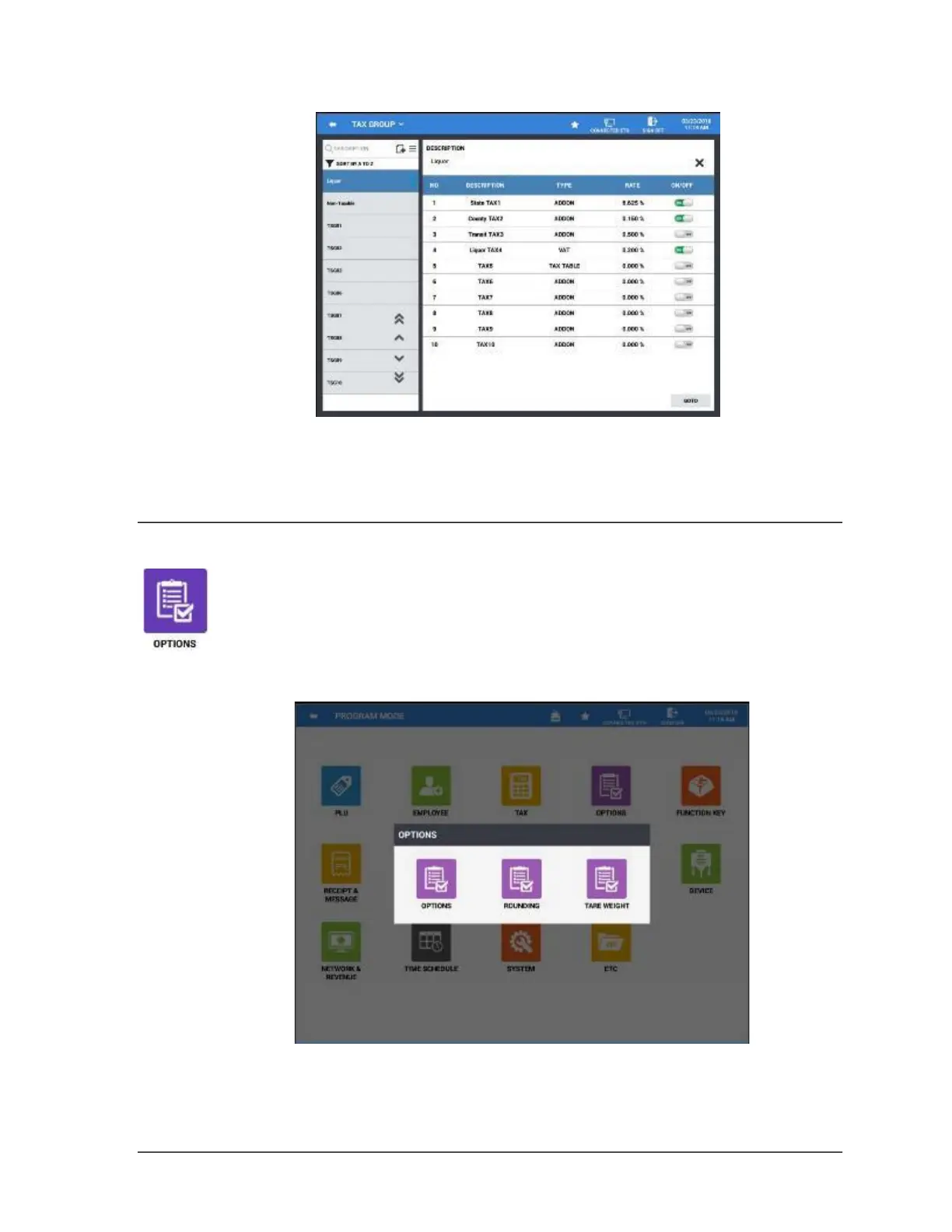90 • Program Mode Sam4POS 6600/4800II Program Manual v2.1
1. From the main Program Mode menu, touch TAX to view the TAX program selections then touch TAX
GROUP.
2. Select a Tax Group to edit or create new Tax Groups as needed.
3. Turn ON/OFF the tax rates as needed for each Tax Group by pressing the On/Off radial button.
Options
Options programming is used to define the most fundamental parameters of the
register system. Options are separated into categories to simplify finding specific
options. Also on available on the Options menu are Rounding and Tare Weight
programming.
1. From the main Program Mode menu select OPTIONS, the options menu displays:
2. Select the program area you wish to edit from the selection menu.