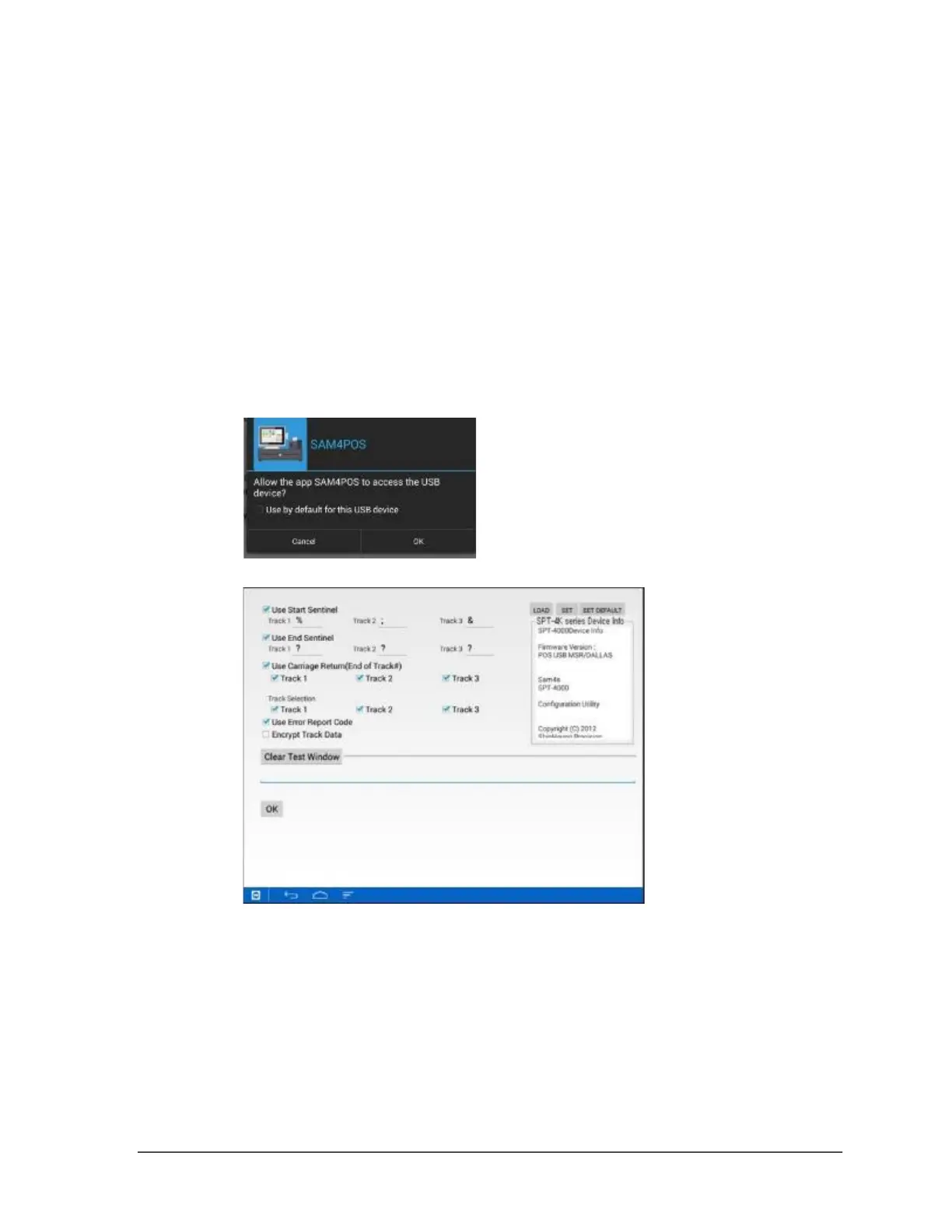Sam4POS 6600/4800II Program Manual v2.1 Program Mode • 197
DATE
Select the date format on the cards used for age verification.
MSR Setting
The SAM4POS terminal comes with an integrated 3 track USB MSR. The MSR is already configured
with default settings.
With the SAM4POS on the SAP-4800II terminal, the MSR is controlled by the OS; we can use the
MSR Setting menu to reconfigure the track information on the integrated MSR. These settings are not
available on the SAP-6600 or SAP-530 terminal with SAM4POS loaded.
These settings are separate from the Card Read Format settings used for reading employee cards.
To setup the MSR for use with the SAM4POS terminal, follow the setup as shown here:
1. Select MSR Setting from the Program Mode\Device menu selections. The confirmation dialog below
is displayed:
2. Press OK to allow access to the integrated MSR Settings; The MSR configuration screen displays:
3. The cursor automatically goes to the ‘Test Window’; swipe a mag card to display the card data: