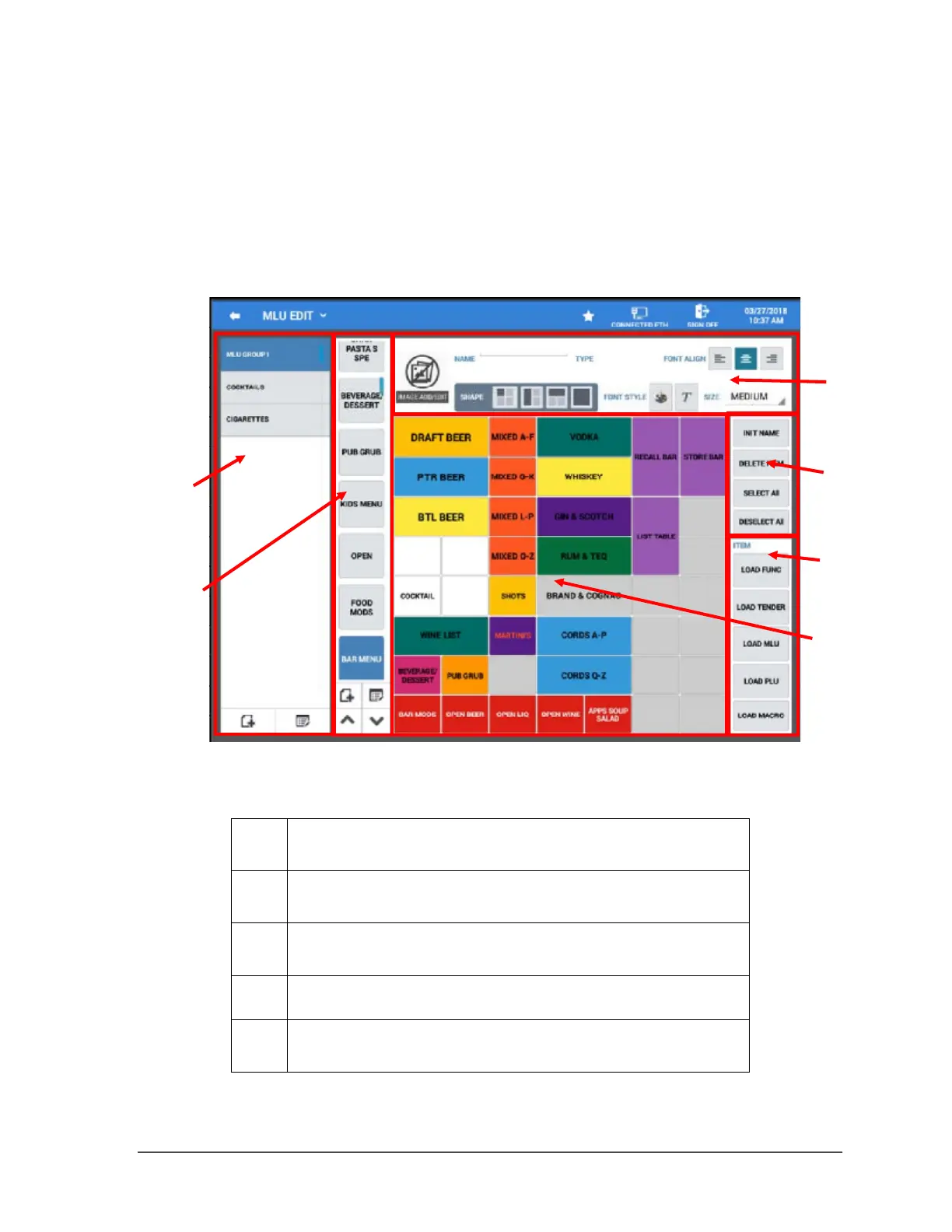Sam4POS 6600/4800II Program Manual v2.1 Program Mode • 173
MLU Edit
The selected Menu Look Up (MLU) determines what is displayed in the item area of the operator
screen. The MLU Edit screen is separated into MLU Groups and individual MLU’s. MLUs are
selected by touching a MLU key in the vertical panel next to the item area.
See the sample at “SAM4POS Operator Screen” on page 31. If more than five MLUs are available,
you can use scroll buttons to view the hidden keys.
1. Select MLU EDIT from the SCREEN EDIT menu screen; The MLU EDIT screen displays:
MLU EDIT Screen Sections
MLU Groups Pane: These are the groups of MLU’s that will appear in
the register mode.
MLU Pane: These are the menu selection items; MLU’s can contain
PLUs, Functions, Macro’s, Tender keys or other MLU’s.
Item Area lists all the functions, PLUs, etc. associated with the MLU. A
maximum of 56 items can be assigned.
Item Assignment Selections Pane
INIT NAME (Input a Name) for the selected cell; Item Selection;
Select All or None, or Delete the selected item.