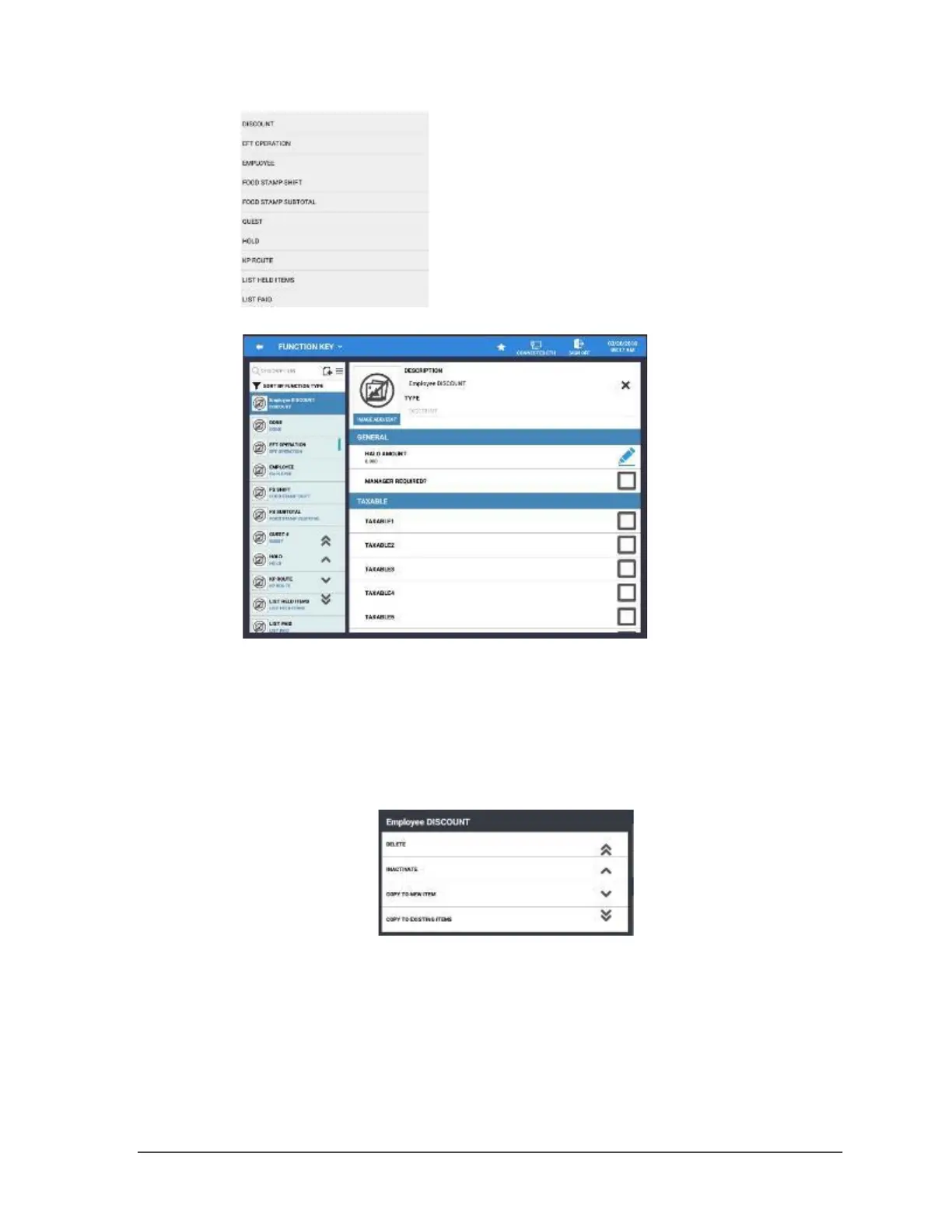Sam4POS 6600/4800II Program Manual v2.1 Program Mode • 107
4. Edit the options for the selected key as necessary.
Copy Function/Tender Keys
If your application requires more a certain type of key, you can copy the key with the same type and
options as the original key. You can also use this procedure to delete or inactivate specific keys.
1. Select the key you wish to copy. (i.e. the DISCOUNT key)
2. Touch and hold the key, the selection window below displays:
3. Select COPY TO NEW ITEM to create a copy of the same key type.
4. Select COPY TO EXISTING ITEMS to copy the settings of the selected key to other keys of the
same key type.
5. We can also Delete or Inactivate the selected Function/Tender key from this menu.
