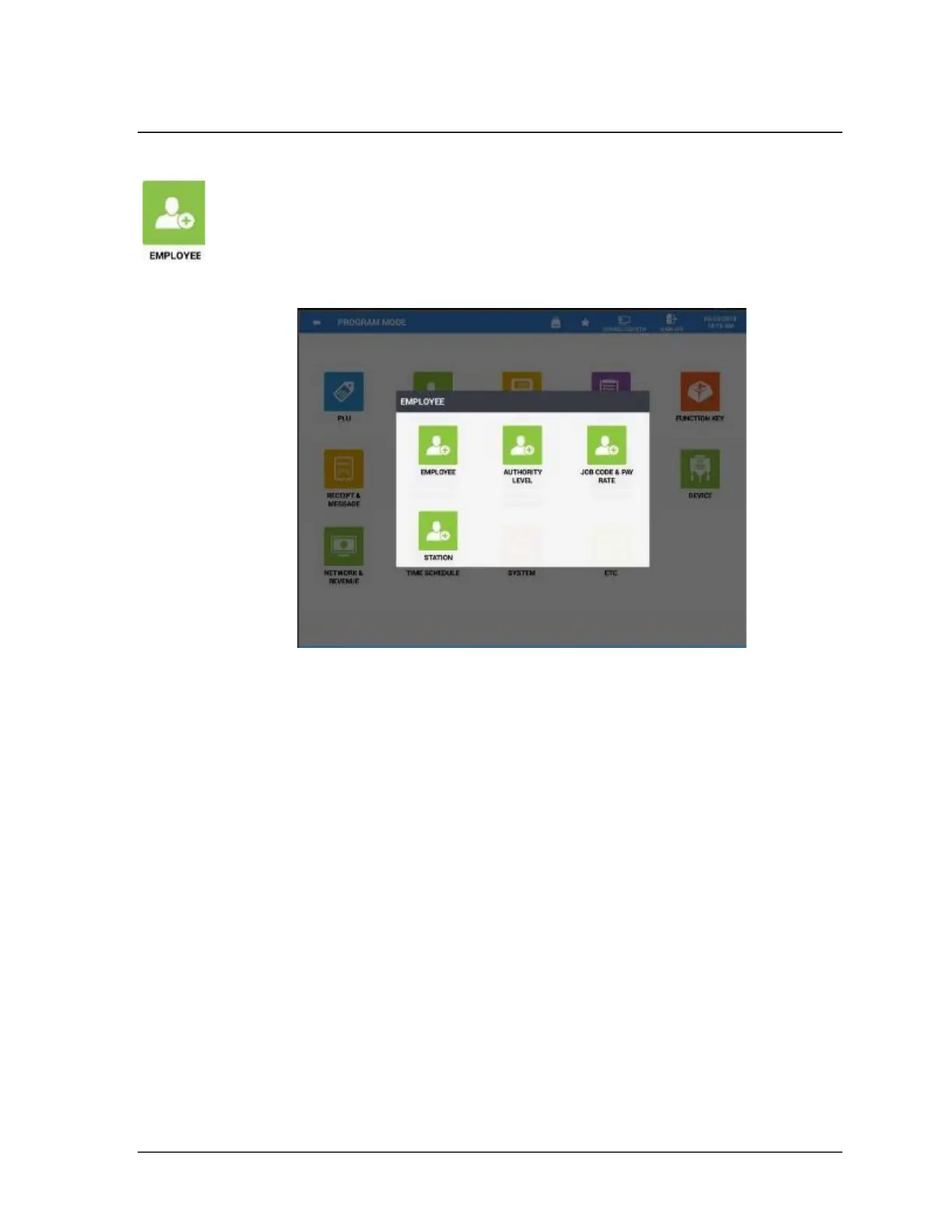80 • Program Mode Sam4POS 6600/4800II Program Manual v2.1
Employee
Employee programming is broken down into four programing categories: Employee,
Authority Level, Job Code & Pay Rate and Station programming. Each of these categories
has additional programming options.
1. From the PROGRAM MODE touch EMPLOYEE to view the EMPLOYEE program selection
window.
2. Touch the EMPLOYEE program area you wish to edit.
Employee Programming
The Employee programming allows you to program the employee name and add an image for
each employee.
Create your Employee file and assign the appropriate Passwords, Authority Level, Station, Pay Rate
& Job Code for each employee.
1. From the PROGRAM MODE touch EMPLOYEE to view the employee program selection
window.
2. Touch EMPLOYEE on the selection window to view all employees and the employee
programming options. Here you can add, edit or delete employees as necessary.
