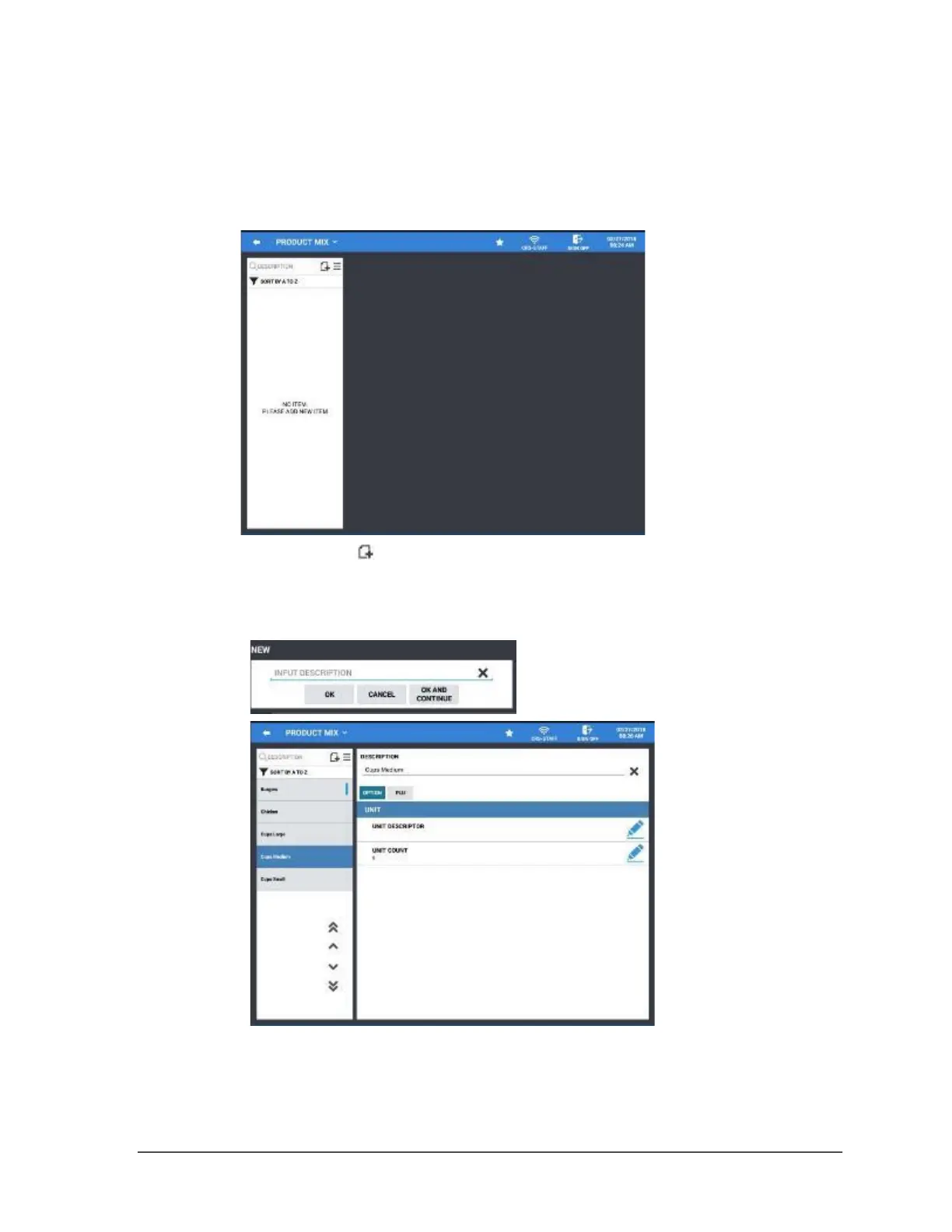160 •
Program Mode Sam4POS 6600/4800II Program Manual v2.1
Product Mix
Product Mix can be used to implement a simplified ingredient system for tracking only essential
ingredients associated with items (i.e. cups for beverages or number of pieces for chicken menus.)
Multiple groups of product mix items can be created.
1. Select PRODUCT MIX from the PRODUCT & INGREDIENT selection menu.
2. to add a new product
mix to the database or you can select one of the existing product mix groups from the list to edit as
necessary.
3. Type in a description (up to 30 characters) for the new product mix group.
Product Mix Items
Product Mix items are inventoried as they are purchased; for example, a box of burger patties, case of
burger buns, heads/cases of chicken.