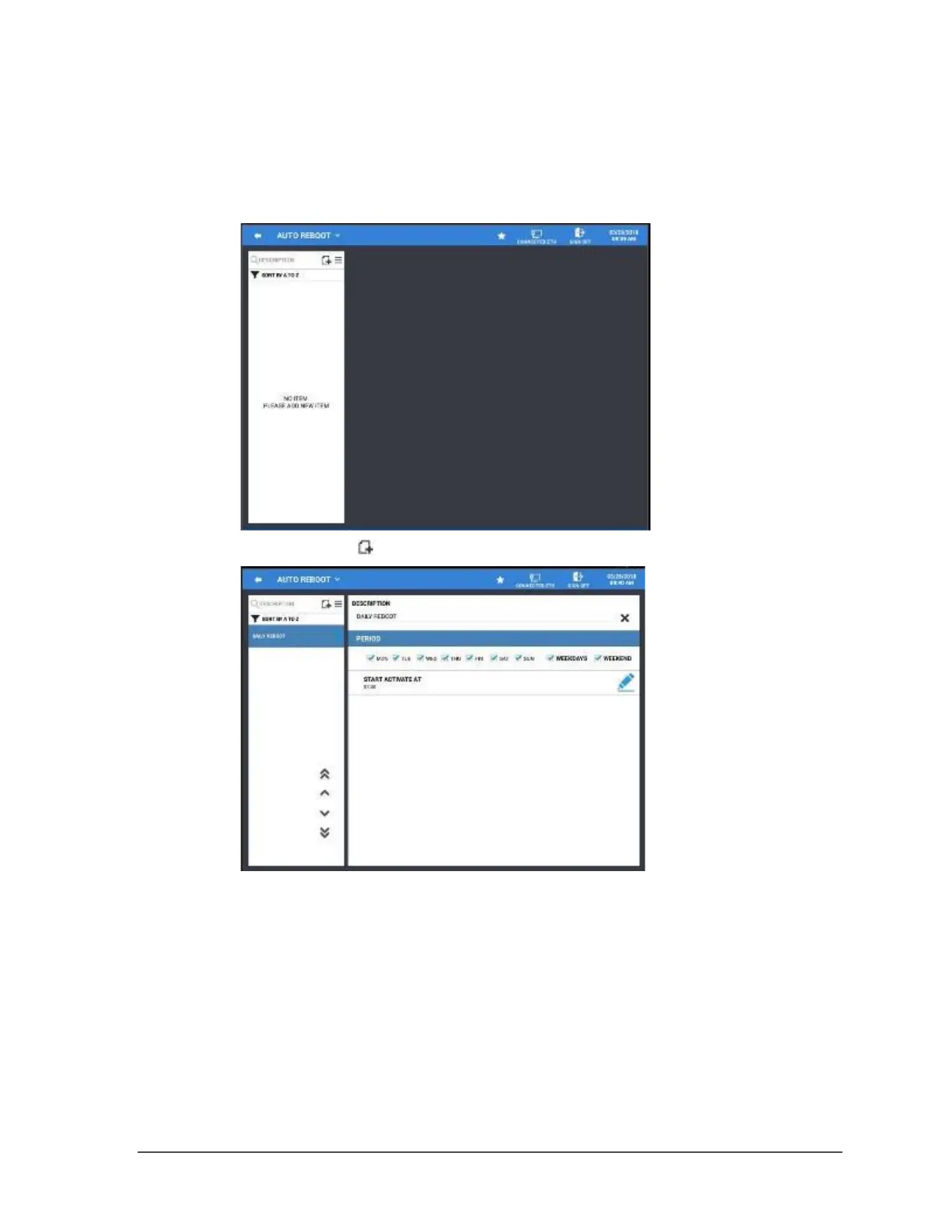(up to 30 characters)
Sam4POS 6600/4800II Program Manual v2.1 Program Mode • 217
Auto Reboot
The Auto Reboot allows you to set a time for the terminal to automatically reboot.
1. From the Time Schedule menu screen, touch Auto Reboot to view/add/edit auto reboot times.
2.
3. Define the activation settings for the new auto reboot time.
Auto Reboot Settings
DESCRIPTION
Type in a description (up to 30 characters) for the scheduled auto reboot. Use the X at the end of the
field to clear the current description.
PERIOD
Determine the specific days of the week for the scheduled auto reboot to occur, or Choose
WEEKDAYS, WEEKENDS or check both to select all the days of the week. Start
Activate At – Enter the time for the Auto Reboot to occur.
