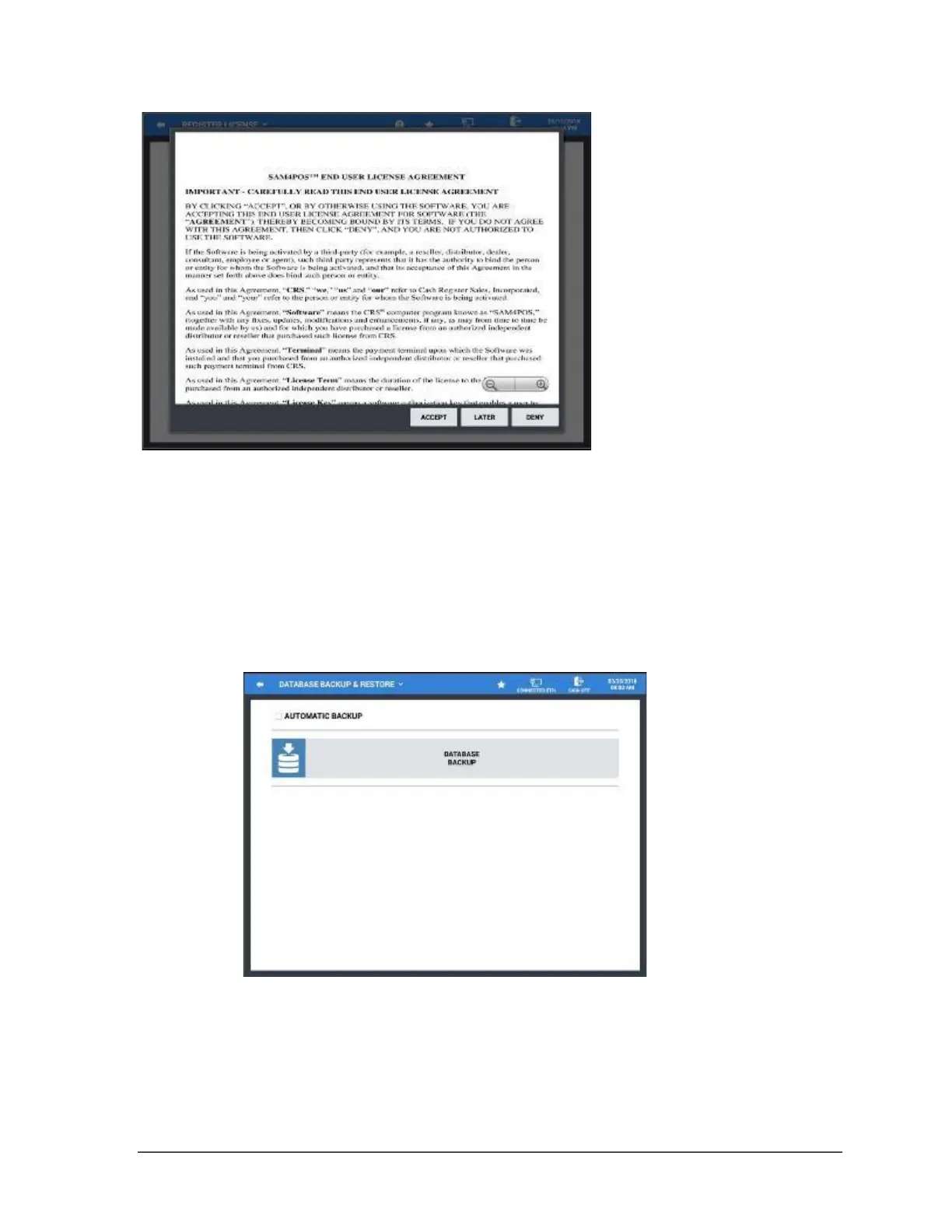222 • Program Mode Sam4POS 6600/4800II Program Manual v2.1
Accept EULA and enter the manager password at the prompt
Database
The database menu provides access to the database backup operations for the current program files.
The database can be backed up manually or you can set the backup to execute at a specified date and
time.
Database Backup
1. Touch DATABASE on the SYSTEM menu selection screen. The Database Backup screen
displays.
2. Press the DATABASE BACKUP to open the database backup dialog.
