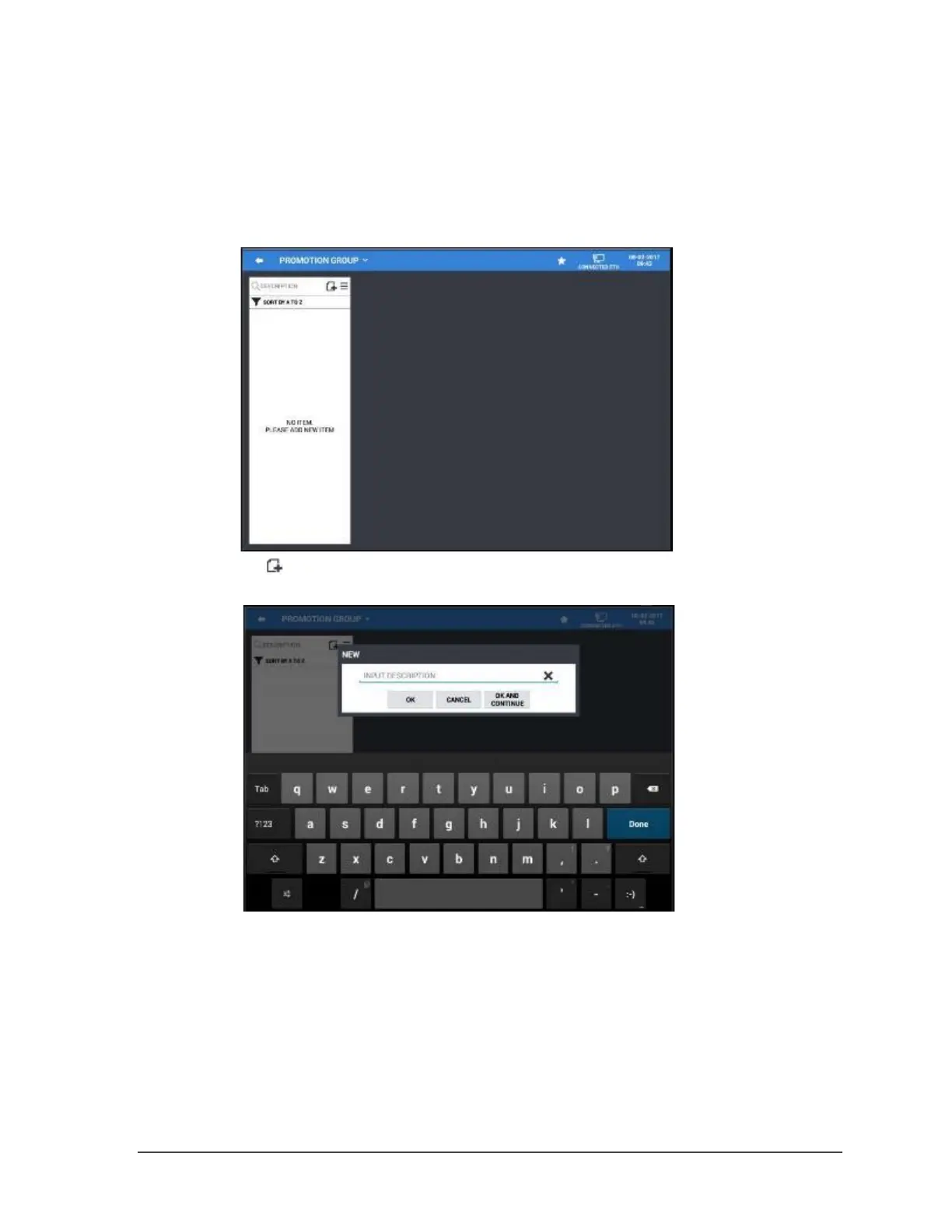148 •
Program Mode Sam4POS 6600/4800II Program Manual v2.1
Promotion Group Programming
A promotion group is a group of PLUs that can be applied to a specific combo discount or sweet deal
promotion. The promotion groups allow you to quickly add a group of items to be used with a
promotion discount without having to add them individually.
1. From the main PROGRAM MODE menu touch PROMOTION; select PROMOTION GROUP
from the available selections.
2. Touch the to edit.
3. Type in a descriptor for the promotion group, press OK or press OK AND CONTINUE to add
additional promotion groups. The new promotion group is created. Pressing Cancel will exit without
adding the promotion group.
4. Choose a Promotion Group from the list; Press NEW to select PLUs to add the promotion group.