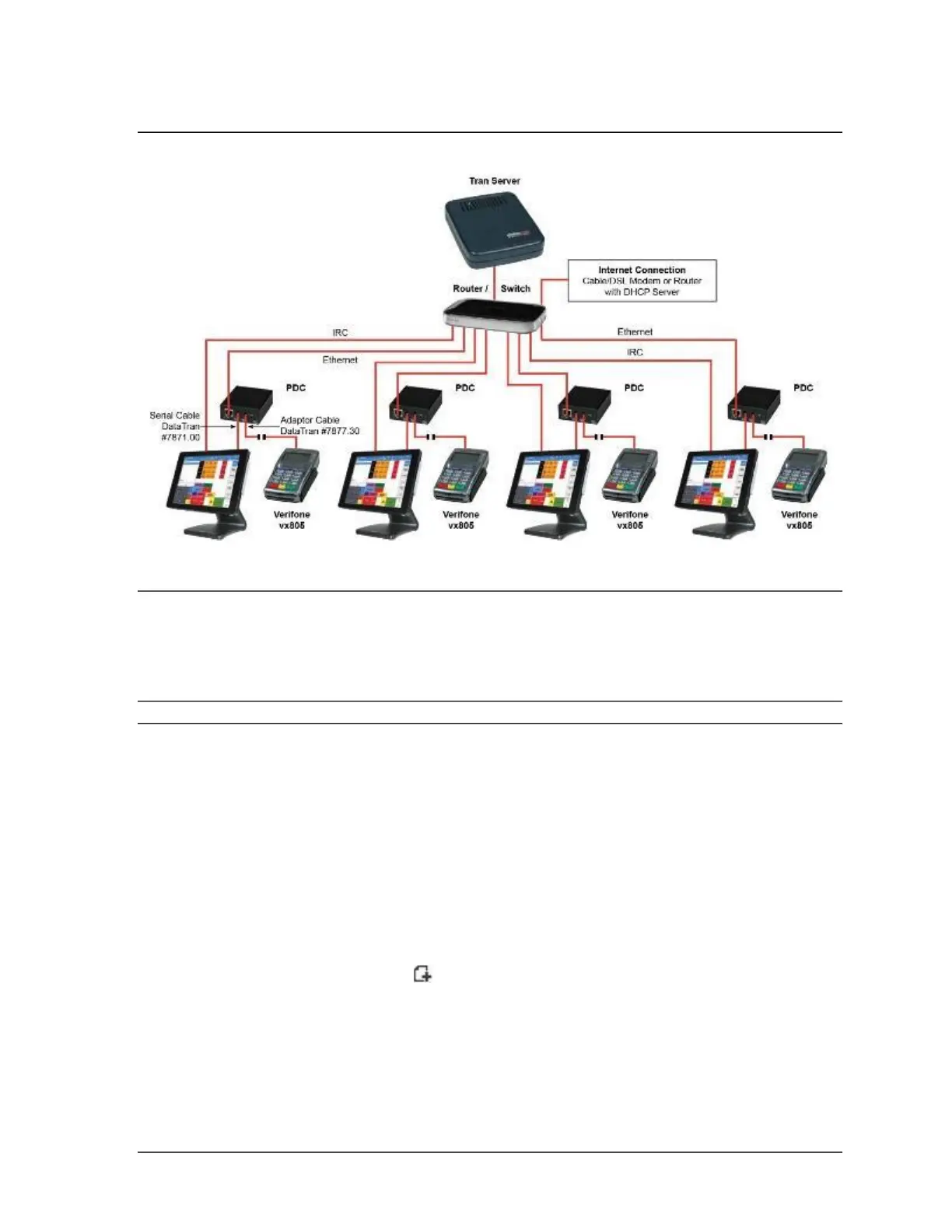250 •
Sam4POS 6600/4800II Program Manual v2.1
Multi ECR (4 or More)
NOTE: If you have multiple PDC’s and a Tran Server there is only one batch and it can be controlled
at any of the registers. PDC’s must have a connection to the internet.
Also note: PDC’s are paired to a specific Tran Server. A PDC from one site will not work with the
Tran Server from another site.
Required Programming for Integrated Payment
Device Programming
Device programming is where EFT device is configured and routed to the all the stations in the
system.
Device Setting
1. Go to the PROGRAM MODE; Select EFT from the DEVICE \ DEVICE SETTING menu to
assign the Datacap IPTran LT or new style PDC device to the appropriate serial port.
2. Press the Add a NEW device icon if no EFT device already exists.
3. Select DATACAP from the SELECT DEVICE MODEL choices and press OK.
4. Only check ‘Sterling’ if using the UIC box from Sterling. (Sterling interface is not available at this
time.)
