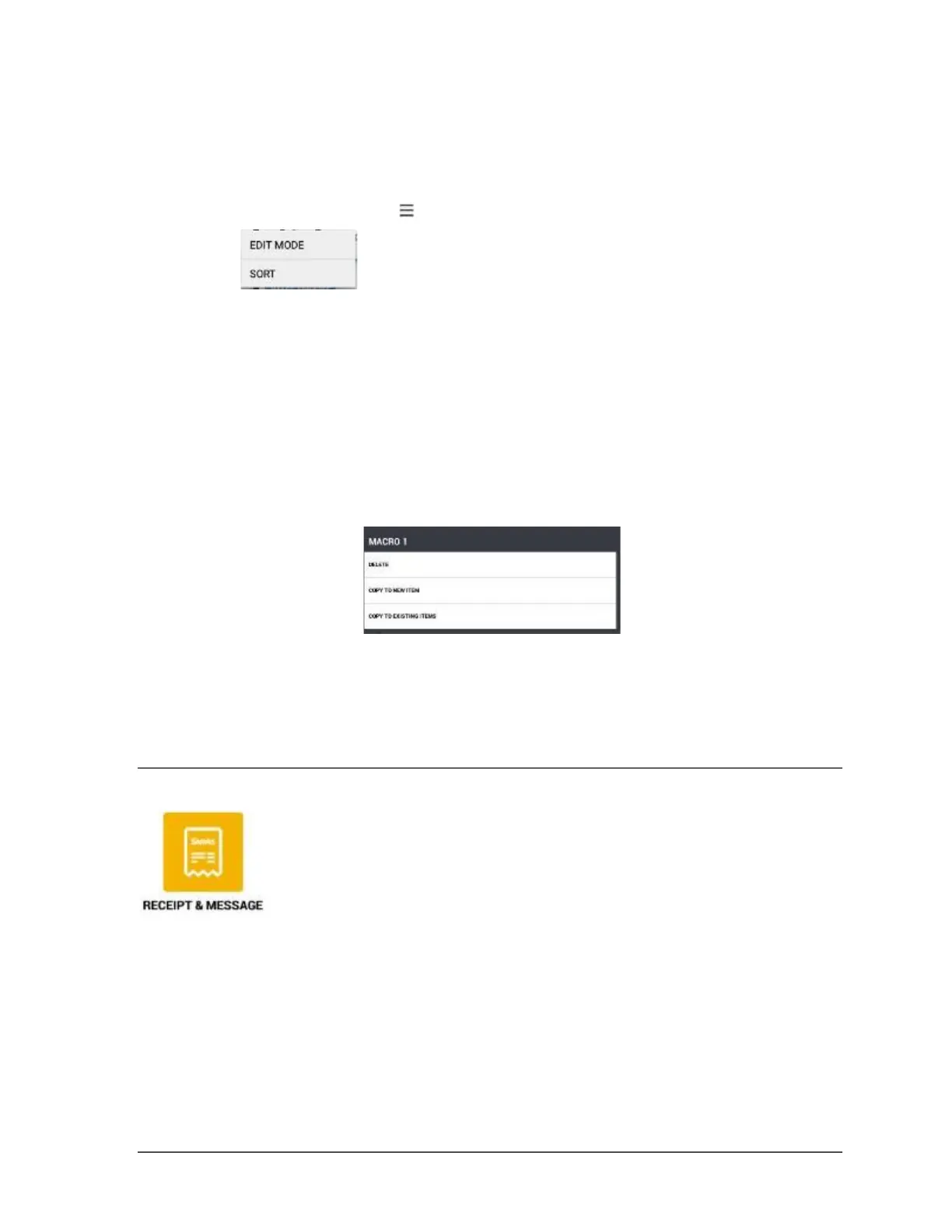126 •
Program Mode Sam4POS 6600/4800II Program Manual v2.1
11. The DELETE button will delete the selected MACRO.
Edit/Sort MACRO’s
1.
2. Select SORT to view the macro keys alphabetically.
3. The EDIT MODE allows you to select multiple MACRO’s from the list to delete them all.
Copy MACRO
MACRO keys can be copied to create new MACRO’s with the same operation or you can copy a
MACRO to existing MACRO’s in the list by pressing and holding the desired MACRO. You can also
use this procedure to delete or inactivate specific keys.
1. Select the MACRO key you wish to copy.
2. Touch and hold the MACRO key, the selection window below displays:
3. Select COPY TO NEW ITEM to create a copy of the same MACRO key.
4. Select COPY TO EXISTING ITEMS to copy the operation of the selected MACRO key to other
MACRO keys in the list.
5. Press DELETE to eliminate the selected MACRO form the list.
Receipt & Message
The information that prints at the top (Header) and at the bottom (Footer) of
receipts can be customized to the customer’s preference. Custom messages can be
created for certain operations or for special instructions. Error Messages and
Report Messages can be edited here as well as the Label Print formats.
1. Select RECEIPT & MESSAGE from the main PROGRAM MODE menu screen.
