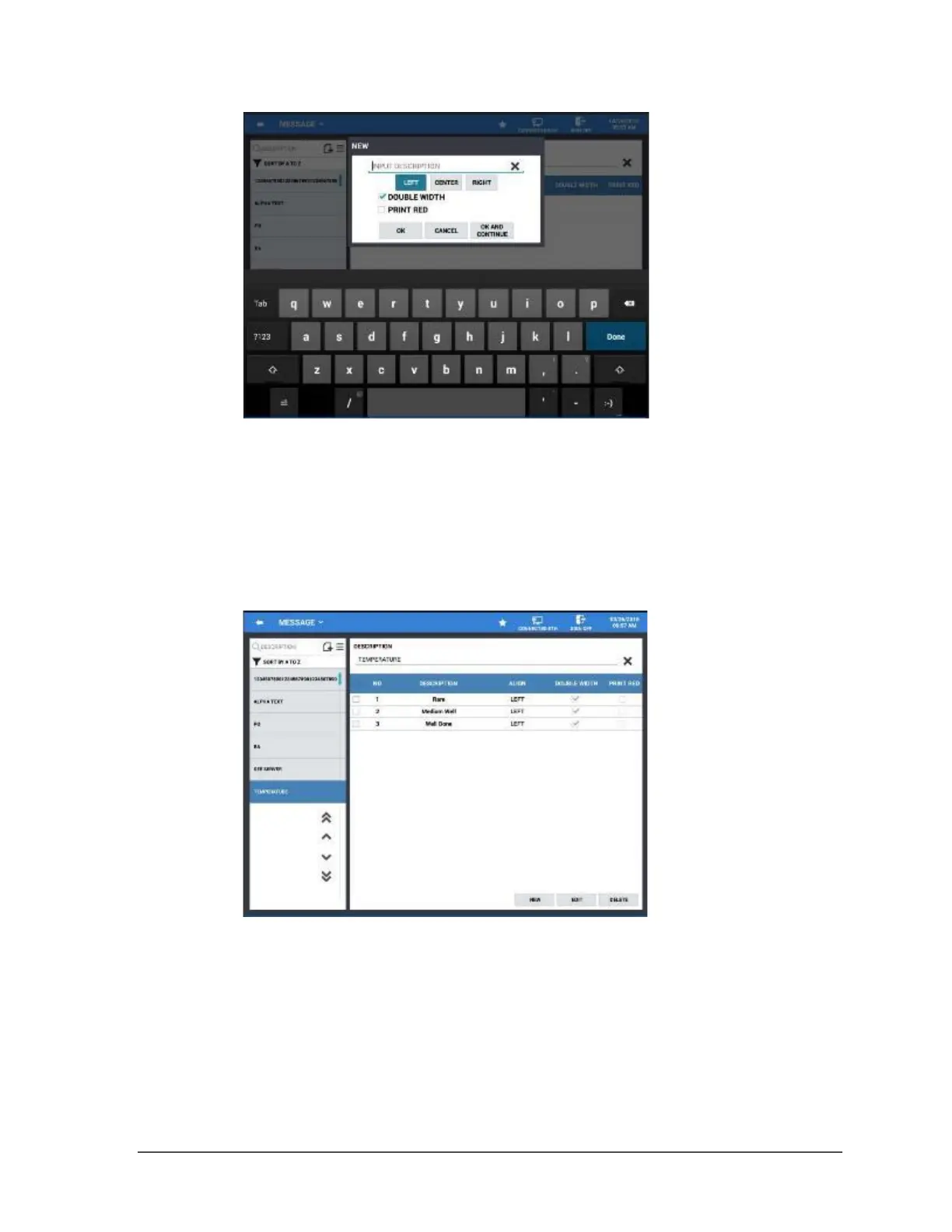136 •
Program Mode Sam4POS 6600/4800II Program Manual v2.1
6. Type in the message (up to 40 characters) and set the
justification. You can also choose to have the message
print DOUBLE WIDTH and/or PRINT RED.
7. Press OK when done. Select OK AND CONTINUE to
add more messages for the category. Press CANCEL
if you wish to close the window without creating a
new message.
8. When complete your message will appear for the
category.
Error Message
Error messages can be individually selected and edited, edited messages or all messages can be
selected to revert (reset) back to the original message.
