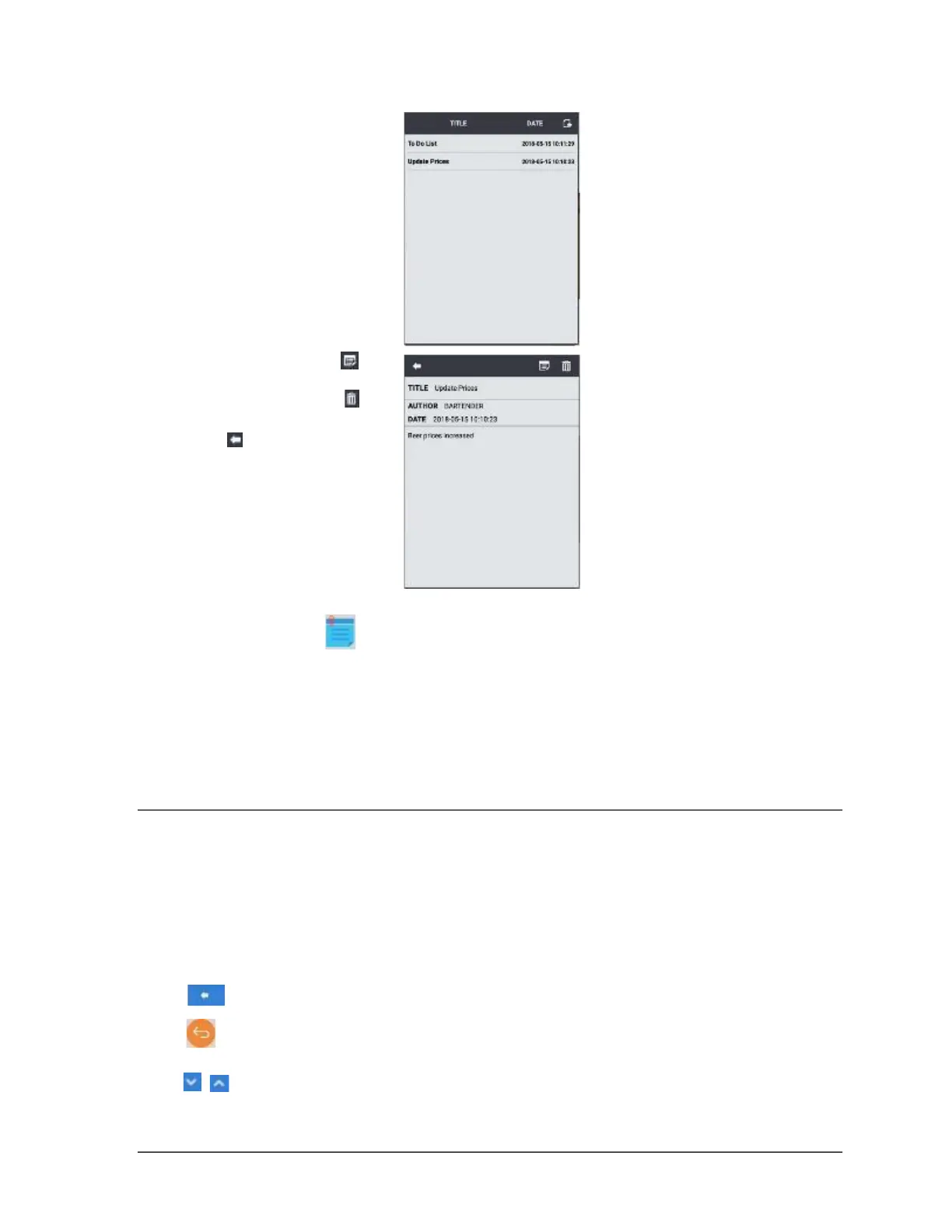Sam4POS 6600/4800II Program Manual v2.1 Navigating Sam4POS • 27
5. The new note is
added to the list.
6. To edit or delete
notes; tap/touch on the
desired note from the
list:
7. Press the note pad icon
to edit the note; press
the trash can icon to
delete the note; press
the icon to close the
note.
8. Press the note icon to close the list.
Navigation Tips
Navigating the various screens within the SAM4POS application is very intuitive. Screens are setup with
easily identifiable icons to quickly access and select the various program areas and options.
Common Icons
Icon Description
Back Arrow, used to exit the current Mode selection, go back one screen.
Use the Return icon to go back to the previous screen/selection.
Mode Sub Menu icons, used to display/hide the sub menu for the current mode.
