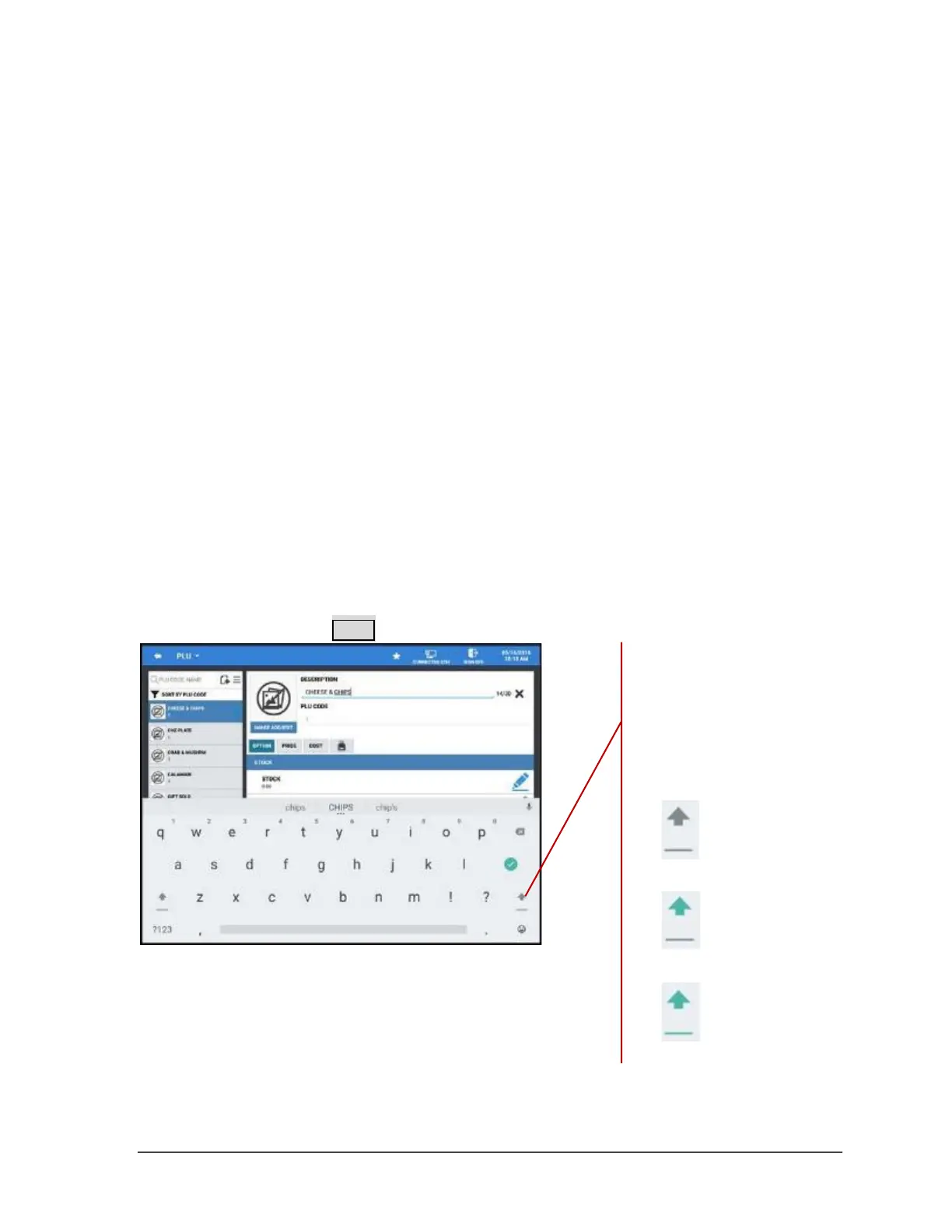30 •
Navigating Sam4POS Sam4POS 6600/4800II Program Manual v2.1
Using the On-Screen Keyboard
When a program or operation function requires an alphanumeric entry, the screen keyboard will display
automatically. Type your descriptor and touch Done. The keyboard will hide automatically when your entry is
completed.
NUMERIC KEYS: Press the numeric key to access.
